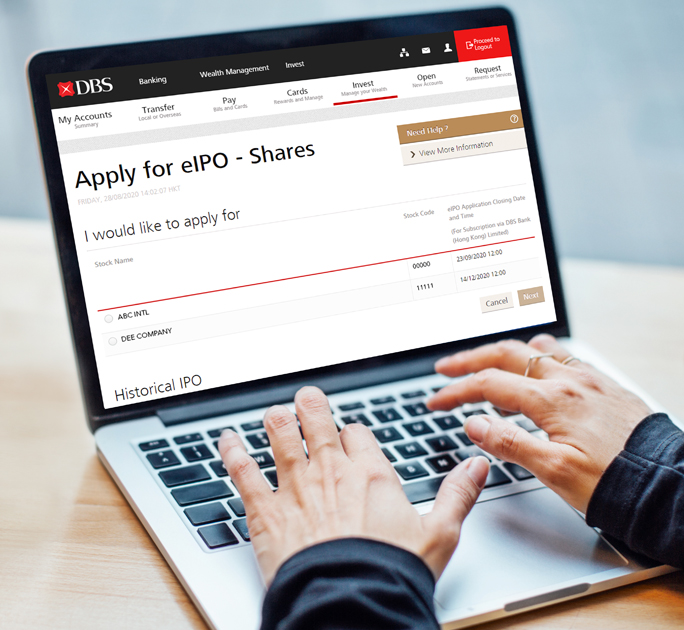My Treasures Reward
Unique privileges, experiences and rewards curated to embrace your life.
My Treasures Reward
How to register the Flash Offer:
My Treasures Reward Programme
Q: How to join My Treasures Reward Programme?
A: No additional application is required, all DBS Treasures customers can automatically enjoy the privileges of My Treasures Reward. However, some offers may have special or additional requirements, such as the customer is designated membership level member, the customer is designated membership level member, the customer needs to register within a specified period, meet the Average Total Relationship Balance requirements, complete specified valid transactions or hold a specified credit card, etc. You should check the terms and conditions of each offer before enjoying or registering for that privilege/promotion.
Q: Can I participate in the My Treasures Reward programme multiple times if I have multiple DBS bank accounts?
A: Even if you have different or multiple accounts within the Bank, you will be considered as the same identity and the same person. You can only participate in the My Treasures Reward or related offers once, unless the terms and conditions specifically state that you can reuse or participate multiple times.
Q: What are the eligible customers?
A: The eligible customers of My Treasures Reward programme must be valid DBS Treasures customers who are the account holders of an individual account or the primary account holders of a joint account. You may need to meet specific requirements for some privileges and promotions, please review the terms and conditions of each offer before enjoying or registering for that privilege/promotion.
Q: How can I receive the information about My Treasures Reward programme if I have opted out of receiving marketing promotion messages?
A: You can change your preference from "opt-out" to "opt-in of receiving promotion messages” by contacting your Treasures Relationship Manager or DBS 24-hour hotline at (852) 2290 8888. The relevant information update will be completed within 5 to 7 business days.
Q: Can I participate in My Treasures Reward programme if I just became a DBS Treasures customer last week?
A: Upon successful application and becoming a DBS Treasures customer, you can automatically enjoy the privileges of My Treasures Reward. However, some offers may have special or additional requirements, such as the customer is designated membership level member, the customer needs to register within a specified period, meet the Average Total Relationship Balance requirements, complete specified valid transactions or hold a specified credit card, etc. New customers may not be able to immediately enjoy or participate in all the privileges and promotions. Therefore, you should review the terms and conditions of each promotion to ensure you meet the requirements before enjoying or registering for that privilege/promotion.
Q: How can I participate in My Treasures Reward programme if I am a joint account holder?
A: For joint accounts, only the primary account holders will automatically enjoy the privileges of My Treasures Reward. However, some offers may have special or additional requirements, such as the customer is designated membership level member, the customer needs to register within a specified period, meet the Average Total Relationship Balance requirements, complete specified valid transactions or hold a specified credit card, etc. Therefore, you should review the terms and conditions of each promotion to ensure you meet the requirements before enjoying or registering for that privilege/promotion.
Membership
Q: How to become a My Treasures Reward Gold Level/ Silver Level Member?
A: No additional registration is required. DBS Treasures customers who are the primary account holders and meet the following Average Total Relationship Balance requirements can become Gold Level/ Silver Level Members:
- Met the Average Total Relationship Balance requirements as specified below in May 2024 automatically becomes My Treasures Reward Gold Level Member or Silver Level Member correspondingly and such membership will remain valid until 31 May 2025.
For non-Gold Level Member who subsequently meets the Average Total Relationship Balance requirements as specified below in any calendar month (e.g., January 2025) from June 2024 to April 2025, such customer will automatically become a member of the corresponding Membership Tier in the next calendar month (e.g., February 2025) and such membership will remain valid until 31 May 2025.
Membership Tier
Requirement of Average Total Relationship Balance
Gold Level Membership
HK$3,000,000 or above (or its equivalent in foreign currency(ies))
Silver Level Membership
HK$1,000,000 to below HK$3,000,000 (or its equivalent in foreign currency(ies))
Q: Do I need to register to become or upgrade to a Gold Level/ Silver Level Member?
A: No additional registration is required. Simply meet the requirements of Average Total Relationship Balance mentioned in the previous Question, you will automatically become or upgrade to a Gold Level/ Silver Level Member.
Q: How to check my Membership Tier?
A: Please check your Membership Tier listed in the emails or MMS of My Treasures Reward. You may also contact your Treasures Relationship Manager for enquiries.
Q: If I am a Gold Level Member, but my Total Relationship Balance decreases few months later and no longer meets the relevant requirements, will my Membership Tier change?
A: If you become a Gold Level Member during the period from May 2024 to April 2025, your Membership Tier will be maintained until 31 May 2025, regardless of any increase or decrease in your Total Relationship Balance during that time.
Flash Offer Registration
Q: How to register the Flash Offer?
A: Gold Level or Silver Level Members must register for the Flash Offer within the specified registration period through the registration link provided in the Invitation Email or MMS. You need to (i) Register with your “Reference Number” stated in the Invitation Email or MMS or find the "Reference Number" as instructed on our app “DBS digibank HK” and (ii) Register the Flash Offer by using the email address in the Bank’s record. If the Registration Form does not match your Membership Tier, the registration will be considered invalid. Please visit Registration guide for details.
Q: Can I register for Flash Offer multiple times?
A: No. You can only register for Flash Offer during the Registration Period once. Duplicate registrations will be regarded as invalid.
Q: Can I register the Flash Offer for Silver Level Member if I am a Gold Level Member?
A: No. You must register for the Flash Offer that correspond to your Membership Tier. If the registration does not match your Membership Tier, it will be regarded as invalid.
Q: How to check my “Reference Number”?
A:(i) Check your “Reference Number” stated in the Flash Offer Invitation Email or MMS.
(ii) Log in to DBS digibank HK > Tap “More” at the bottom > Select “DBS eStamp” under “OTHER SERVICES” to check your Reference Number.
(iii) Contact your Treasures Relationship Manager for enquiries.
Q: Can I register for the Flash Offer if I do not have any email address?
A: Sorry that Offer currently only accept the registrations using an email address. Please apply for an email address, and update the email address in the Bank’s record (Click here to view the steps), then you can register for the Flash Offer.
Q: Can I register for the Flash Offer twice if I have both an individual account and a joint account?
A: Even if you have different or multiple accounts within the Bank, you will be considered as the same identity and the same person. You can only register for the Flash Offer once.
Q: How can I confirm that I have successfully registered for the Flash Offer?
A: You will be directing to the confirmation page once your registration has been submitted successfully. Registration Acknowledgement email will be sent to the email address that you provided in the registration form. It acknowledges the registration is submitted, but not a confirmation of successful quota allocation of the Flash Offer. Please visit Registration Guide for details.
Q: How can I confirm that I have successfully get the quota allocation of Flash Offer after registration?
A: Redemption Email will be sent to the email address in the Bank’s record of the customers who have been successfully allocated a Flash Offer. Please make sure to keep a valid email address record with the Bank to receive the Redemption Email. Update your valid email address via DBS iBanking or any of our branches if necessary (Click here to view the steps).
Q: Can the Flash Offer transferrable?
A: The Flash Offer is non-exchangeable, non-transferrable and non-redeemable for cash or other rewards.
Q: Can I use an email address that is not in the Bank’s record to register the Flash Offer?
A: You can use an email address that is not in the Bank’s record to register the Flash Offer, but it can only receive the Registration Acknowledgement email. Redemption Email will be sent to the email address in the Bank’s record of the customers who have been successfully allocated a Flash Offer. Hence, please make sure to keep a valid email address record with the Bank to receive the Redemption Email. Update your valid email address via DBS iBanking or any of our branches if necessary (Click here to view the steps).
Q: Can I redeem the Flash Offer after expiry date?
A: If you fail to redeem the Flash Offer before the expiry date stated in the Redemption Email, the Flash Offer will be forfeited automatically without prior notice. Under no circumstance shall any person have any claim or action whatsoever against the Bank relating to the Flash Offer.
Quick Links
- All Latest Offers
- Rates and Fee Schedule
- Wealth Management Account Terms & Conditions
- Key Facts Statement
- Foreign Exchange Rates
- Disclaimer
- Stock Quote
- DBS eStamp
Talk to our Staff
24-hour Hotline:
(852) 2961 2338
Or let us contact you
Other hotlines
©Copyright. DBS Bank (Hong Kong) Limited 星展銀行 (香港) 有限公司