
Wilson meticulously selects and introduces a wide range of high-quality mobile phones, lifestyle gadgets and accessories for customers. They are also committed to delivering thoughtful services, including "Trade-in Services" and "Data Transfer Services" which are well received by customers.
Earn up to HK$960 InstaRedeem at Wilson | |
|---|---|
 | Spend a designated net amount in a single transaction at Wilson outlets or online shop during the promotion period to enjoy: Offer 1: Upon a single net spending between HK$4,000 to below HK$8,500, you can enjoy
Offer 2: Upon a single net spending of HK$8,500 or above, you can enjoy
(Each DBS Card+ app account can enjoy either Offer 1 or Offer 2 at most once a month during the Promotion Period, with monthly maximum of HK$320 and with a total maximum of HK$960 during the Promotion Period.) |
Wilson Online Shop Wilson Outlets
Promotion Period
- 1 Dec 2024 to 28 Feb 2025
Enjoy InstaRedeem in a Few Steps
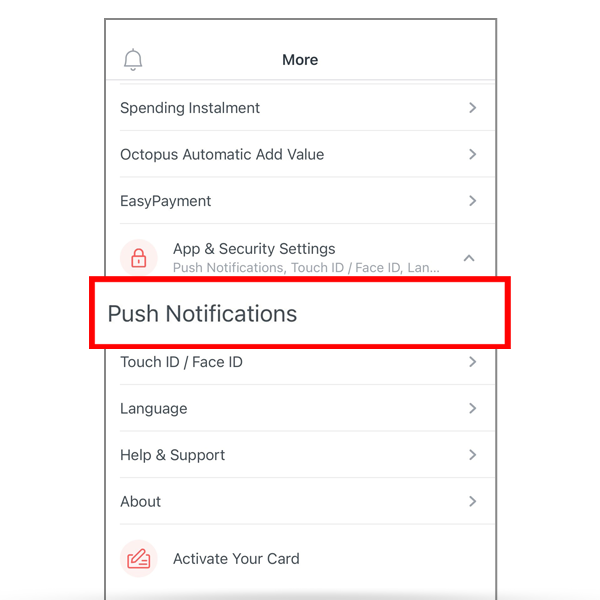 | Step 1: |
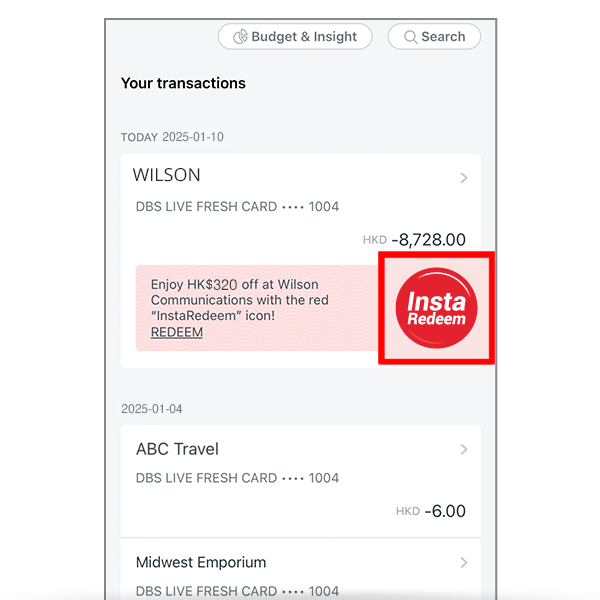 | Step 2: |
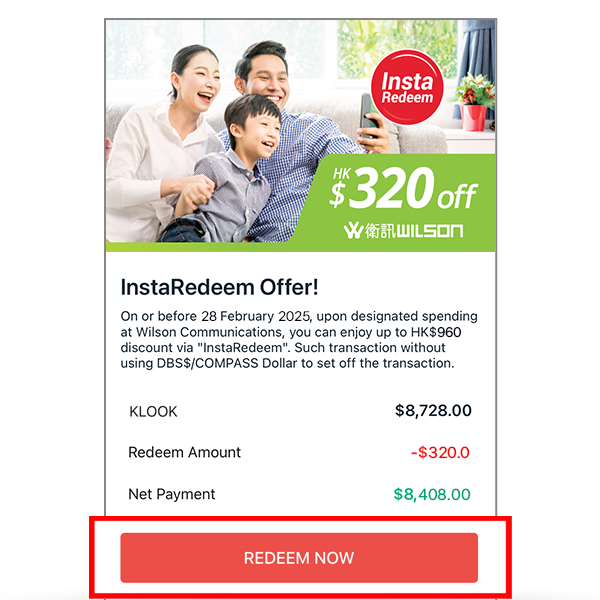 | Step 3: |
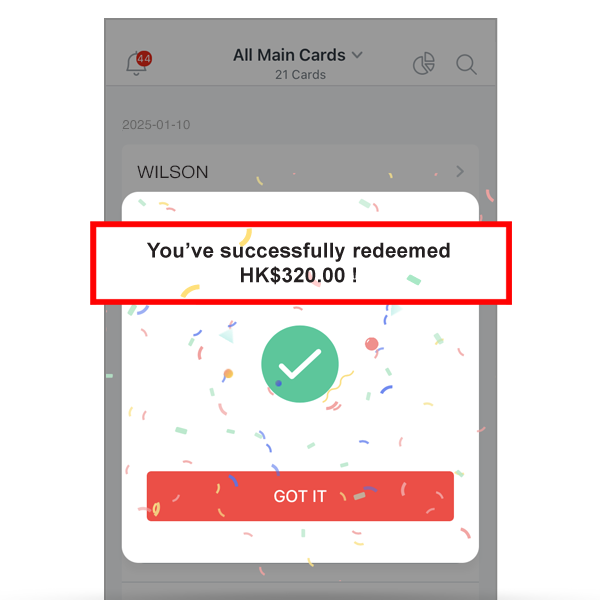 | Step 4: |

