DBS Remit & Overseas Transfer
- Only 3 taps are required to transfer funds on DBS digibank HK with the same details used from previous transactions.
- DBS Remit covers transferring INR to India, IDR to Indonesia, PHP to Philippines, USD to United States, CAD to Canada, GBP to United Kingdom, AUD to Australia, SGD to Singapore, CNY to Mainland China, EUR to Eurozone destinations^, JPY to Japan and THB to Thailand.
- In most cases, funds can be transferred on the same day for instructions placed before the cut-off time on Monday to Friday (except public holidays). Actual date and/or time of receipt is subject to the cut-off time, public holidays or processing time of the correspondent bank/recipient bank. Please click here for cut-off time details.
- Applicable charges (namely Handling Charge, Cable Charge and Correspondent Bank Charges) for DBS Remit will be waived at the time of the transaction. However, inward remittance fee may be applied by your recipient bank for the transferred amount. Please contact the recipient bank for details.
- Remittance status tracking leverages SWIFT global payments innovation (gpi). Tracking capability now covers 8 destinations under DBS Remit, namely Australia (in AUD), Japan (in JPY), United Kingdom (in GBP), United States (in USD), Singapore (in SGD), Indonesia (in IDR), India (in INR) and Mainland China (in CNY). End-to-end payments tracking will be available if the recipient bank is SWIFT gpi enabled.
^ Eurozone destinations included: Austria, Belgium, Bulgaria, Croatia, Cyprus, Czech Republic, Denmark, Estonia, Finland, France, Germany, Greece, Hungary, Iceland, Ireland, Italy, Latvia, Liechtenstein, Lithuania, Luxembourg, Malta, Monaco, Netherlands, Norway, Poland, Portugal, Romania, San Marino, Slovakia, Slovenia, Spain, Sweden, Switzerland, United Kingdom (Transfer EUR to UK)
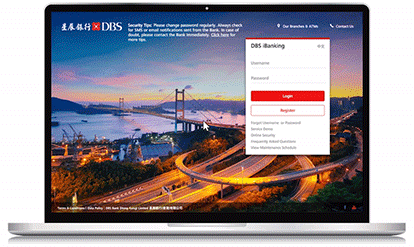 |
Step 1: Log in and click “Transfer”. Then click “DBS Remit and Overseas Transfer” * Authentication with a Digital Token is needed. You can activate your Digital Token immediately via DBS digibank. Please click here for details. |
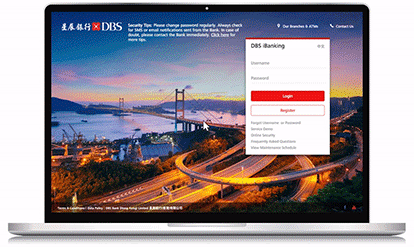 |
Step 1: Click “Transfer”, then click “DBS Remit and Overseas Transfer” * Subject to your security settings, authentication with a Digital Token may be needed in step 4. You can activate your Digital Token immediately via DBS digibank. Please click here for details. |
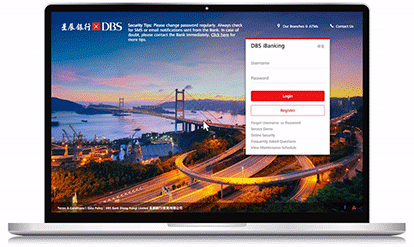 |
Step 1: Log in and click “Transfer”. Then click “DBS Remit and Overseas Transfer” * Authentication with a Digital Token is needed. You can activate your Digital Token immediately via DBS digibank. Please click here for details. |
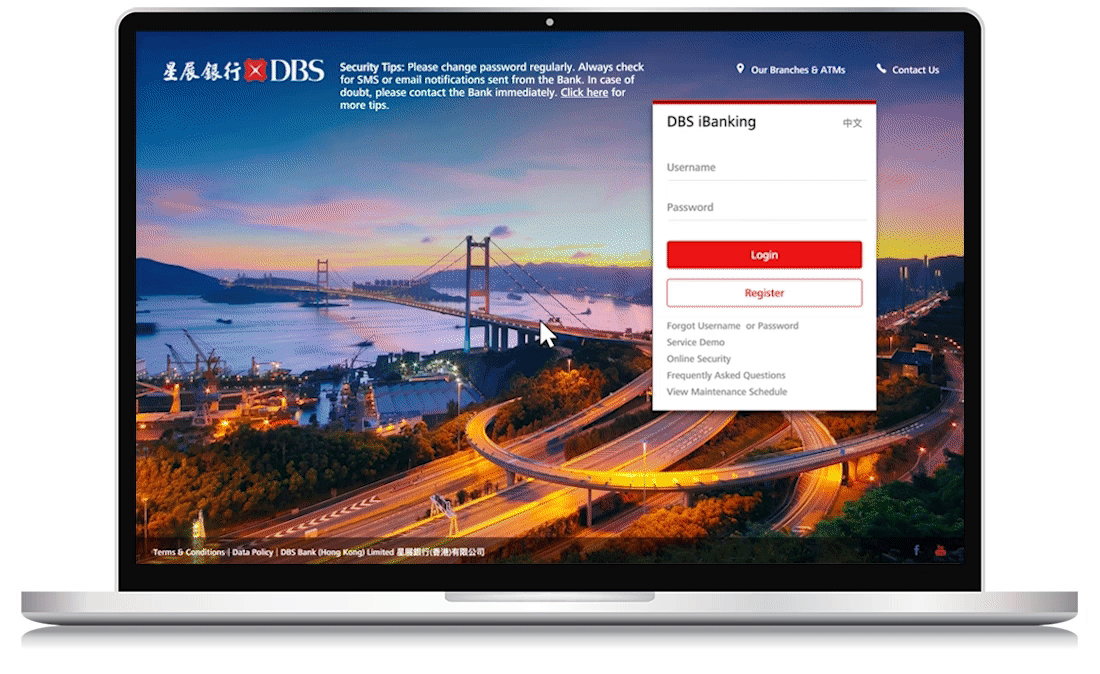 |
Step 1: Click “Transfer”, then click “DBS Remit and Overseas Transfer” |
Points to Note for DBS Remit & Overseas Transfer
- DBS Remit same-day transfers are only applicable on clearing days (“Clearing day” means Mondays to Fridays, except public holidays in Hong Kong) within the respective cut-off times of each destination. Applications can be submitted 24/7 but those outside the cut-off times, non-clearing day or on the day typhoon signal No.8 or above or black rainstorm warning signal is hoisted will be sent on the next clearing day. In most cases, for instructions placed before the cut-off time, the transfer will be performed on the same day. Actual date and/or time of receipt is subject to the cut-off time, public holidays or processing time of correspondent bank/recipient bank.
- Any remittance instruction (Non-DBS Remit) placed after 5:00 pm on a clearing day or on a non-clearing day will be processed on the next clearing day.
- Any remittance instruction involving currency conversion placed after the cut-off time or on a non-clearing day will be effected according to the prevailing exchange rate when the instruction is submitted (except funds transfers in CNY to Mainland China) or when it is executed (for funds transfers in CNY to Mainland China).
- In general, the recipient will be able to receive the funds within two to four working days of the recipient bank from the transfer date. However, this may vary depending on the destination or bank to which the payment is made.
- When you submit your remittance instruction to a new payee via DBS iBanking successfully, the corresponding payee will be added to the registered payee list automatically.
- Please ensure you have provided correct information and have sufficient funds for the processing of the remittance instruction. In the event of missing information and/or insufficient funds in your debit account, the Bank reserves the right to reject the instruction.
- If the instruction has been executed, no amendment or cancellation can be made unless agreed by the recipient or the recipient bank. Please visit any of our branches to amend or cancel any instruction submitted. An amendment or cancellation fee will be charged.
- All remittance instructions are subject to verification by the Bank and may be rejected at the Bank’s sole discretion.
- The default daily limit of Overseas Transfer is HK$0. If no overseas transaction is conducted for 12 months, the relevant limit will be reset to HK$0 automatically.
- For your security, please avoid setting the daily limits at a level much higher than you usually need.
- For more details, please refer to Terms and Conditions of Online Remittance Service.
- Transfer CNY to Mainland China via DBS Remit is only applicable to customers with a single name account with HKID. This service is not applicable to customers holding only passports or customers with only a joint account.
- Any CNY remittance instruction to Mainland China placed after the cut-off time or on a non-clearing day (“Clearing day” means Mondays to Fridays, except public holidays in Hong Kong.) will be processed on the next clearing day.
- The daily limit of transfer CNY to Mainland China is CNY80,000 per person for Hong Kong residents.
- The name of the beneficiary account in Mainland China must be identical with the name of remitter’s account. If we are unable to confirm or verify that you are the holder of both accounts, we reserve the right to reject the remittance instruction and remove the related payee from the registered payee list.
- If the name of the beneficiary account in Mainland China is registered in Chinese, your name in the Recipient Bank’s record must be identical (including identical usage of traditional or simplified Chinese characters) to the name in your identity document registered with DBS Bank (Hong Kong) Limited.
- Starting from 23 October 2021, the system will use SWIFT code for remitting CNY to Mainland China and for adding new Mainland China recipient. The system will not support CNAPS code anymore. If you have any existing Mainland China recipient which is registered with CNAPS code, you are required to remove them and re-add with the SWIFT code.
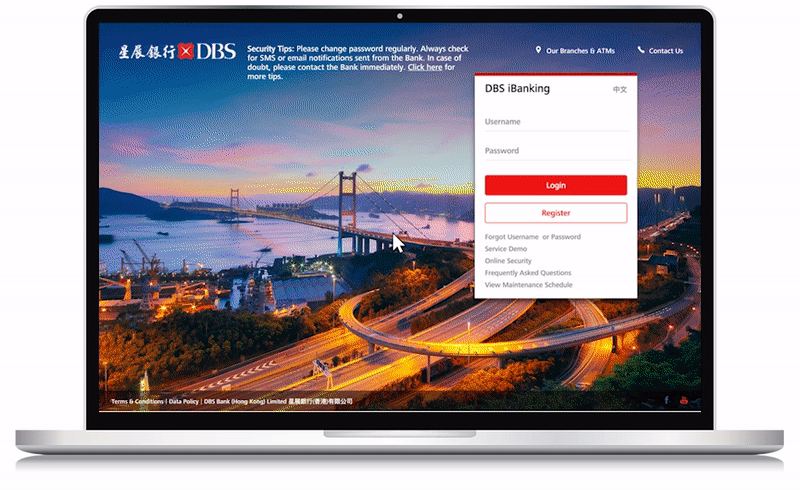
Step 1: Log in and click “Transfer”. Then click “View Registered Payee and Transaction Status”
Step 2: Select “Manage Registered Overseas Payee”
Step 3: Select the payee with the alert icon and click “Delete Selected” to delete the respective payee
Step 4: Select “DBS Remit and Oversea Transfer”
Step 5: Register the new payee again with SWIFT code and proceed to transfer
DBS Remit services are subject to service availability of the recipient bank. If the recipient bank does not support DBS Remit services, you can still make online overseas funds transfer but with charges apply.
- DBS Remit services are subject to service availability of the recipient bank. If the recipient bank does not support DBS Remit services, you can still make online overseas funds transfer but with charges apply.
- Effective 14 April 2025, in accordance with regulatory changes in Thailand, DBS Remit will only support Thai Baht (THB) remittances to the following designated Thai banks :
- Bangkok Bank Public Company Limited
- Kasikorn Bank Public Limited
- Krung Thai Bank Public Company Limited (Krung Thai Bank Public Company Limited will only accept payments to individual, payments to Corporate recipient will be rejected.)
- Siam Commercial Bank Public Limited
- CIMB Thai Bank Public Limited
- Bank of Ayudhya Public Company Limited
- Kiatnakin Bank Public Company Limited
Only the following purposes of payment will be accepted:
- Travel expenses
- Education-related expenses
- Healthcare-related expenses
- Expense from the use of debit/ credit card
- Other fees and commission
- Cost of repatriation of foreigner
- Gifts / Grants
- Purchase of goods
- The per transaction limit will be increased from THB 49,999 to THB 500,000.
- Remittances to Thailand: Name Accuracy is Crucial
To ensure successful transfer, enter the recipient’s full legal name exactly as it appears on their Thai bank account. If you have previously added an Overseas Recipient using a nickname or an incomplete name, delete the existing record and re-add the recipient using their full legal name, making sure the spelling matches exactly with the name registered on their Thai bank account.
With new regulatory measures implemented by our payment partners in Canada recently, a change in the address format of your recipients is required for sending CAD to Canada.
Please be reminded to delete your existing recipient for sending CAD to Canada and add a new one using the new address format via DBS iBanking or DBS digibank HK app. The new address should include all details below:
- Bank Name (use an 8-digit Bank Transit Number)
- Account Number (do not include bank code and branch code) ,
- Recipient’s Full Address, including city/province/state and postal code details (e.g. 3169 No. 3 Road, Richmond, British Columbia V6X 2B8) if the sending location is Canada/ United States
- Recipient’s Full Name (per bank records)
The IBAN code format for each destination is slightly different, please check with your recipient bank.
P.O. Box cannot be used for overseas transfer to a recipient of any bank located in Australia according to Australian regulatory requirements.
Please make sure a valid address of your recipient is used for the overseas transfer.
Effective 1 June 2025, we will no longer support transfers to 16-digit debit card numbers. Please use your recipient’s bank account number and BSB code (Bank State Branch) to complete the transfer instead.
Frequently Asked Questions for DBS Remit & Overseas Transfer
- What is DBS Remit?
DBS Remit is an online overseas transfer service which supports same day transfer of local currency to designated destinations at $0 fees. - DBS Remit covers overseas transfers to which destinations?
DBS Remit covers transferring INR to India, IDR to Indonesia, PHP to Philippines, USD to United States, CAD to Canada, GBP to United Kingdom, AUD to Australia, SGD to Singapore, CNY to Mainland China, EUR to Eurozone destinations , JPY to Japan and THB to Thailand. - When is the end date to enjoy $0 fees?
$0 fee has no end date. You can transfer funds overseas via DBS Remit at $0 fee, unlimited times.
- What currencies are available for online overseas transfer?
You can transfer AUD, CAD, CHF, CNY, EUR, GBP, HKD, JPY, NZD, SGD, USD, THB (to Thailand only), INR (to India only), IDR (to Indonesia only) and PHP (to Philippines only). - What currencies are only available for offline overseas transfer?
You can only transfer DKK, NOK, SEK at DBS branches. - What information do I need to fill in for online overseas transfers?
You should provide transaction details & recipient details below for overseas transfers:
Transaction Details:- Debit account
- Transaction destination
- Transfer currency & Transfer amount
Recipient Details:- Recipient Name
- Recipient Bank (Or Bank Identifier Code)
- Recipient account number
- Recipient address (When transferring CAD to Canada, the recipient address should include city/province/state and postal code)
- Remittance purpose (For some destinations only)
- Payment details (Optional)
- Which Bank Identifier Code should I enter for overseas transfers?
Depending on the transfer currency and destination, you should enter the correspondent bank identifier code:Overseas Transfer type Destination Transfer Currency Bank Number / Bank Identifier Code Length DBS Remit Australia AUD BSB Code 6 characters DBS Remit Canada CAD Transit Number 5-Digit Branch Code +
3-Digit Bank Code (e.g. 12345-678)DBS Remit Mainland China CNY SWIFT Code 8-11 characters DBS Remit Eurozone destinations (Including United Kingdom) EUR IBAN Up to 34 characters DBS Remit United Kingdom GBP SORT Code 6 characters IBAN 22 characters DBS Remit India INR IFSC Code 11 characters DBS Remit Indonesia IDR N/A N/A DBS Remit Philippines PHP N/A N/A DBS Remit Singapore SGD SWIFT Code 8-11 characters DBS Remit United States USD SWIFT Code 8-11 characters General overseas transfer Overseas destinations Non – local currency SWIFT Code 8-11 characters DBS Remit Japan JPY SWIFT Code 8-11 characters DBS Remit Thailand THB N/A N/A If your bank identifier code is currently not supported online, you can seek assistance from any of our branches to help you complete your transfers.
Note: If your destination is the UK and you cannot find your sort code on the online list, you can input your IBAN account number instead.
- Do I need to exchange currency when I place an overseas transfer instruction?
No, you can transfer your foreign currency directly. - Can I cancel or revise the submitted overseas transfer instruction?
No, the instruction cannot be canceled or revised once it is submitted. - How will I know whether my online overseas transfers are successful?
You will receive SMS and email notifications instantly upon submission of your online transfers. An email advice will be sent to you once your transfers have been sent from DBS successfully. - Will I receive any notification if the transaction is rejected by the beneficiary bank?
In the case where your transfers have failed, funds will be credited back to your account and remittance advice for returning funds will be sent to you.
- What is the maximum daily transfer limit for overseas transactions?
The overall maximum daily transfer limit for overseas transactions is HK$3,000,000. However, this depends on the location as per their respective daily or per transaction limit. The above transfer limit is shared for overseas transfers via DBS iBanking & DBS digibank HK.
If the amount of your overseas transfer exceeds the online daily transfer limit, you can visit our branches to make the transfer.
- What fees will be charged for overseas transfers online?
For general overseas transfers, Handling Charges, Cable Charges and Correspondent Bank Charges will be placed. For DBS Remit, all these charges will be waived.Charge Type
Transfer Currency
Destination
Fee
Handling Charges Any currency Overseas HK$100 per transaction (waived for DBS Treasures customers) Cable Charges Any currency Overseas HK$100 per transaction (waived for DBS Treasures customers) Correspondent Bank Charges EUR / GBP Overseas HK$400 per transaction HKD / RMB / USD & other currencies Overseas HK$250 per transaction Transferring overseas at branches usually costs more. Please refer to the “Funds Transfer to Overseas Account” section of the Bank Charges Schedule for details of service charges.
- Will Correspondent Bank Charges be debited from the transfer fund amount?
If you transfer via DBS Remit, the Correspondent Bank Charges will be waived.
If you transfer via general overseas transfer, you can choose “Charge to Me” or “Charge to Recipient” for Correspondent Bank Charge and additional charges from beneficiary bank (If applicable, including any applied by beneficiary bank and any other banks used to send the transfer. Please check with the beneficiary bank for details.).- “Charge to Me”: the charges will be debited from your debit account with DBS.
- “Charge to Recipient": the charges will be deducted from the transfer amount.
- How long does it take for recipients to receive the funds?
In general, the recipient will be able to receive the funds within 1 to 3 working days of the recipient bank from the transfer date. However, this may vary depending on the destination or bank to which the payment is made. - Why hasn’t the recipient received the funds?
If the transaction status is “Sent”, but the recipient still hasn’t received the funds, it may due to the local clearing process of the recipient bank. Please check with the recipient bank.
If the transaction status is “Error” or “Reject”, please call our Customer Service hotline.
- What is Online Overseas Transfer Tracker?
Online Overseas Transfer Tracker allows you to track your overseas transfer status.
We will provide humanized payment status and clear transaction details. You can also get a sense of the estimated arrival time* for the transaction.
*Please note that the time is indicative in Hong Kong Standard Time (GMT+8). The actual arrival time of your payment may vary and is subject to the cut-off time, public holidays or the process of correspondent bank and recipient bank. Any subsequent processing of the funds is subject to the recipient bank’s decision. Please check with recipient bank for details. - Will I receive any notification for my overseas transfer?
Yes, you will receive SMS and email notifications when you submit a transfer. You will further receive an email notification when the transfer is being processed, completed or unsuccessful.
No registration is required as long as you maintained a valid mobile number and email address with us. - Can I track the status of all overseas payment?
Tracking capability* now covers 8 destinations under DBS Remit, namely Australia, India, Indonesia, Japan, Mainland China, Singapore, United Kingdom, and United States. More destinations will be available soon!
Destination
Availability
Australia
DBS Remit payments in AUD to recipients with banks in Australia.
Mainland China
DBS Remit payments in CNY to recipients with banks in China.
India
DBS Remit payments in INR to recipients with banks in India.
Indonesia
DBS Remit payments in IDR to recipients with DBS Indonesia.
Japan
DBS Remit payments in JPY to recipients with banks in Japan.
Singapore
DBS Remit payments in SGD to recipients with banks in Singapore.
United Kingdom
DBS Remit payments in GBP to recipients with banks in United Kingdom.
United States
DBS Remit payments in USD to recipients with banks in United States.
*By leveraging SWIFT global payments innovation (gpi). End-to-end payments tracking will be available if the recipient bank is SWIFT gpi enabled. SWIFT gpi member banks are listed in SWIFT official site. To know more about SWIFT gpi, please visit SWIFT official site. What are the payment status available for my overseas transfer?
Below are the payment status you might receive for tracker-enabled payment along the payment process:
- Sending: Your instruction has been submitted successfully and is being under processeding. We will validate your instruction shortly.
- Sent: Your instruction is completed. The funds have been sent from DBS and is being delivered to the recipient bank.
- To be processed: We’ll process this transaction on the next clearing day. Thank you for your patience.
- We’ll update soon: Your remittance is still being processed and it may take longer time than expected. Please check again later or click here for possible reasons.
- Rejected: Your instruction could not be processed. For enquiries, please contact our 24-hour Customer Hotline at 2290 8888.
- Unknown / Error: Your transaction status is unknown due to a connection error. For enquiries, please contact our 24-hour Customer Hotline at 2290 8888.
- Transfer completed: Your money has been received by the recipient's bank* or deposited into the recipient’s account.
*The actual date and time of crediting or any subsequent processing of the funds are subject to the recipient bank’s decision. Please check with recipient bank for details.
- Unsuccessful: Your online overseas funds transfer order was unsuccessful. Please log in to DBS iBanking or DBS digibank HK for more details.
- Where can I track the status of my overseas transfer?
You can track the status and view full transaction details by logging in to DBS iBanking and DBS digibank HK app.
After you have submitted the transaction, you can also send the transaction summary with tracking capability to your recipient who can then track the status via a standalone web portal Sweb, powered by DBS HK. - What is Sweb?
Sweb is a standalone and secured web portal hosted by DBS HK,. login in is not required for viewing.
Your recipient can track the status of your overseas transfer, view the estimated arrival time transfer date and transaction reference number on Sweb.
Please note that you have to log in to DBS digibank HK app to generate a unique Sweb URL on the transaction detail page to share with your recipient. - Will my personal data be shown on Sweb?
No, only related transaction details will be shown on Sweb.
Sensitive or personal data will be not collected or displayed. - How long will the transaction record and status be accessible?
Transaction in recent 6 months will remain accessible on DBS iBanking, DBS digibank HK app and Sweb. - How can I identify if the tracking link of Sweb is legitimate?
Sweb is hosted under the DBS HK domain (internet-banking.hk.dbs.com).
You can contact us through our 24-hour Customer Service Hotline (Tel: 2290 8888) if you have any doubt on the hyperlink you have received.
- Can I transfer funds via DBS digibank HK to recipients whom I added in DBS iBanking before?
Yes, you can and vice versa; you can also make transactions via DBS iBanking with recipients added on DBS digibank HK. - Can I view the record of overseas transfer via DBS iBanking on DBS digibank HK?
Yes, you can view your online overseas transaction history on both DBS iBanking and DBS digibank HK. - How many transaction records can I view on DBS iBanking or DBS digibank HK?
In DBS iBanking, you can view your last 5 transactions records in “DBS Remit and Overseas Transfer” under “Overseas Transfer History”, and view all transactions records in the past 6 months by clicking “View All”.
In DBS digibank HK, you can view your last 10 transactions records over the past 6 months under “RECENT”.
What is online overseas transaction email advice?
The email advice is an electronic receipt to record your online overseas transaction. When your online overseas transaction is processed successfully, an email advice will be sent to your email address registered with the Bank.Is it free to use email advice service?
Yes, the email advice service is free of charge.How can I subscribe email advice service?
No subscription is needed but you should have a valid email address with the Bank at the time you place an online overseas transaction. For all online overseas transactions, email advice will be enabled for you automatically.How can I provide or update my email address?
You can provide or update your email address through DBS iBanking. Click here to view the step-by-step guidance.When will I receive the email advice??
You will receive the email advice after your online overseas transaction is processed successfully.Who will receive the email advice if I place an online overseas transaction by debiting from my joint name Saving or Current Account?
The customer who initiates the online overseas transaction will receive an email advice after the online overseas transaction is processed successfully.
If I have not received the email advice, where can I locate my online overseas transaction details?
Your online overseas transaction history is available on DBS digibank HK or DBS iBanking for viewing:
If you are unable to receive the email advice, your email address with the Bank may be invalid. Please click here for details on how to check and update your email address through DBS iBanking.
DBS digibank HK: “Home” > “Pay & Transfer” > “Recent Transfer”
DBS iBanking: “Transfer” > “DBS Remit and Overseas Transfer” > “Overseas Transfer History”
- How to conduct USD/EUR payment (i.e. CHATS) to Hong Kong local bank via DBS iBanking/ DBS digibank HK?
If you need to send USD/EUR to other local banks in Hong Kong, please register your recipient details under “DBS Remit and Overseas Transfer” via DBS iBanking/ “Overseas Transfer” via DBS digibank HK.
Note that CHATS payment is only applicable when the SWIFT code of the beneficiary bank is on the Real Time Gross Settlement (RTGS) participant list in Hong Kong. If the SWIFT code of the beneficiary bank is not on the RTGS participant list, the payment will be sent as Telegraphic Transfer with subsequent charges applied.
Please confirm the beneficiary bank details with your recipient, including but not limited to SWIFT code of CHATS, bank name and address before making the transfer to ensure accuracy. - What currencies are supported via Real Time Gross Settlement (RTGS)?
DBS iBanking/ DBS digibank HK currently supports Hong Kong local bank transfer in US Dollar/Euro via RTGS.
- What is the service charge of USD/EUR payment (i.e. CHATS) to Hong Kong local bank via DBS iBanking/ DBS digibank HK?
For general/ DBS Account customers, you will be charged HKD200 per transaction by DBS. For DBS Treasures customers, this charge by DBS is waived.
The service charge option is defaulted to “Charge to Recipient” for CHATs transactions, such that charges levied by DBS will be charged as a separate transaction to your DBS account, whereas any additional charges imposed by beneficiary bank will be deducted from the remittance amount.
If you selected “Charge to Me” as the service charge option, the charges levied by DBS and other correspondent banks will be charged to your account as separate transactions. (If applicable, including any applied by beneficiary bank and any other banks used to send the transfer. Please check with the beneficiary bank for details and related additional charges).
- “Charge to Me”: The related charges will be deducted separately from your DBS account
- "Charge to Recipient": The related charges will be deducted from the remitting amount
For EUR RTGS payment, please refer to here for details.




