Update contact Email for alerts
You may update your contact email address through DBS iBanking for receiving alerts
To update your contact email address through DBS iBanking for receiving alerts, please follow the below steps:
1. Login DBS iBanking and choose “Update My Contact Email for Alerts” under “Preferences". Enter 6-digit OTP received on your mobile phone
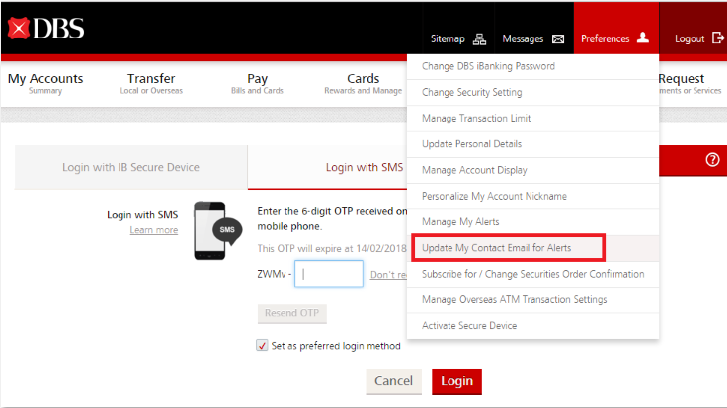
2. Enter your new email address
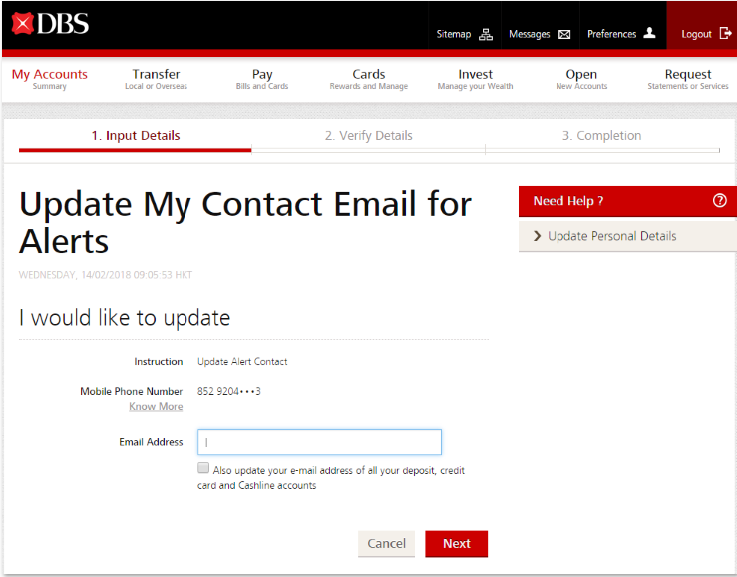
3. Enter 6-digit OTP received on your mobile phone to your Secure Device and obtain the 6-digit Secure Pin
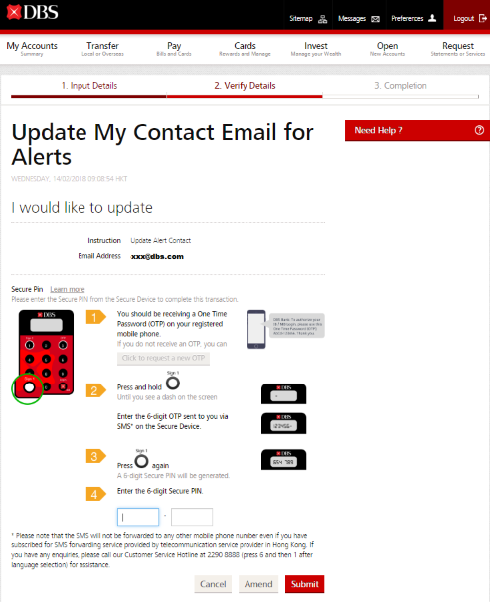
4. Transaction completed
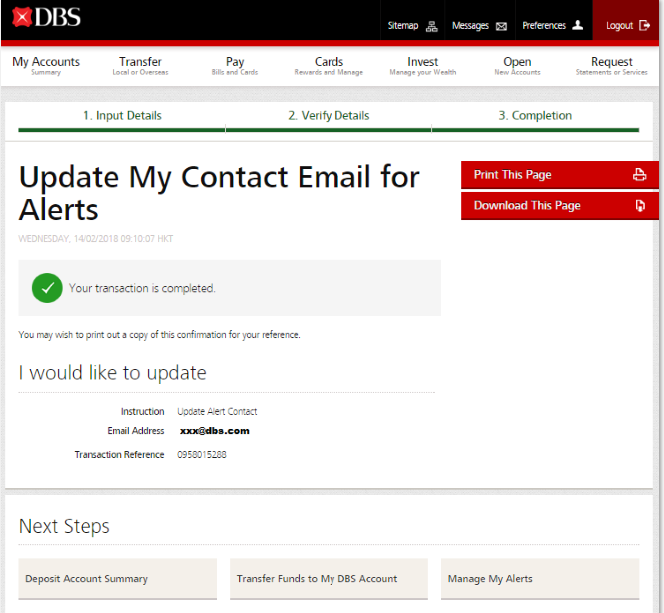
Related Information
We Welcome your Feedback
Need more help?
Contact support and we'll try to resolve your issue quickly.
Contact Customer Support