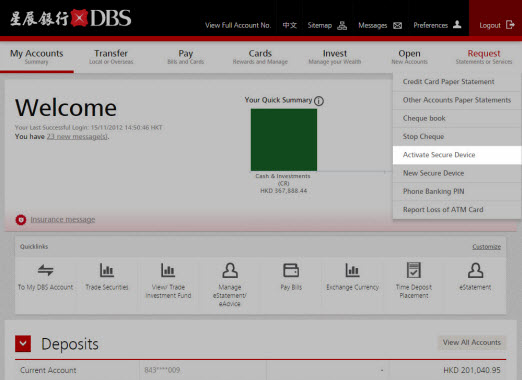
Click on “Activate Secure Device” under “Request”.
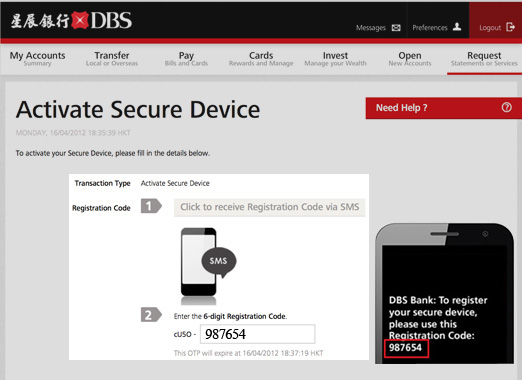
Click on “Click to receive Registration Code via SMS” and then enter the 6-digit Registration Code which is sent to your registered mobile number.
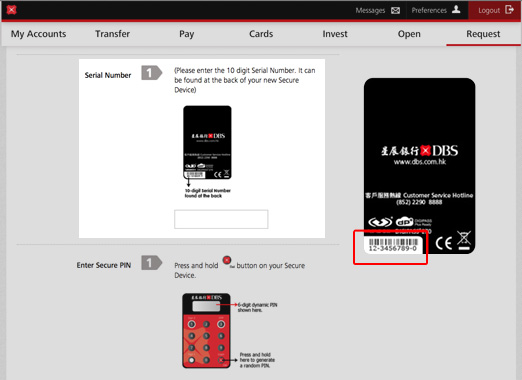
Enter the 10-digit Serial Number (excluding the hyphens) which can be found at the back of your new Secure Device.
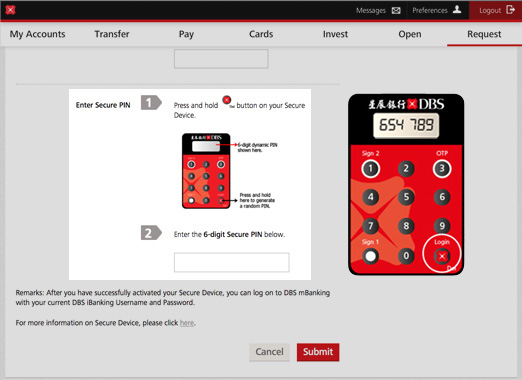
Press and hold  button on your Secure Device.
button on your Secure Device.
Then, enter the 6-digit Secure PIN shown on the Secure Device.
Click on “Submit” to continue.
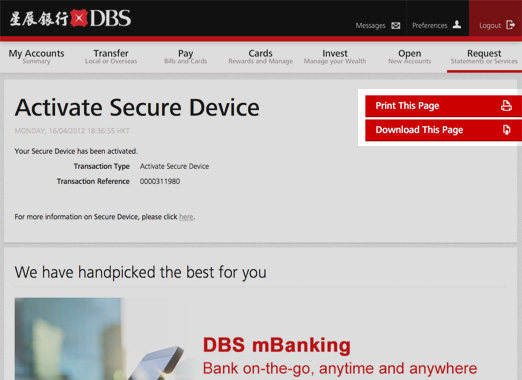
When you have successfully activated your Secure Device, you will be presented with the details of your transactions.
You may print or save the confirmation by clicking on “Print This Page” or “Download This Page” respectively.