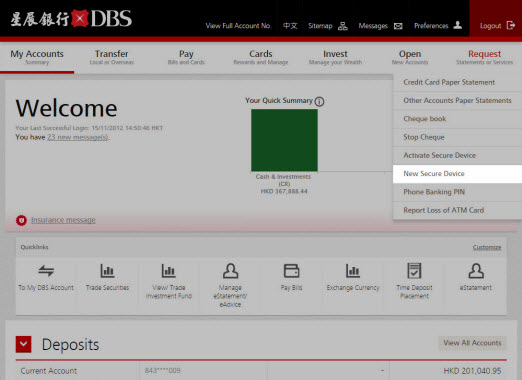
Click on “New Secure Device” under “Request”.
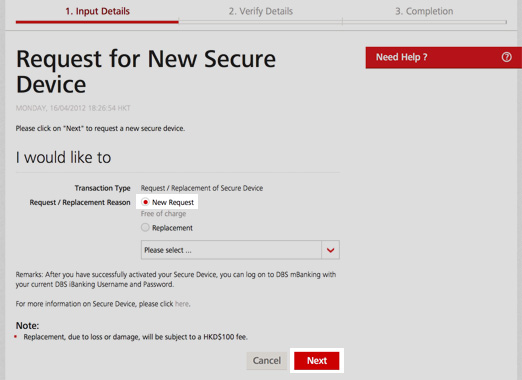
Select “New Request” and click on “Next” to continue.
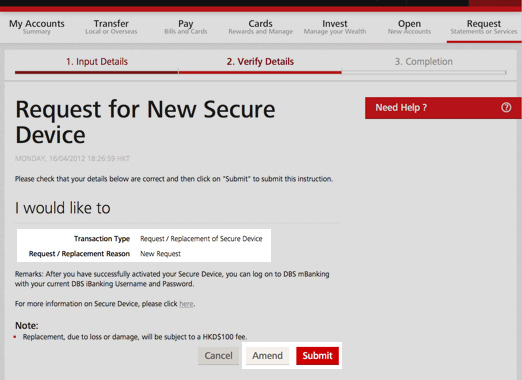
Please review your information details and click on “Submit” to continue.
Or, click on “Amend” to change.
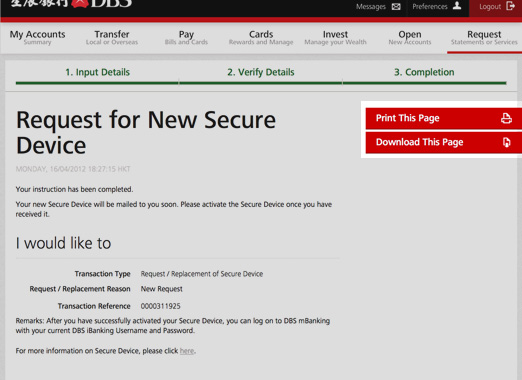
When your instruction to request for a Secure Device is completed, you will be presented with the details of your transaction.
You may print or save the confirmation by clicking on “Print This Page” or “Download This Page” respectively.