DBS Card+ App Anti-Malware Security Features
What we are doing to better protect you from malware threats and scams.
Important Information
Received alert messages when accessing DBS Card+ app? Please follow our detailed guide below to access your account safely on mobile.
The rise of malware threats
Malware threats are on the rise, with scammers using carefully planned and sophisticated methods to trick customers into downloading malware through malicious apps. Once your phone is infected by malware, scammers can steal sensitive information like your banking login credentials and SMS OTPs. They can remotely control your mobile device to perform fraudulent monetary transactions without your knowledge or consent.
What we are doing to protect you
We have recently enhanced our anti-malware capabilities to prevent scammers from logging into customers' DBS Card+ app accounts.
Our enhanced anti-malware tool shows alert messages and may restricts DBS Card+ app access when it detects log-in attempts from mobile devices that are likely infected with malware or have settings that make it prone to security vulnerabilities. This includes:
- Known malware applications
- Mobile devices with risky apps or permission settings
- Mobile devices with potentially unauthorised ongoing screen-sharing
- Jailbroken or rooted mobile devices / Android Debugging Bridge turned on
As with all our security features, customers can be assured that the use of the anti-malware tool is limited to the detection of malware activity and security threats. No additional personal data from their device is collected.
Seeing a message that your DBS Card+ app access is restricted?
This is our precautionary measure to safeguard you against potential malware threats. If you see this, it means that your mobile device is likely exposed to malware-related threats.
Select the message you see on your mobile device and we'll guide you on how to restore your DBS Card+ app access.
Known Malware Application
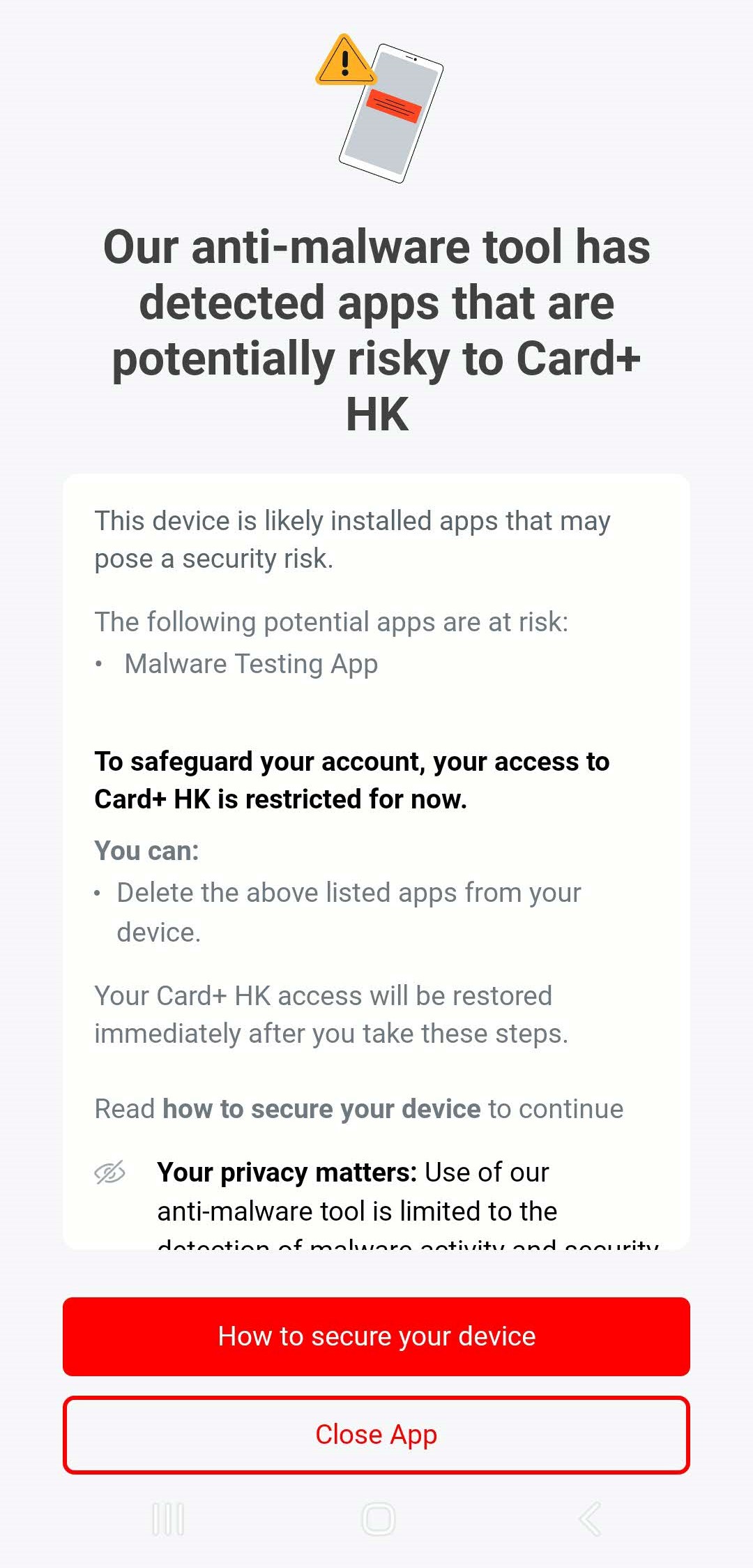 |
If you see this message, it means that your device is likely infected with known malware applications. You may have downloaded malicious apps via links in text messages, social media or third-party websites instead of official sources like the Google Play or Apple App Store. |
Cyber security experts advise these steps to secure your mobile device:
Disconnect your mobile device from the internet. Turn off WiFi and mobile data, or turn on Airplane Mode or Safe Mode, so scammers cannot access your mobile device through the malicious app
Go through your list of installed apps. Look for anything suspicious:
- Apps not downloaded from the official app store
- Apps you do not recognise or do not recall downloading
- Suspicious apps with generic names, wrong spellings, or unauthorised app store icons
Delete such apps from your mobile device
You may need to do a factory reset of your mobile device. And as your credentials could have been accessed by scammers through the malware, you should reset all your passwords.
If you spot suspicious activity in your DBS Card+ account such as unauthorised transactions, call our DBS credit card hotline to report it immediately.
Apps From Unverified App Stores
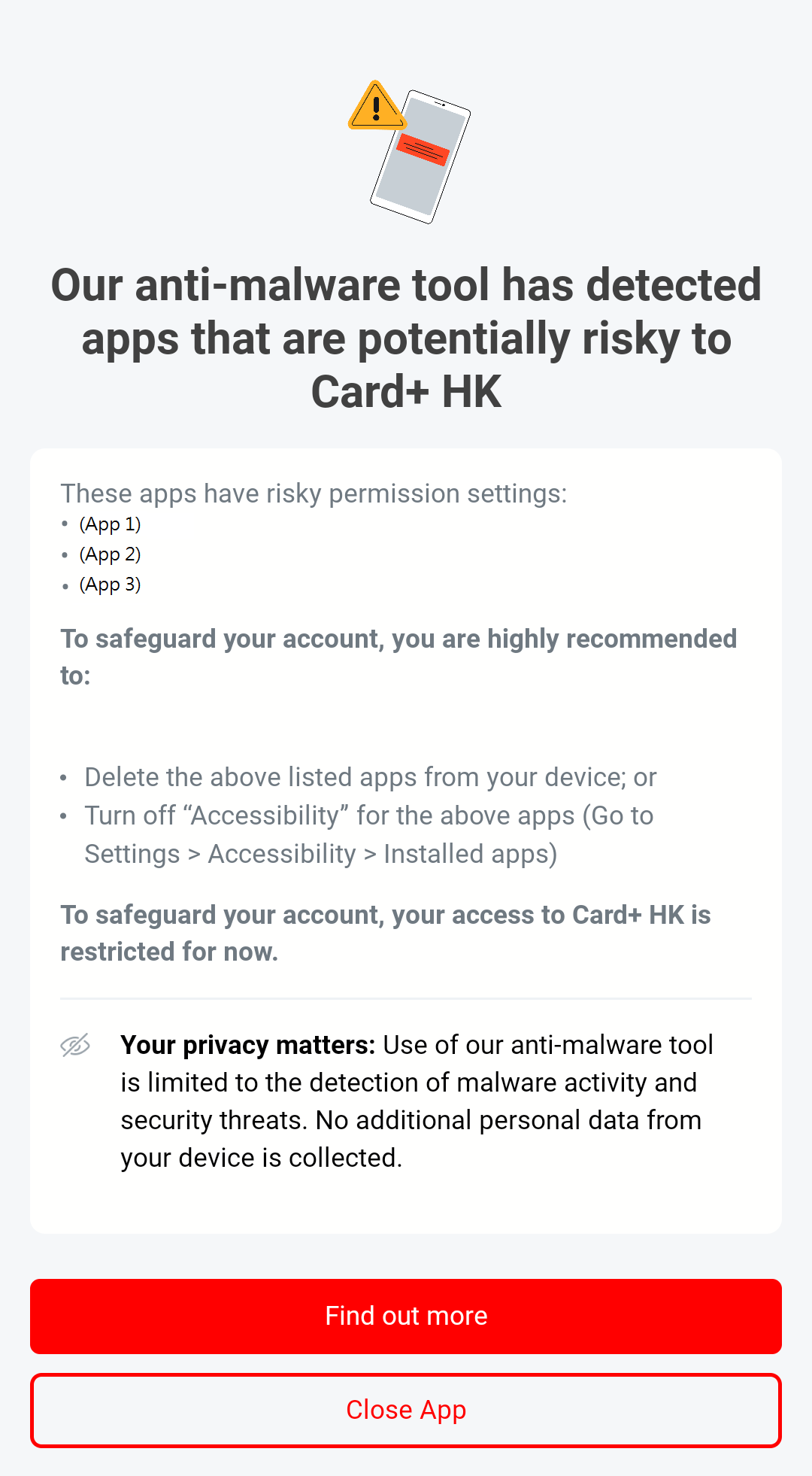 |
If you see this message, it means that your mobile device contains apps that are not downloaded from official app stores and has accessibility settings switched on. This may give scammers control of your device. |
To restore access, you will need to:
Uninstall the apps shown in the message that pops up on your screen when you open your DBS Card+ app. (Recommended)
Or, if you trust that the app is safe, you can turn off 'Accessibility' for the listed apps via the 'Settings' menu on your device
Note: The steps to turn off an app's 'Accessibility' may differ by phone model. Please check with your device manufacturer for details.
Screen-Sharing
 |
If you see this message, it means that screen-sharing or mirroring is taking place on your device. This may be a sign of a malware attack. |
To restore DBS Card+ app access, you will need to:
Stop screen-sharing if you are doing so
Find the apps listed in our message to you on DBS Card+ app and delete them from your device
Jailbreak / Android Debugging Bridge turned on
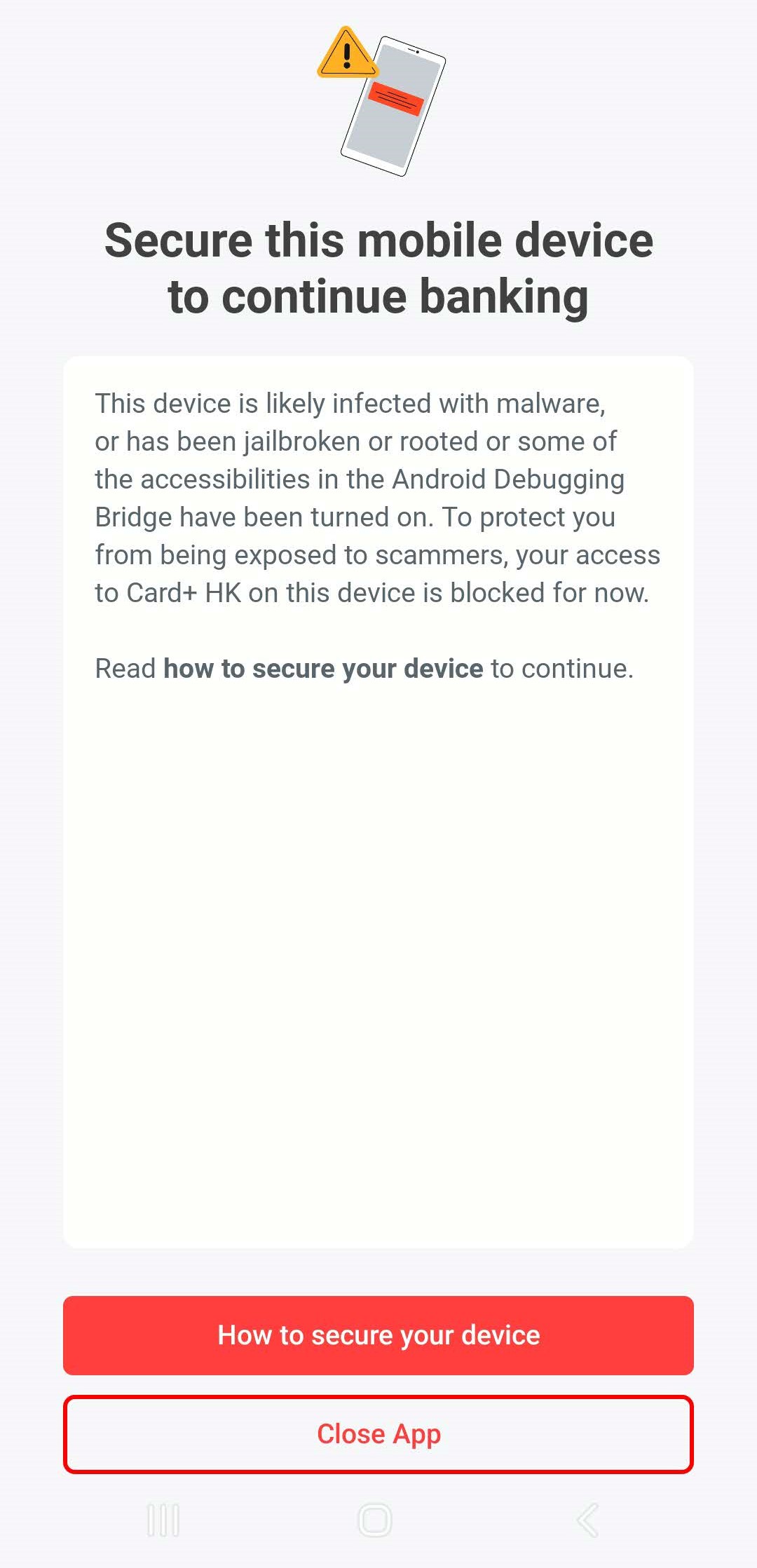 |
If you see this message, it means that your device is likely jailbroken or rooted, or some of the accessibilities in Android Debugging Bridge have been turned on. To protect you from being exposed to scammers, your access to Card+ HK on this device is blocked for now. Read how to secure your device to continue. |
To restore DBS Card+ app access, you will need to:
Turn off the Android Debugging Bridge from your device
Step 1: Go to Settings.
Step 2: Go to Developer Options.
Step 3: Turn off the following options:
a) Developer Options
b) USB Debugging
c) Wireless Debugging
Frequently Asked Question
How does a device get infected with malware?
You may have downloaded malicious apps via unverified links in text messages, social media, or third-party websites instead of official sources like Google Play Store or Apple App Store.
Does DBS Card+ app scan your device or collect personal information?
Your privacy matters. Use of the anti-malware tool is limited to the detection of malware activity and security threats. No additional personal data from your device is collected.
Can customers opt out of this security feature?
No. With the rise in malware-related scams and attacks, this is a mandatory security feature that has been put in place to safeguard your credit card account.
If you do not see the message, does it mean that your device is 100% secure from malware?
While this security feature can detect malware activity with a high degree of accuracy, no security feature is foolproof. As scammers become more sophisticated in their operations, we encourage customers to play their part to form a strong multi-layered defense.
