Enhanced Security of Overseas ATM Transactions
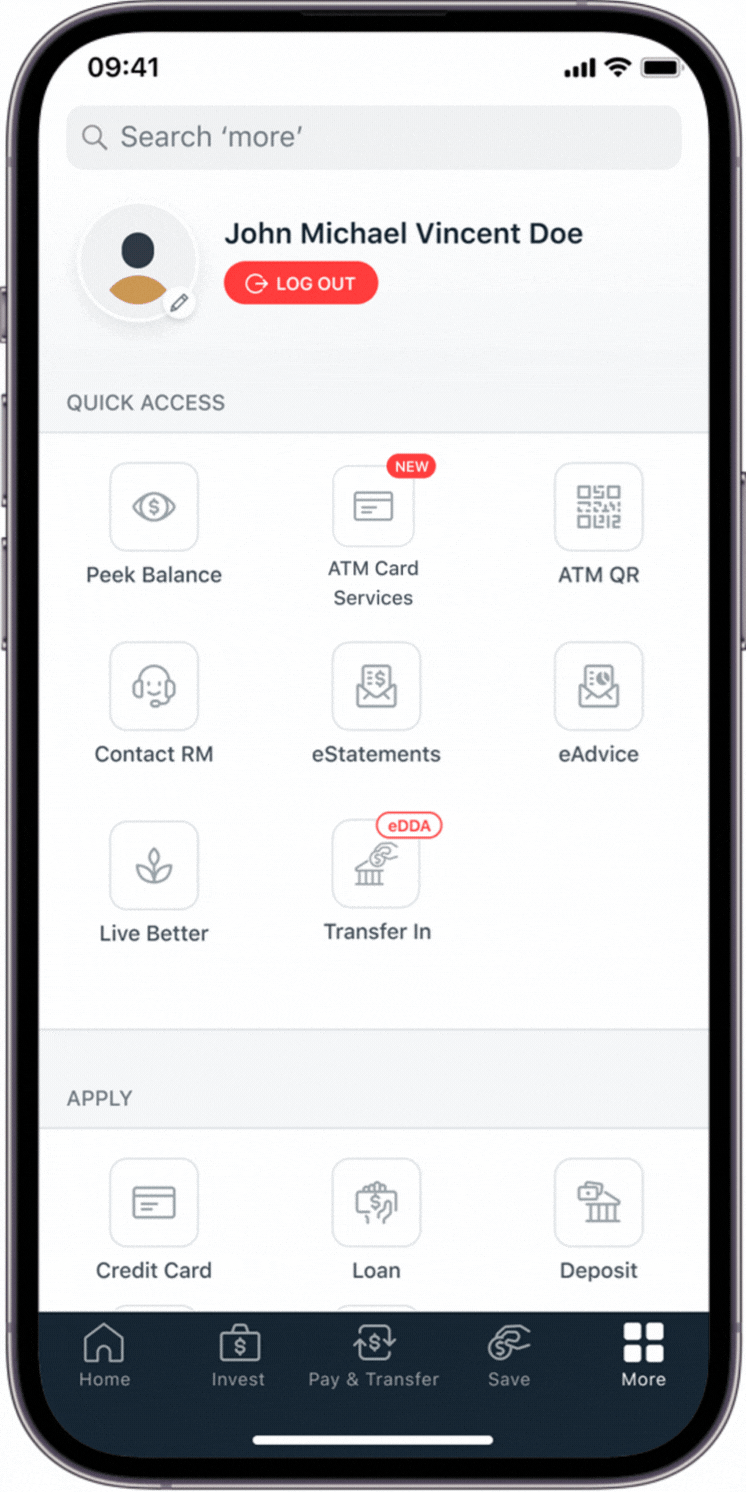 |
|
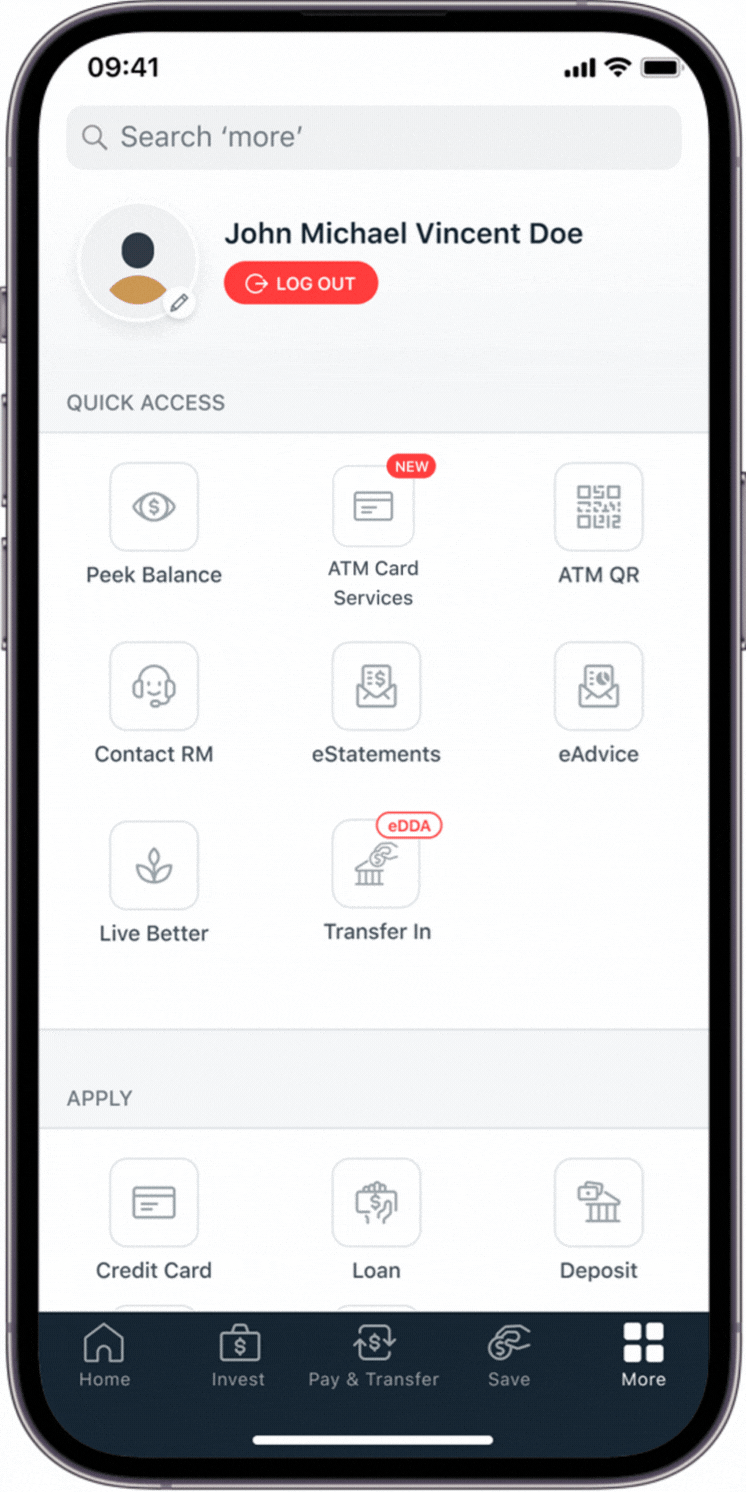 | ||||||||||
|
Login your DBS iBanking account
Click “Preference” at the right upper corner (Please refer to point 3a) or “Request” at the top menu bar (Please refer to point 3b)
Choose “Manage Overseas ATM transaction Settings”
a. Click “Manage Overseas ATM transaction Settings” under “Preference”
b. Click “Manage Overseas ATM transaction Settings” under “Request”
Click “Activate” of the card that you would like to activate Overseas ATM transaction settings
Select “Start Date”, “End Date” and “Overseas Daily Withdrawal Limit”
Press “Next”
Double confirm activate details, press “Submit” if nothing need to change
System will confirm your instruction and send SMS alert to registered mobile number
Select “CHANGE CARD SETTING” on the main screen
Select “OVERSEAS TRANSACTION SETTING”
Select “ACTIVATE” to start inputting the “START DATE”, “END DATE”, and “OVERSEAS DAILY WITHDRAWAL LIMIT”
Upon completing the input of overseas transaction settings, select “CONFIRM” to complete the transaction

Upon confirmation of overseas transaction setting, please select if you want customer advice

FAQ
- DBS ATMs in Hong Kong
- JETCO ATMs in Hong Kong, Macau and Mainland China#
- DBS iBanking
- DBS Customer Service Hotline
- For DBS Treasures Private Client, please call 2290 8822
- For DBS Treasures customers, please call 2961 2338
- For other customers, please call 2290 8888
- For customers overseas, please call our 24-hour international toll-free hotline
- DBS Branches in Hong Kong*
You can use DBS ATM Card to withdraw cash from an overseas ATM via China UnionPay network. If your bank account(s) has been added to credit card, you can withdraw cash with the card from an overseas ATM via Visa Plus network
Please visit China UnionPay website or Visa Plus website to find out more about overseas ATM locations in your intended overseas destination.










