



As a valued DBS customer, you can experience the convenience of cross-border wealth management through Wealth Management Connect. Seize new opportunities in the Greater Bay Area with our suite of digital services backed by our experienced engagement team. Visit our Products & Services page for details on DBS products. Enjoy your journey of prosperity with us.
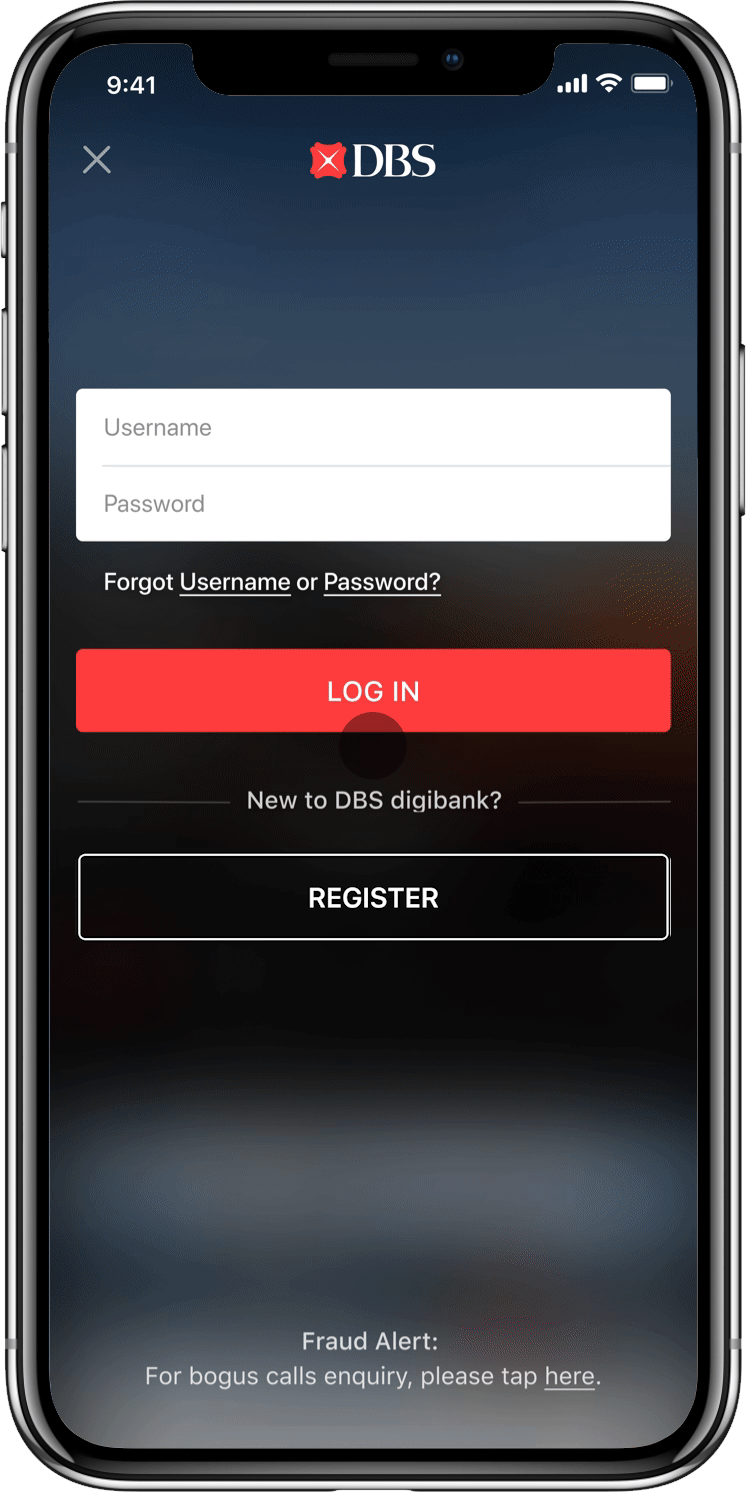
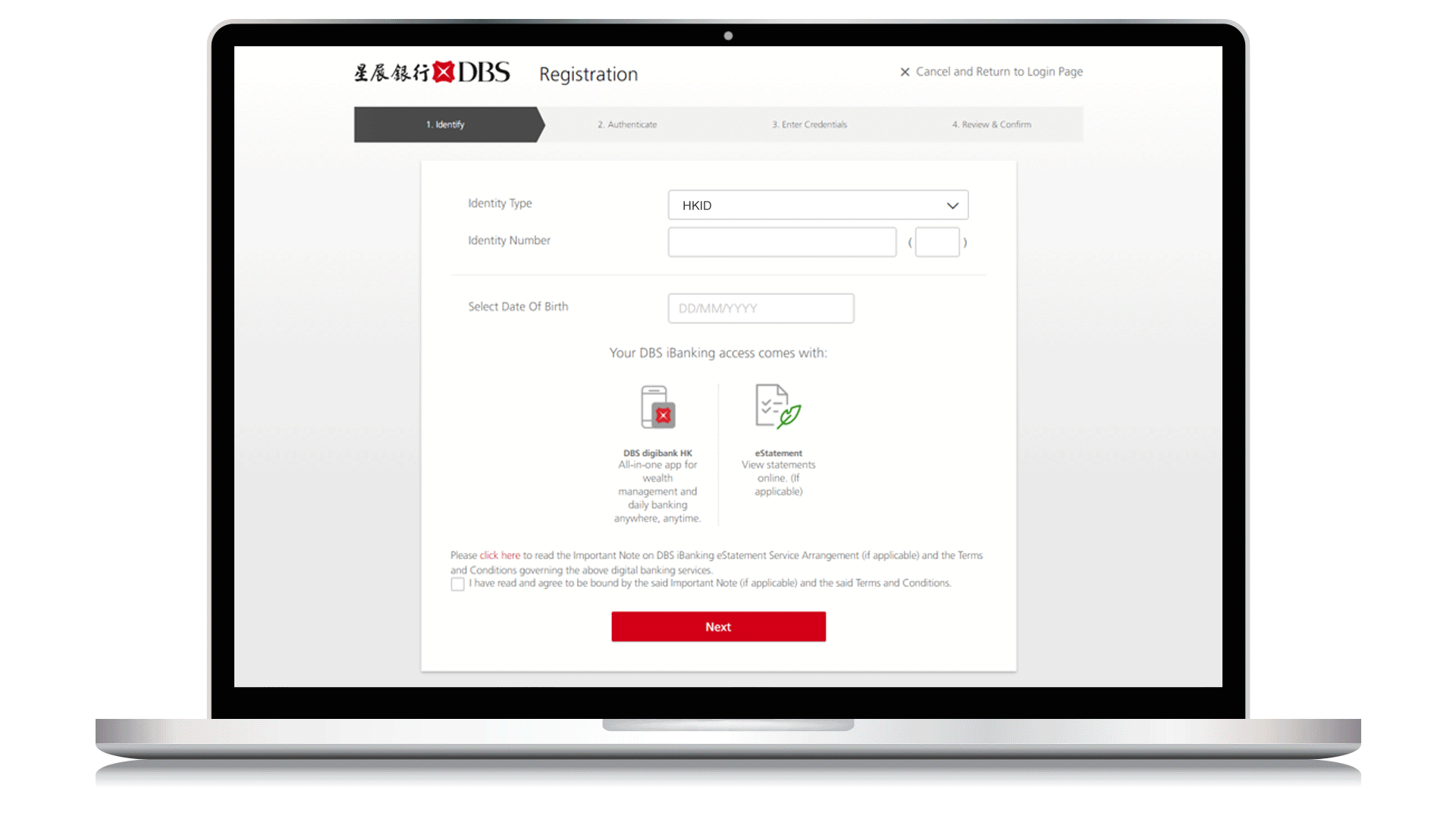
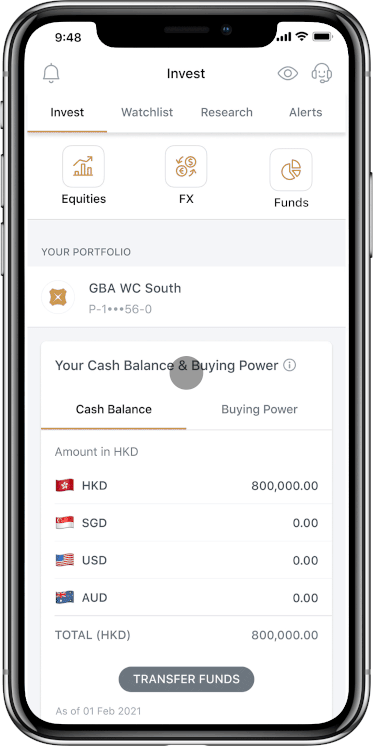
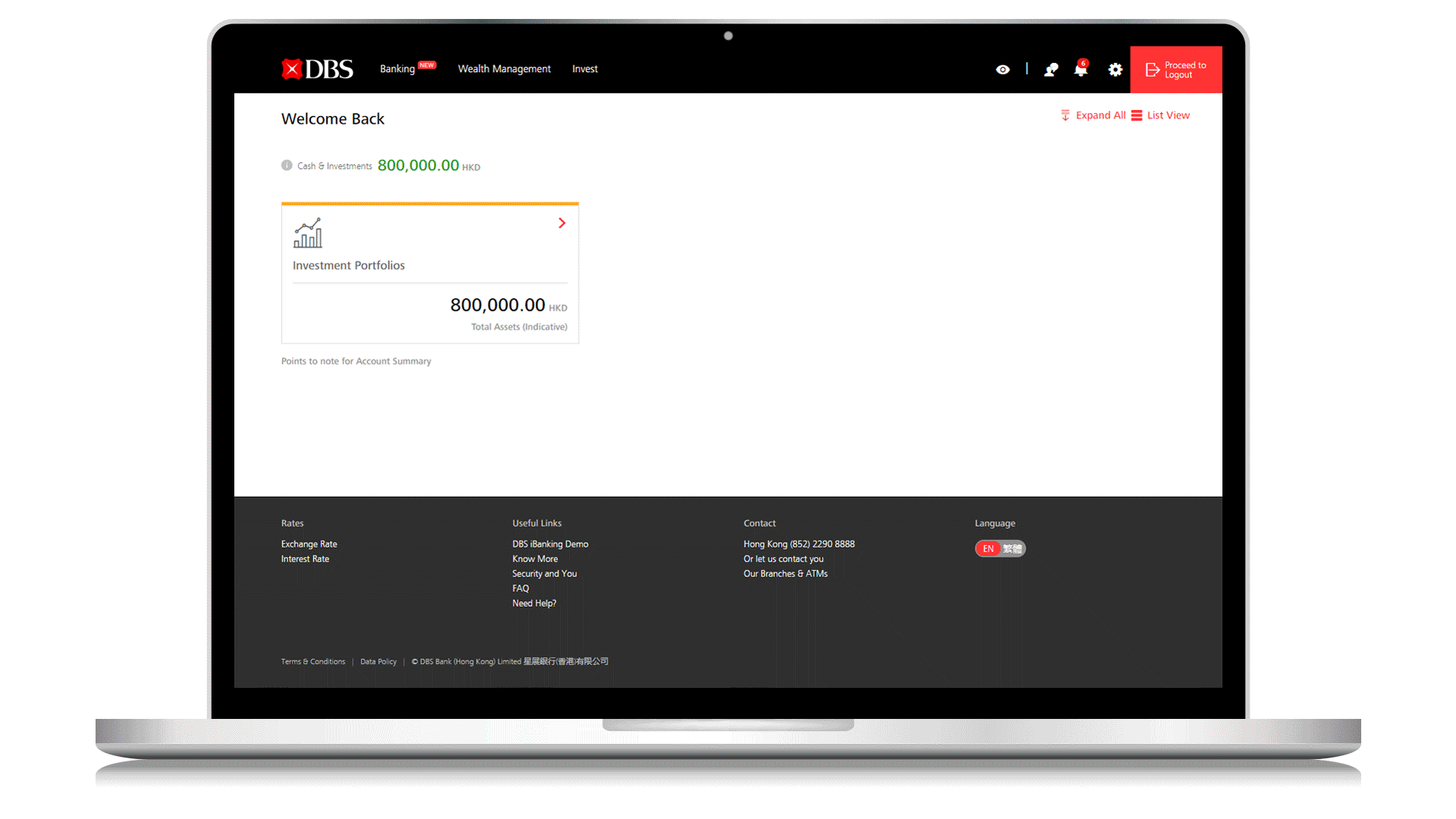
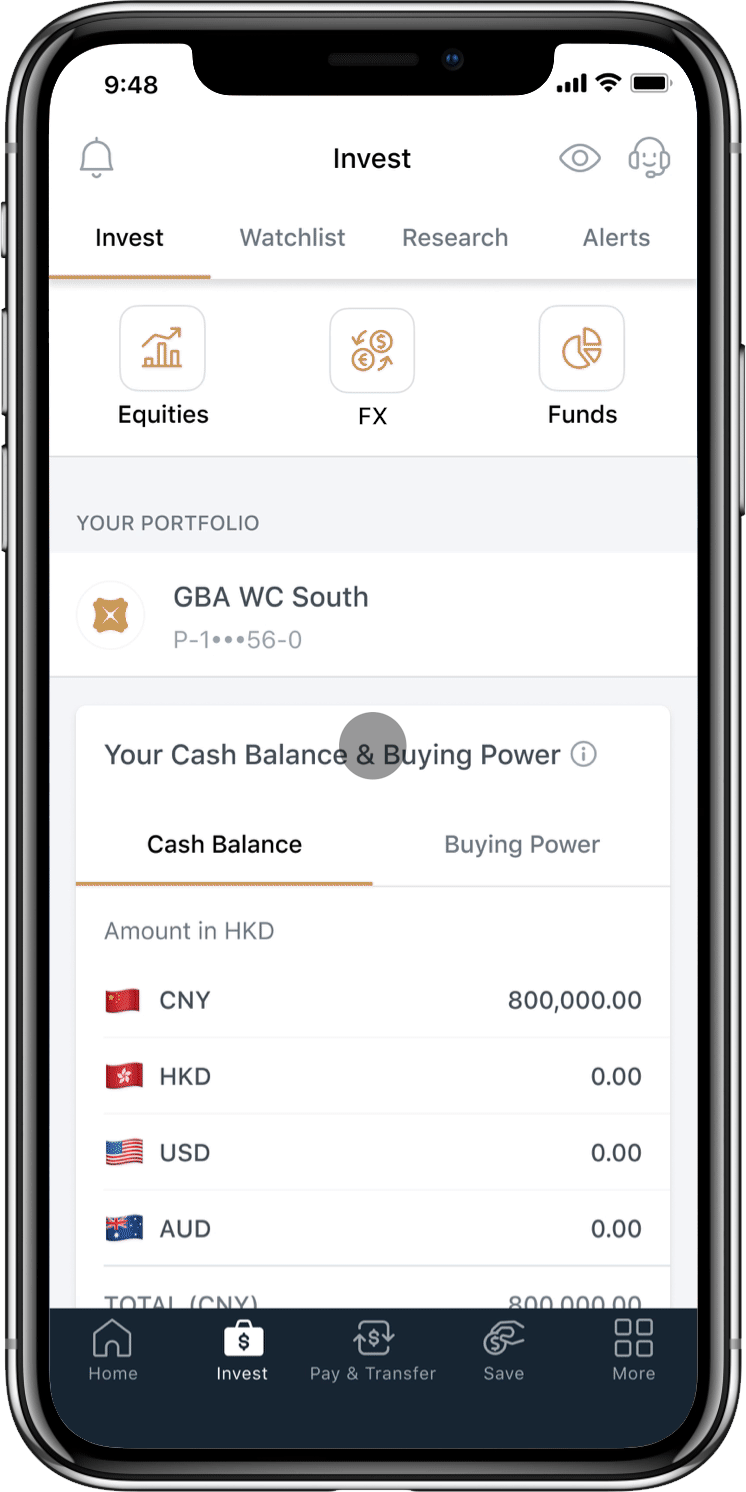
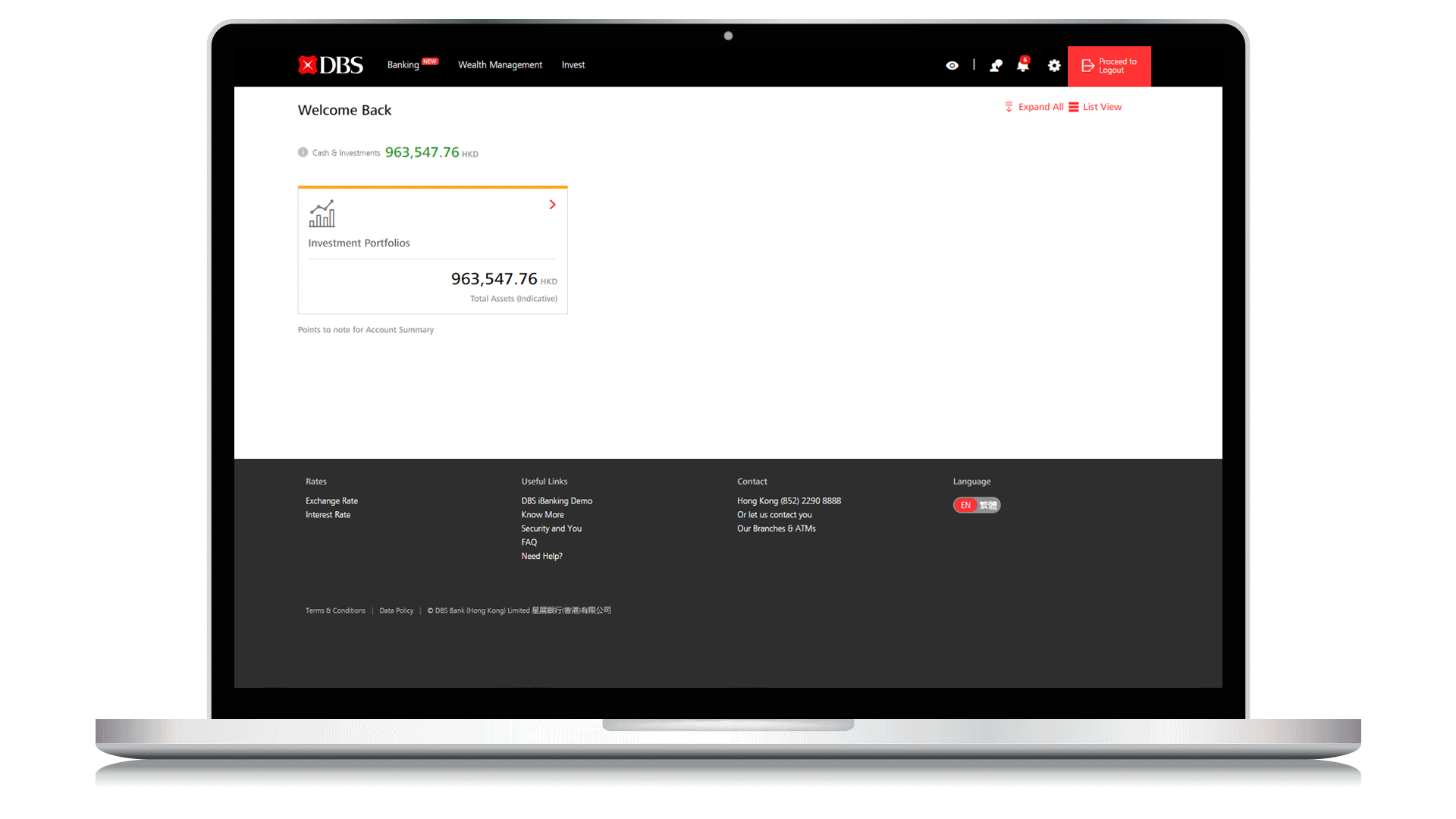
Customers need to visit our Mainland partner bank to open Northbound investment account within 1 year after the Wealth Management Connect Northbound Remittance Account is opened under DBS HK.
All DBS branches and DBS Treasures in Hong Kong are available for opening of Wealth Management Connect Northbound Remittance Account.
Click here to apply and join DBS Treasures.
