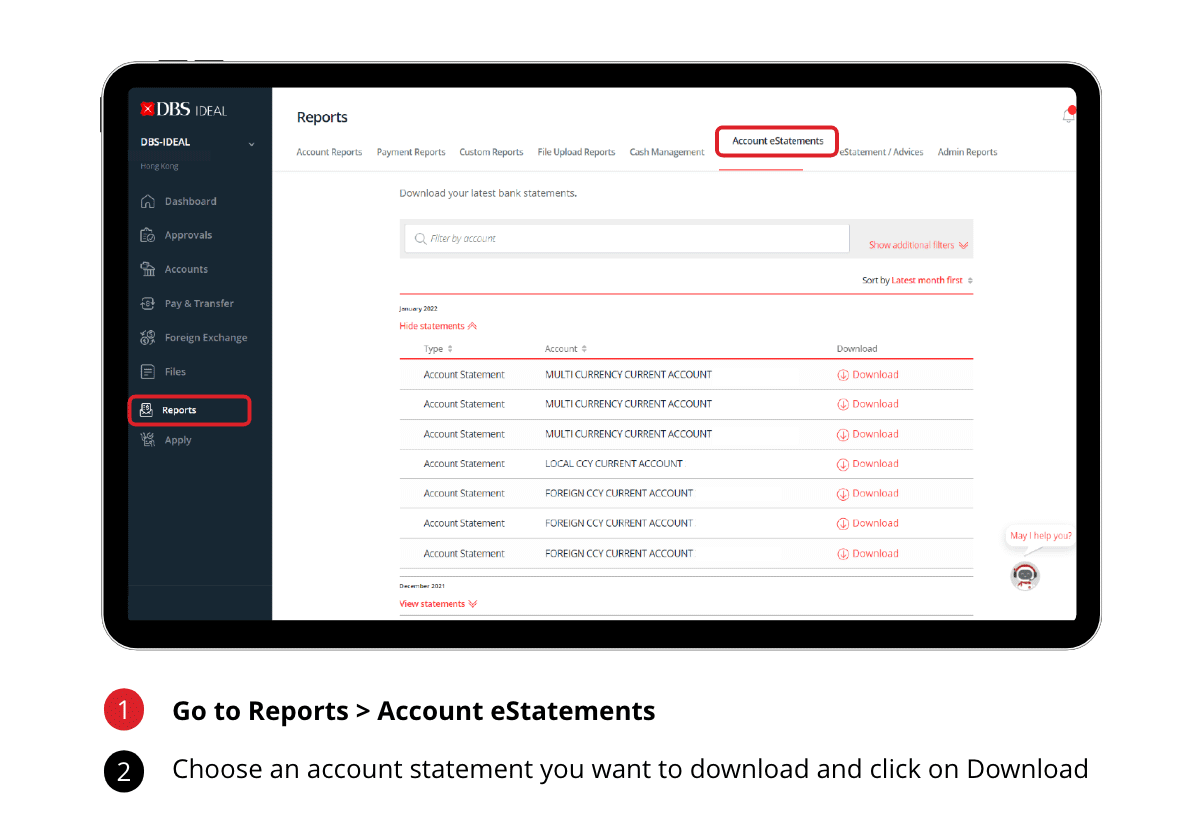Online Banking Day-to-Day | DBS IDEAL PowerUp
keyboard_double_arrow_up
IDEAL PowerUp
Online Banking Day-to-day
Manage your finances more effortlessly than ever before
IDEAL PowerUp
Online Banking Day-to-day
Manage your finances more effortlessly than ever before
arrow_forward Balance Enquiries arrow_forward eStatement Alert arrow_forward Local & Overseas Payments arrow_forward Transaction Reports
Balance Enquiries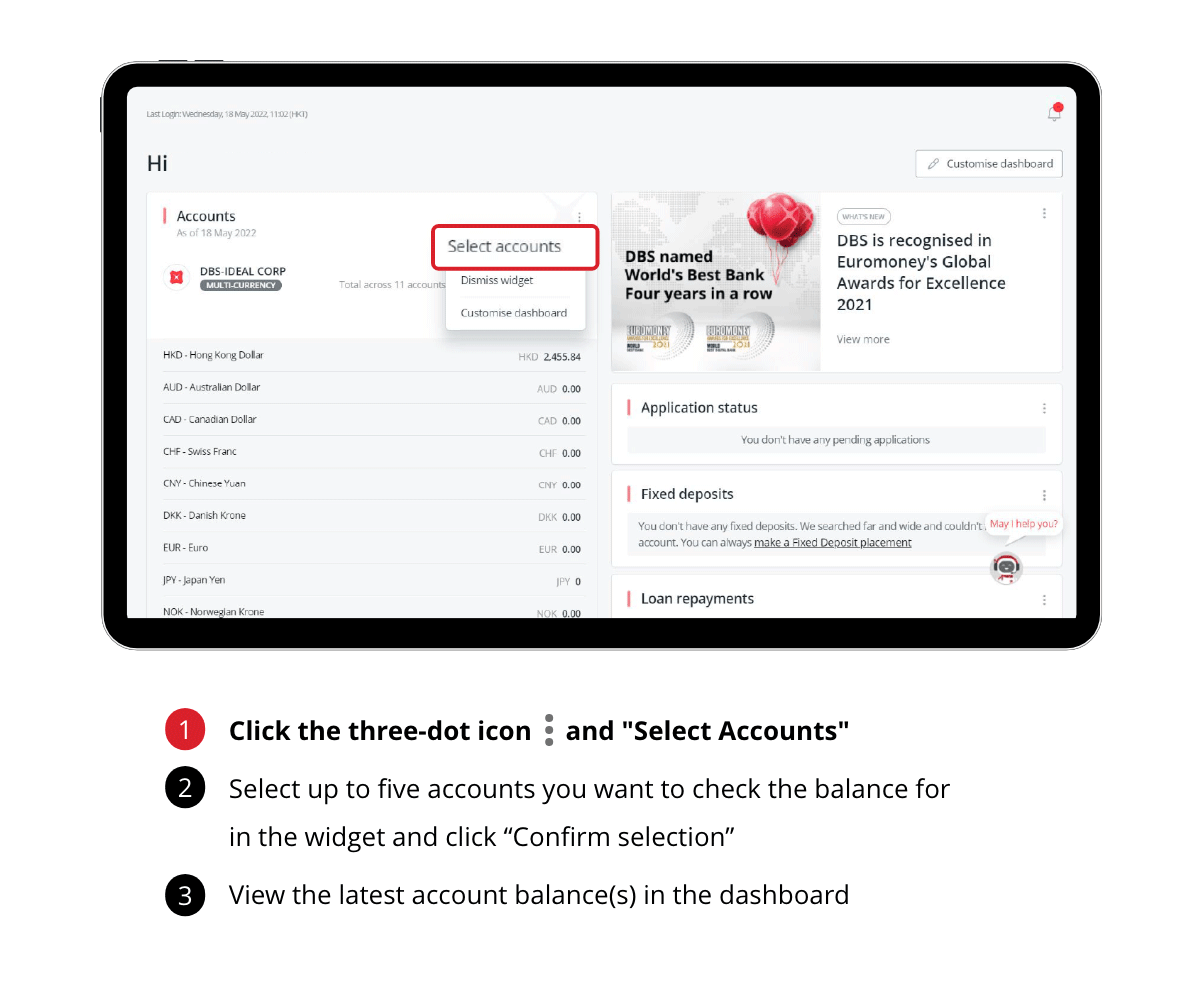
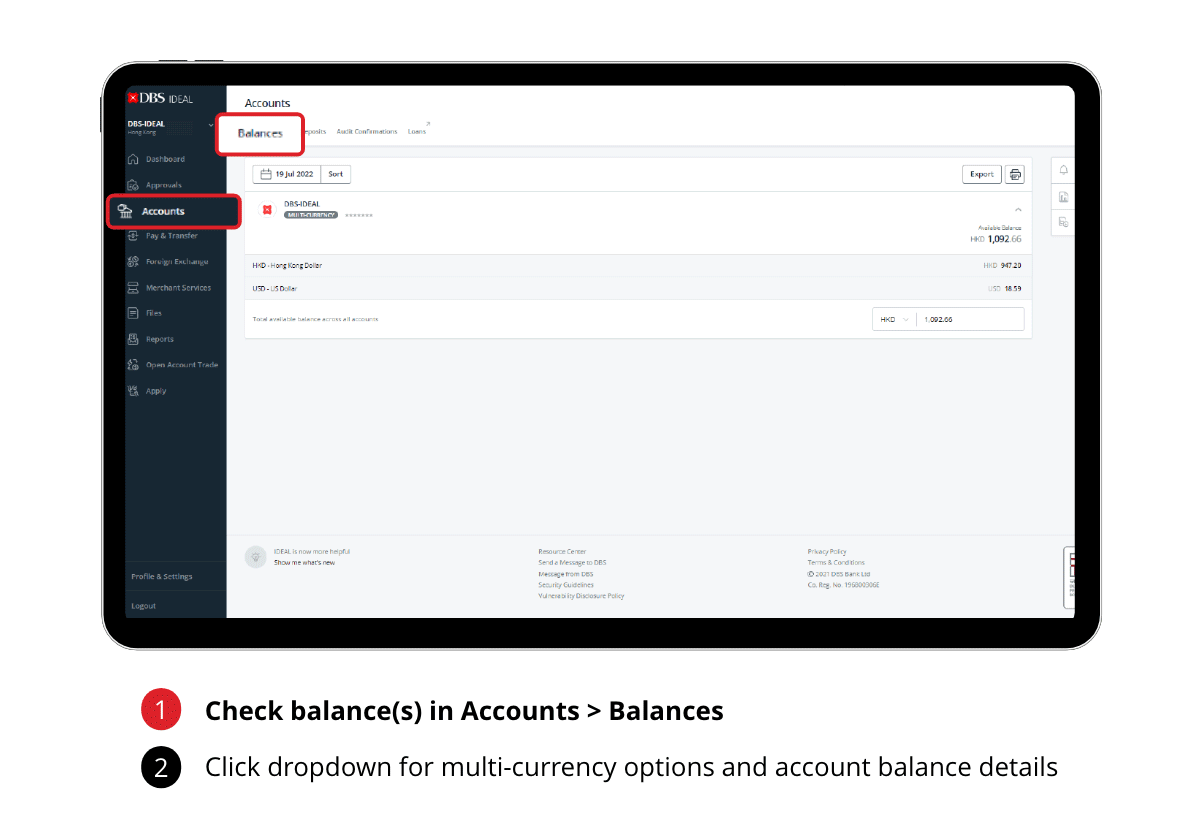
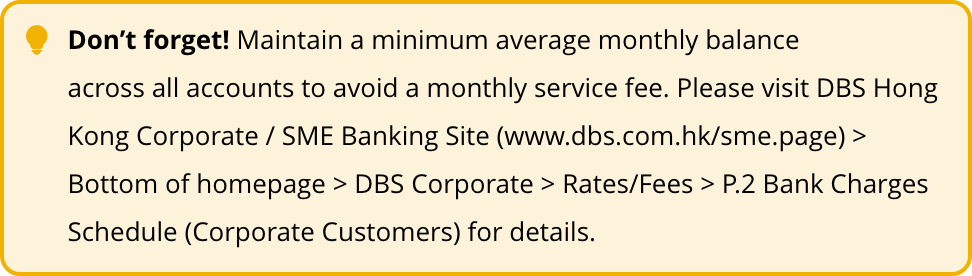
Step 1 Configure Account Balance Widget
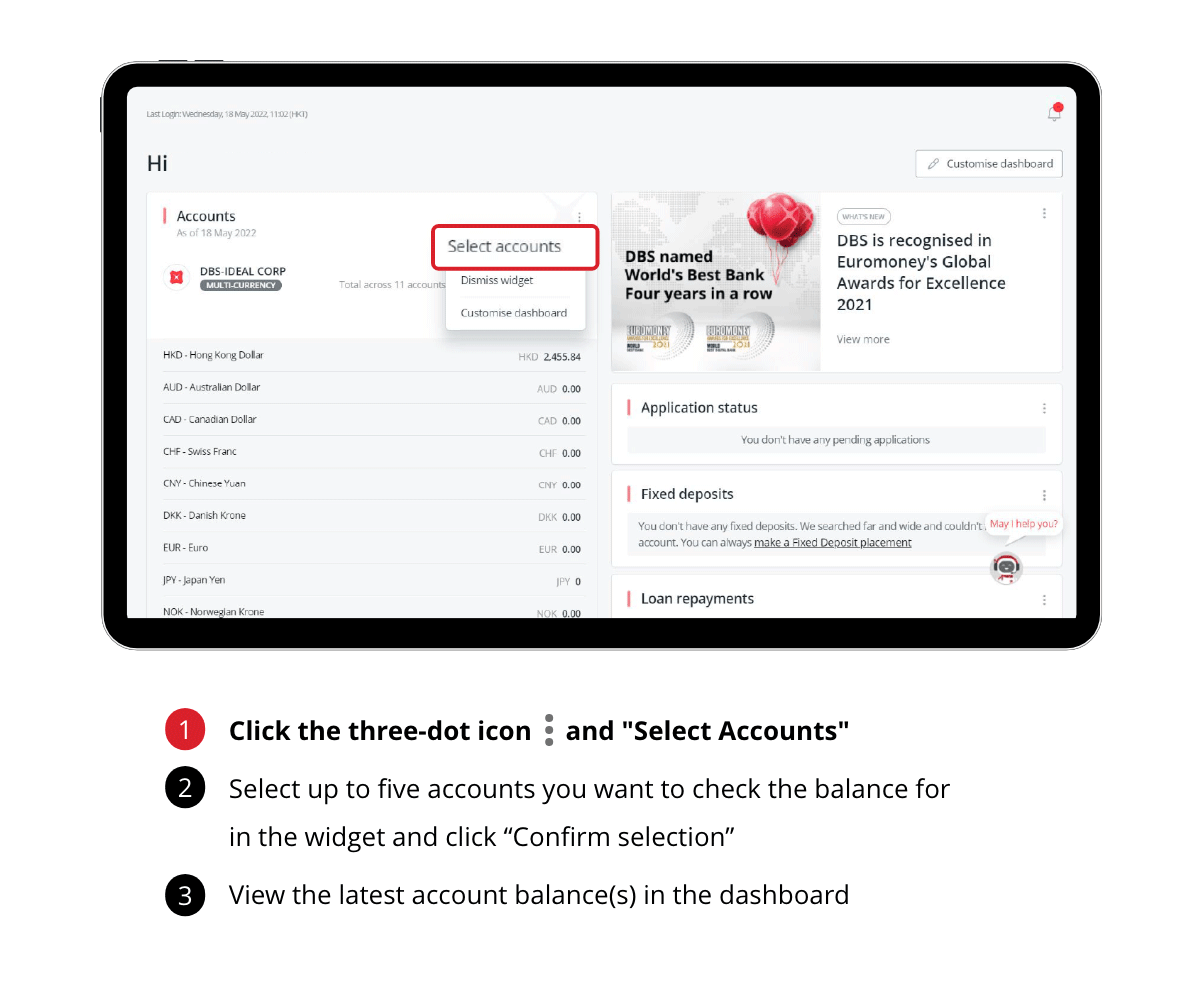
Step 2 Check Account Balance
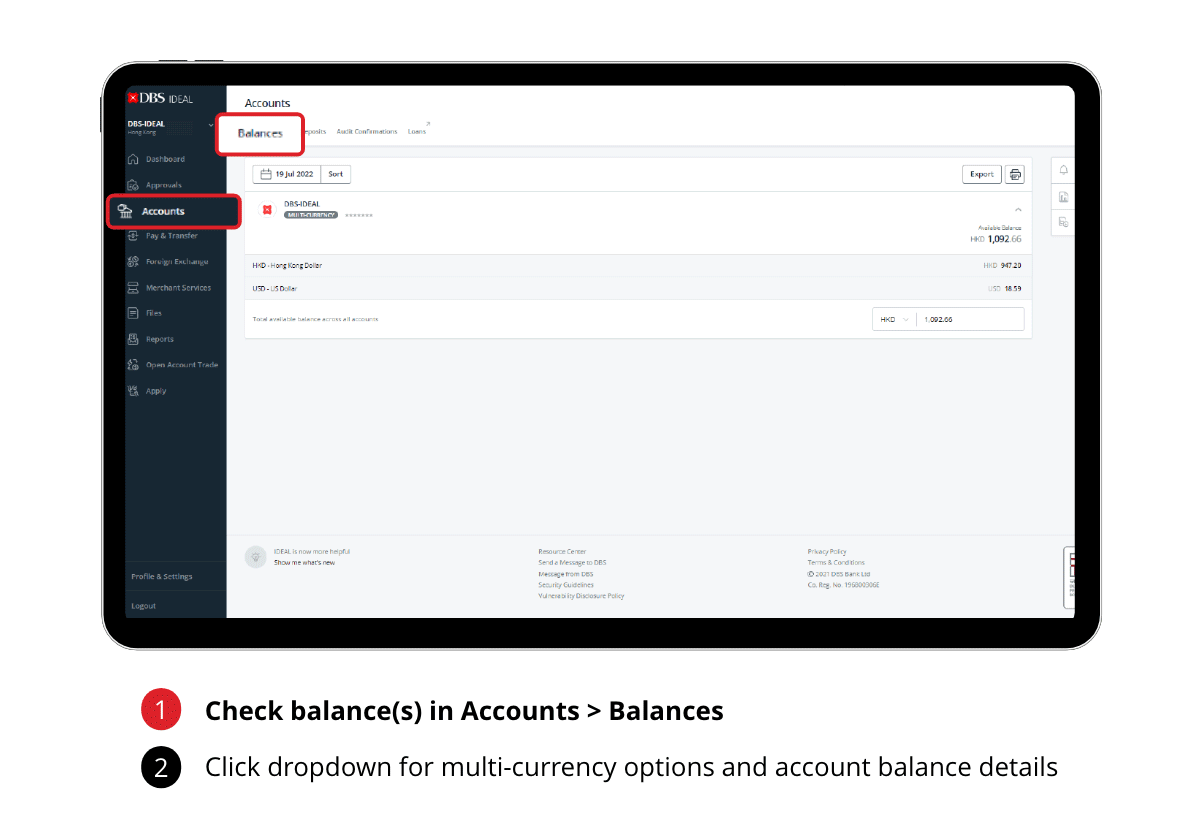
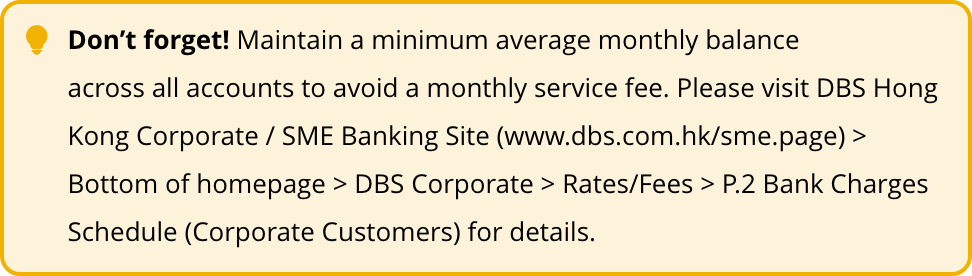
Set Up eStatement Alerts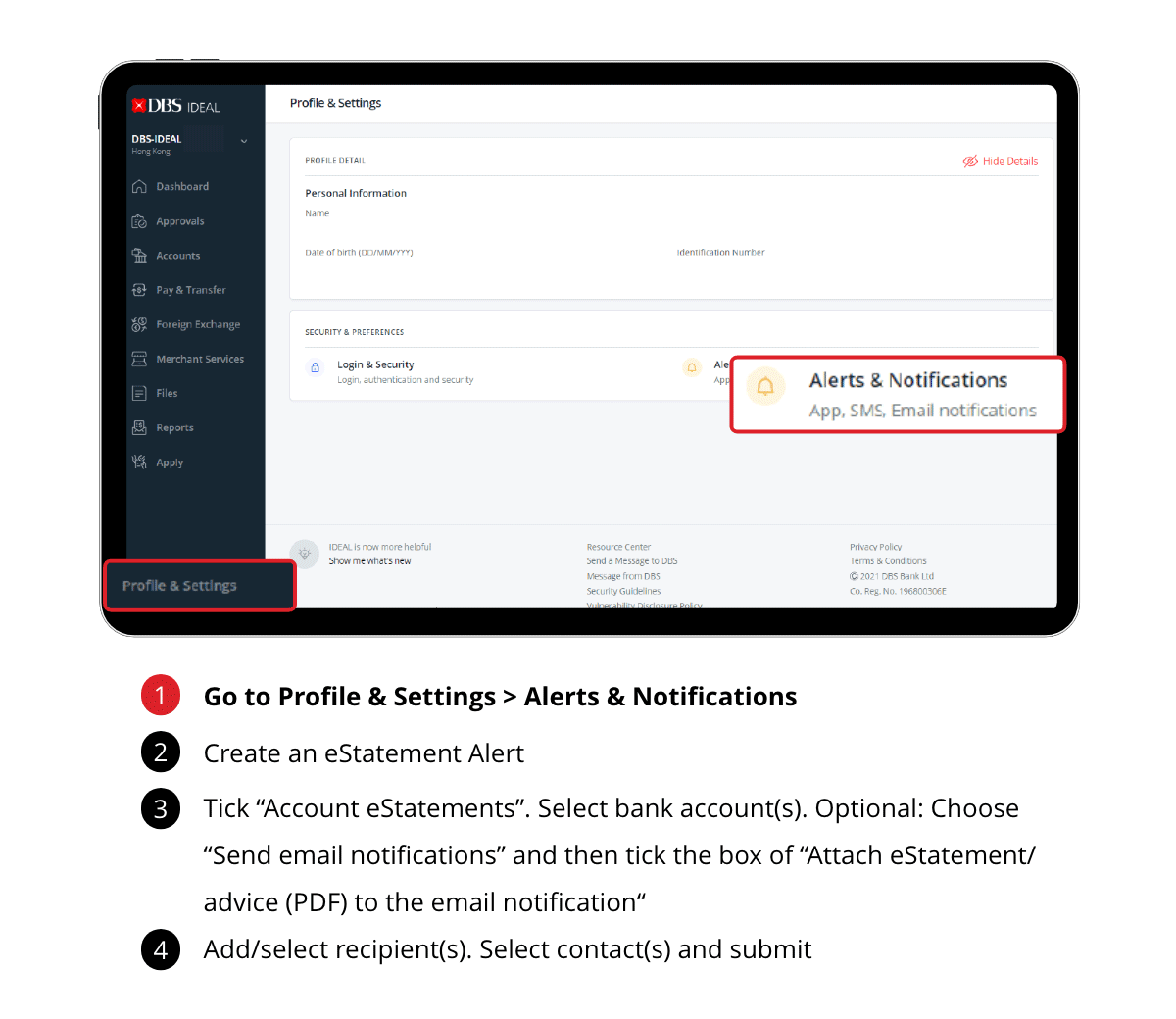
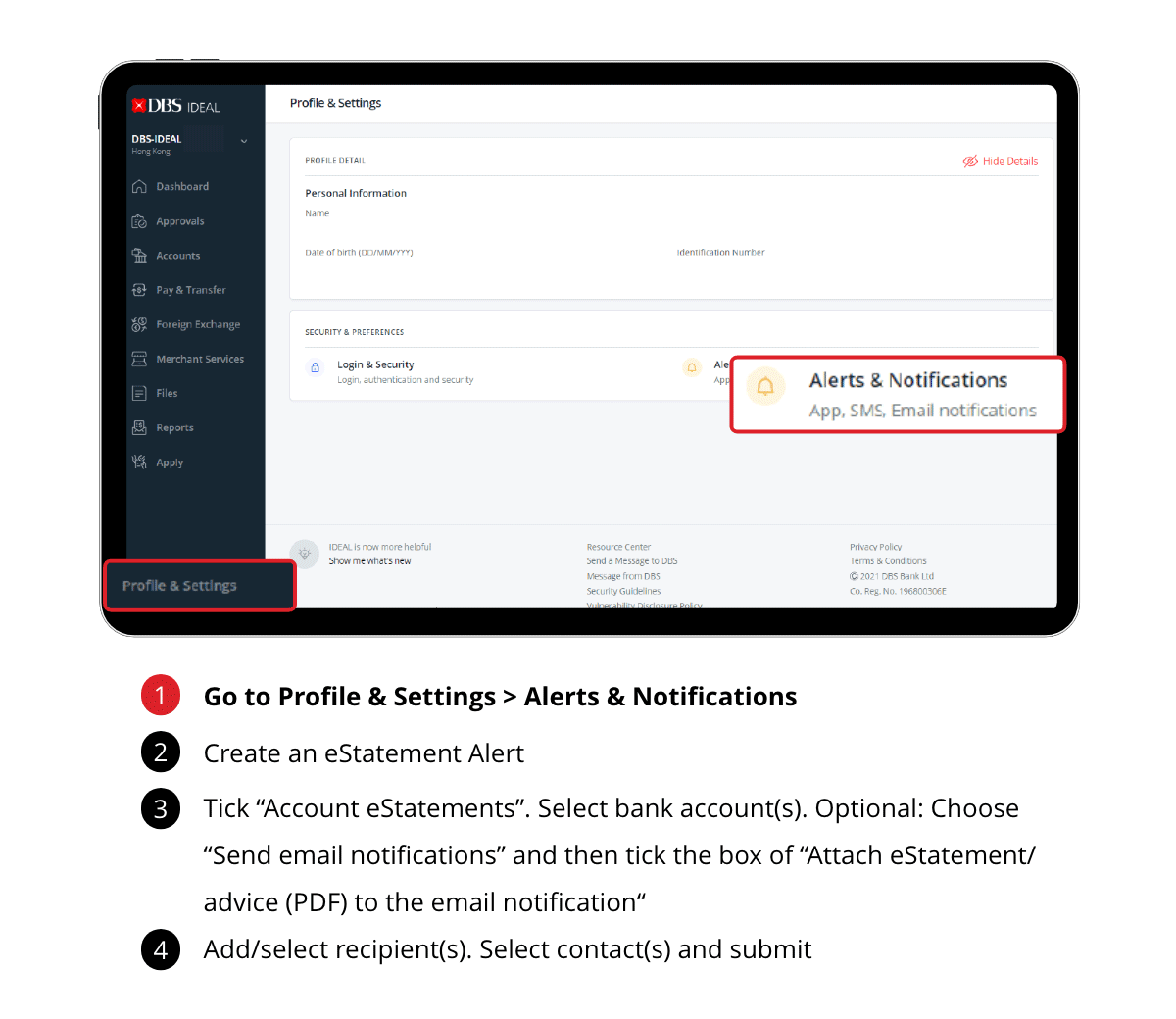
Make Online Payments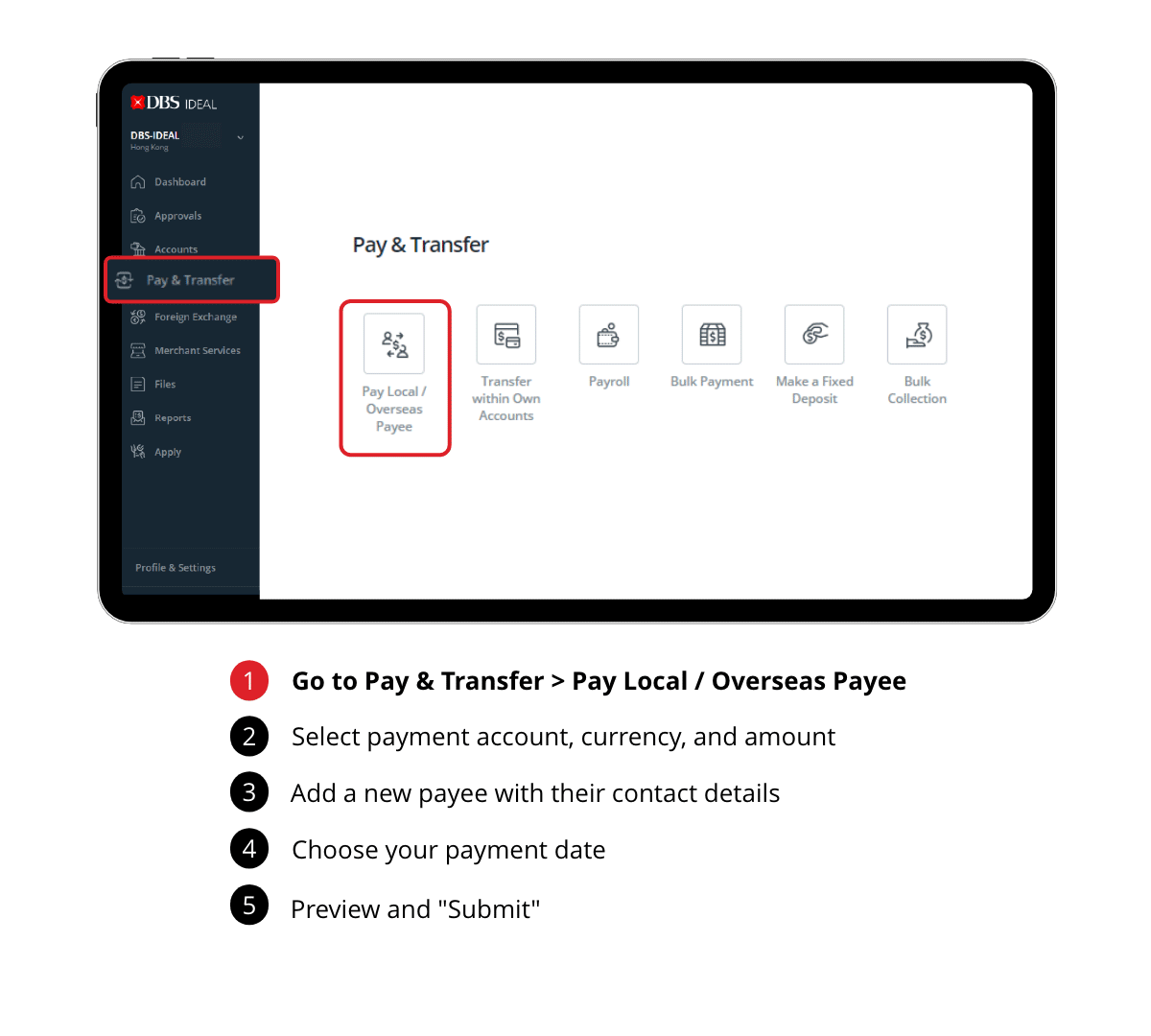
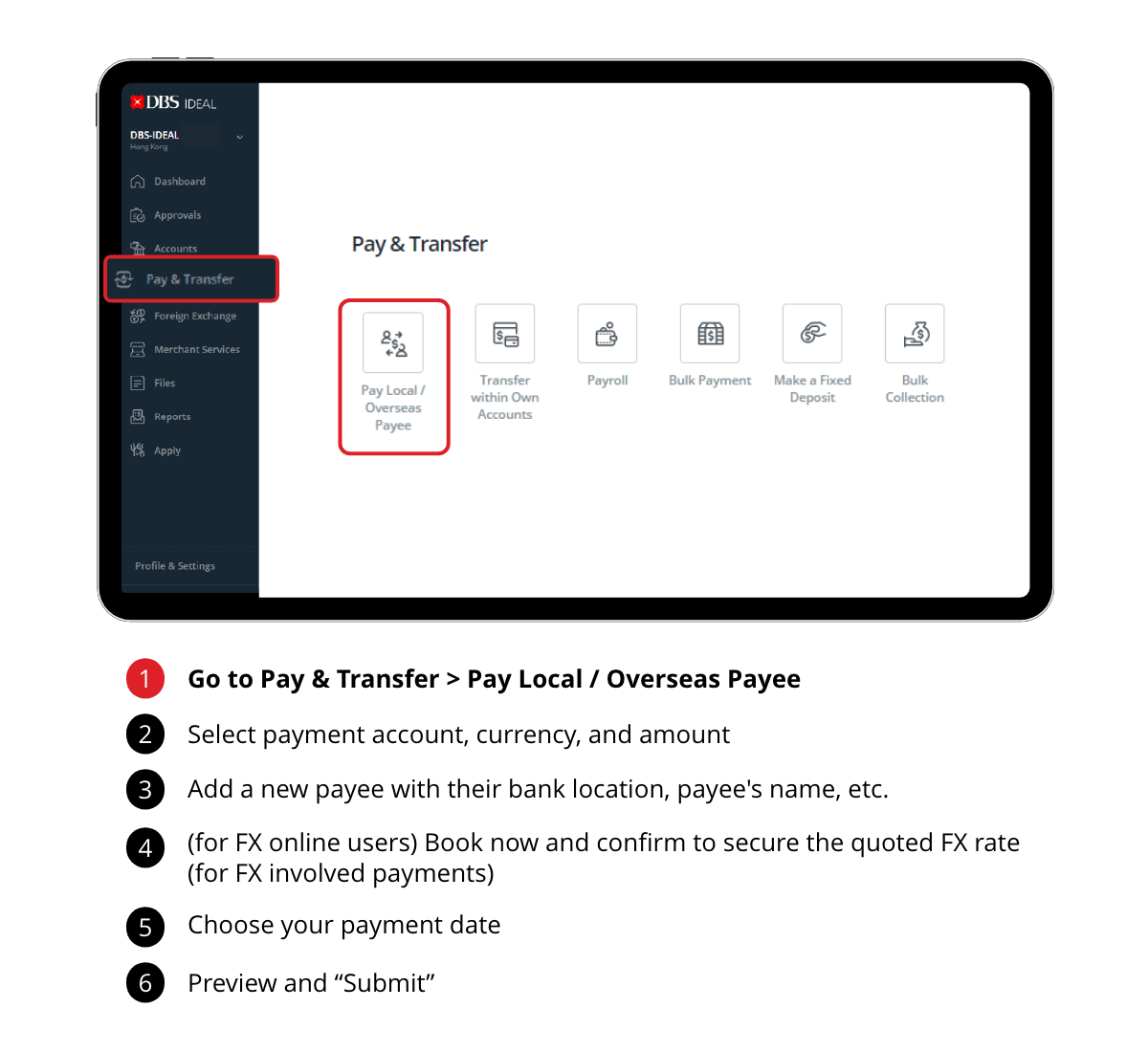
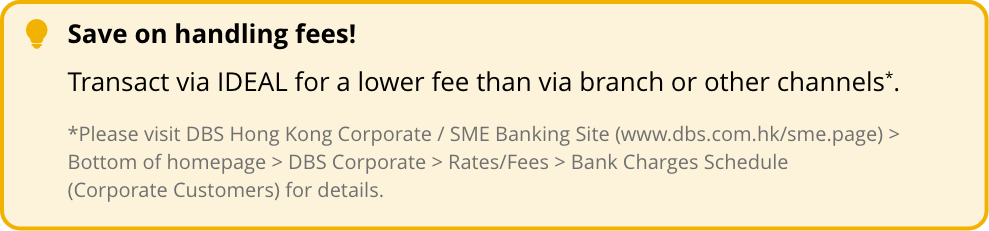
Step 1 Make Local Payments via FPS
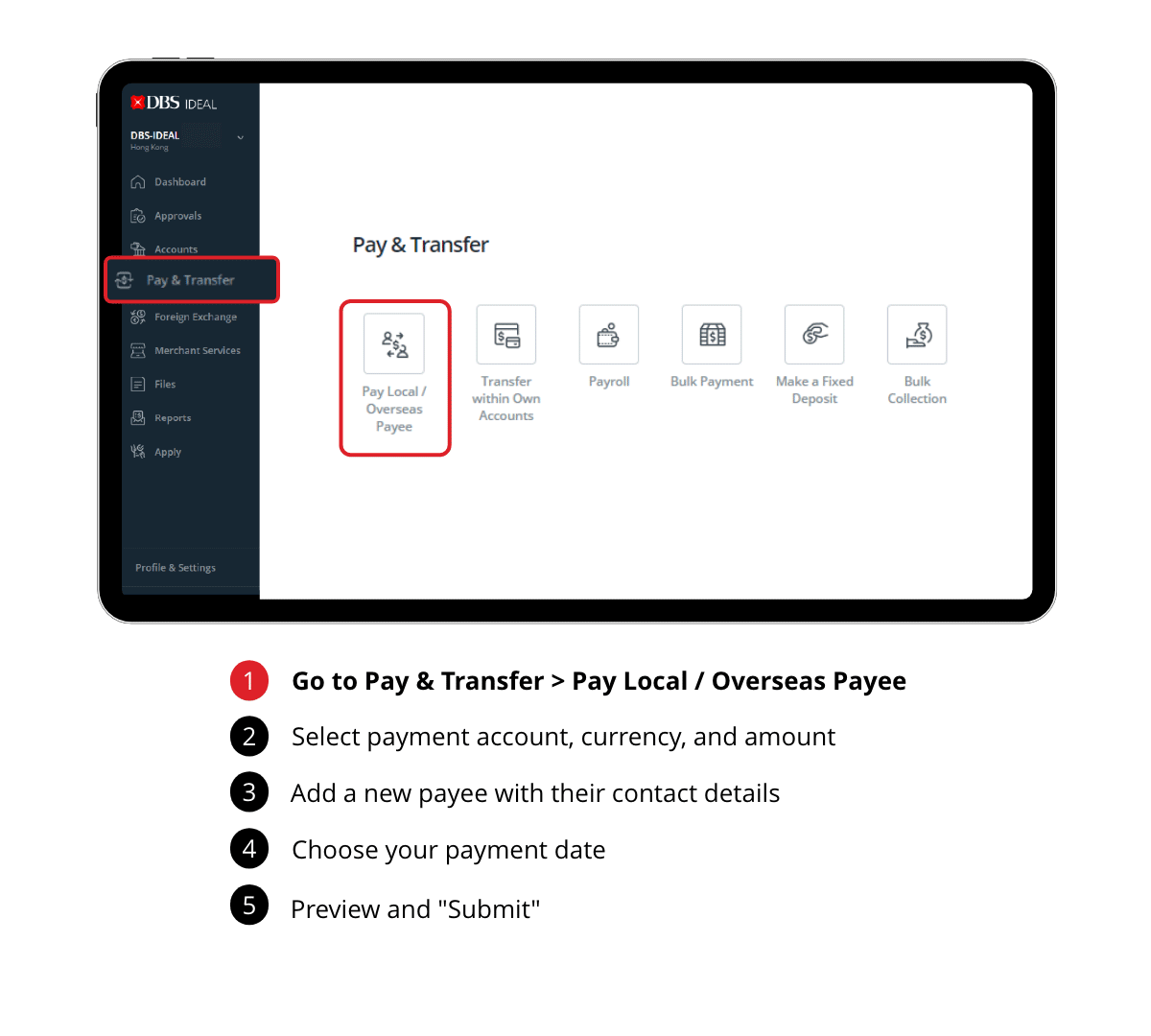
Step 2 Make an Overseas Payments
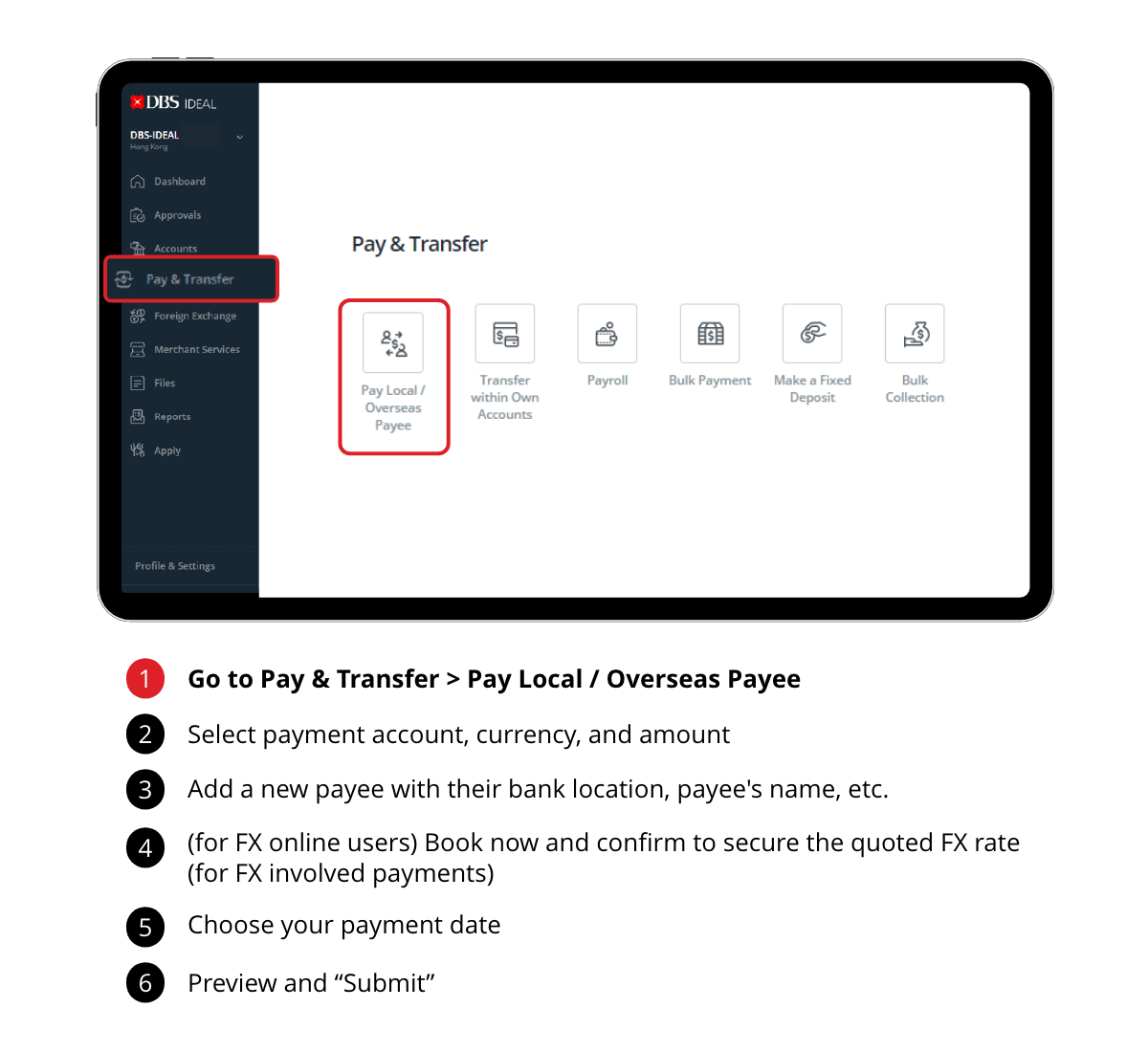
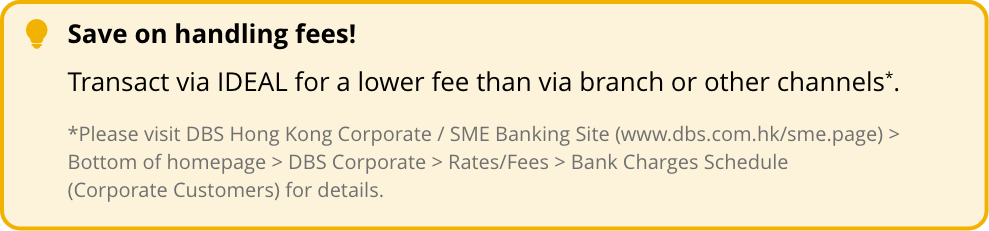
Track payment status on your Transaction Advice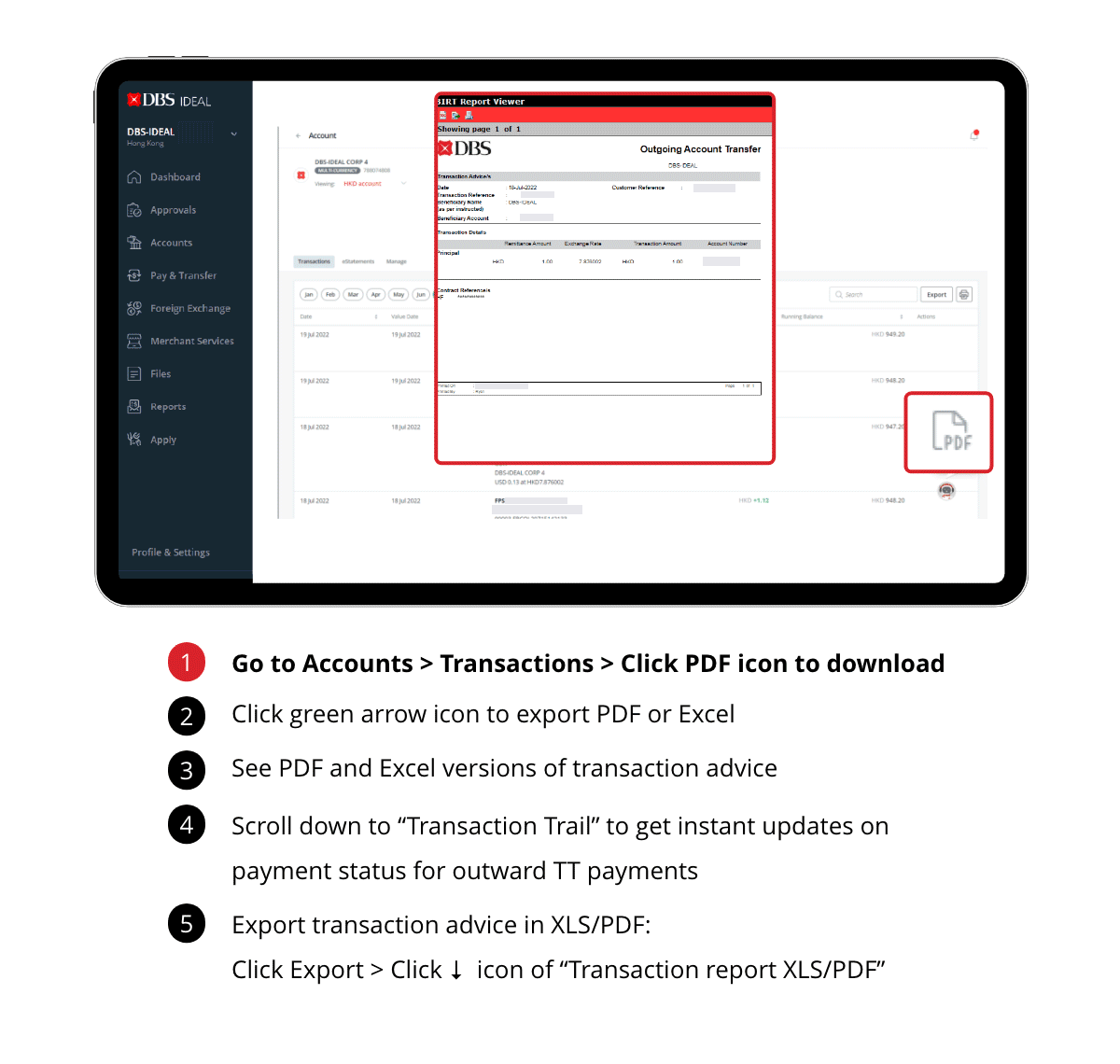
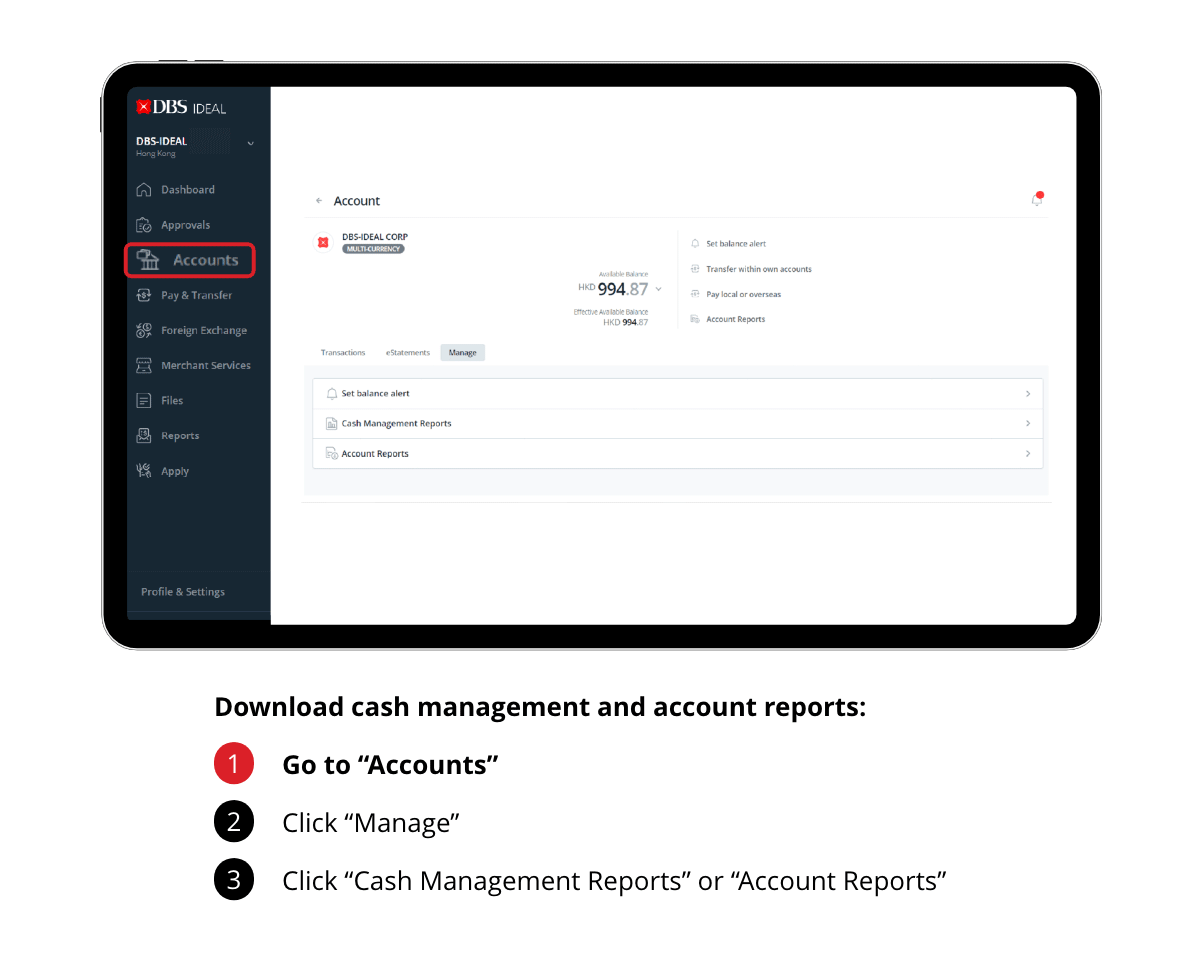
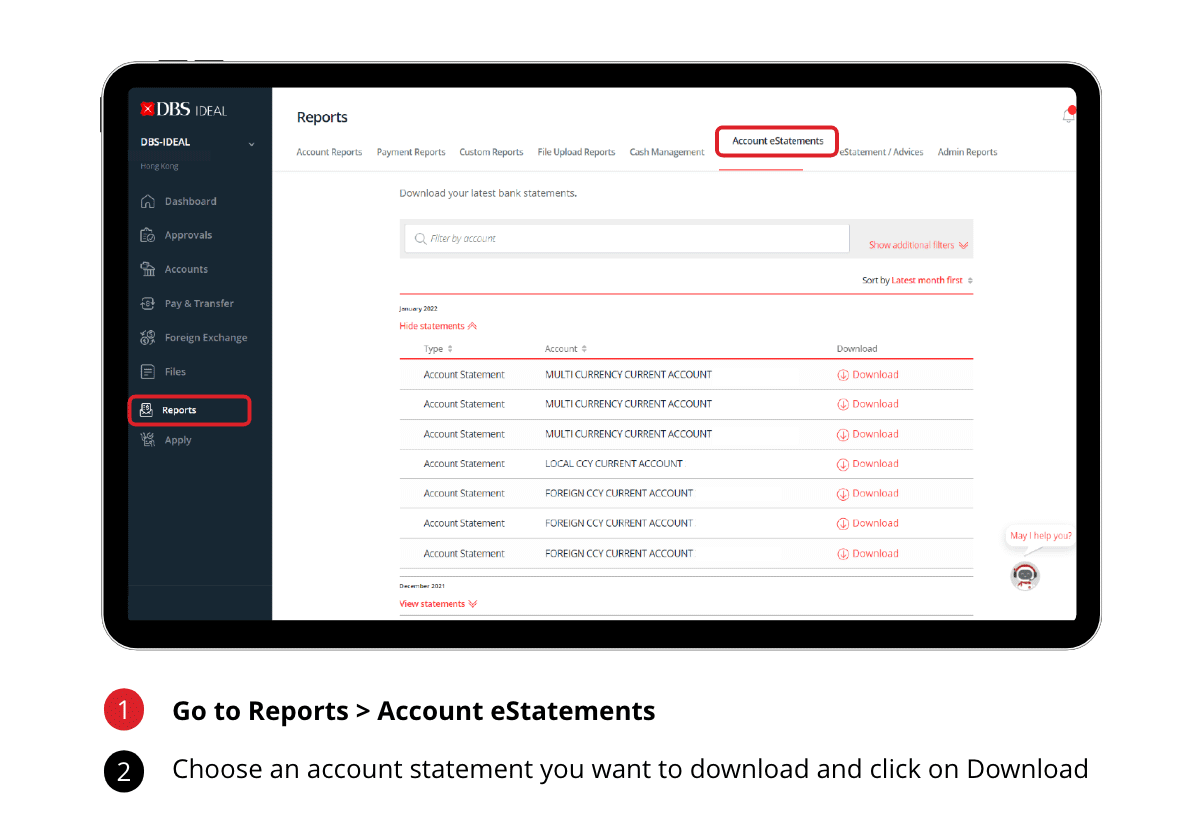
Step 1 Download Transaction Advice
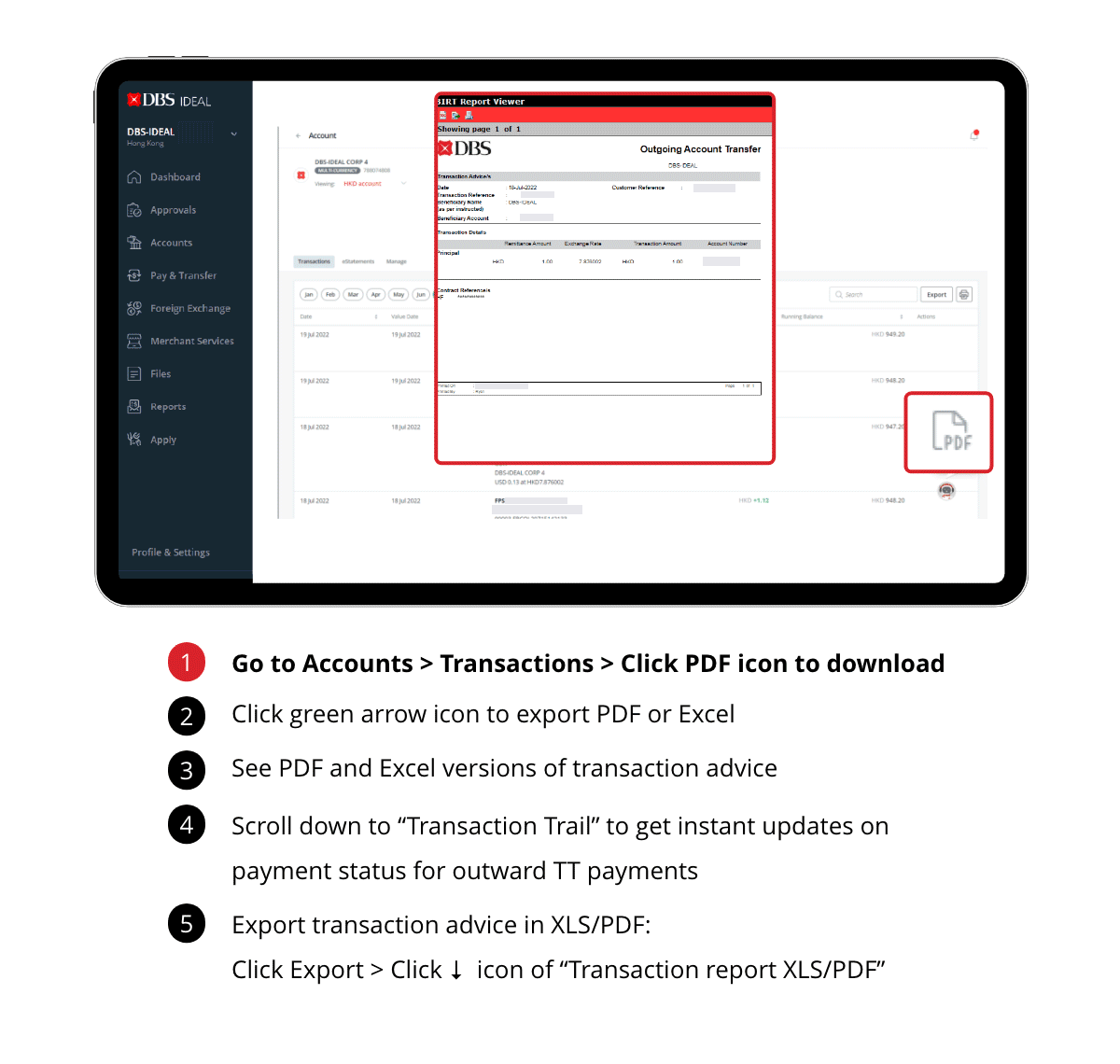
Step 2 Download Account Summary Report
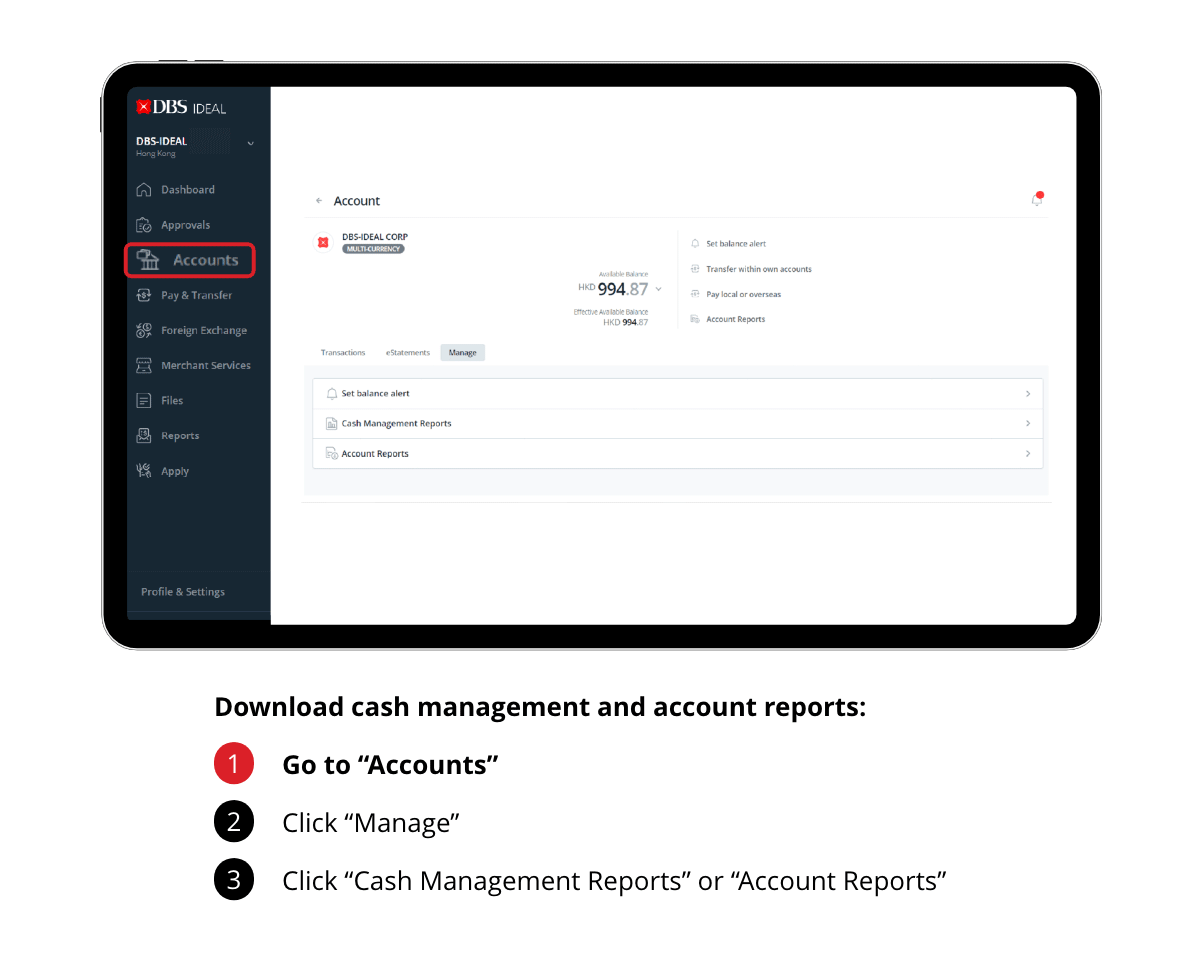
Step 3 Check Transaction on E-statement