Onboarding - First time login | DBS IDEAL PowerUP
keyboard_double_arrow_up
IDEAL PowerUp
Onboarding
Start here! You'll find everything a first-time
user needs to start using DBS IDEAL.
IDEAL PowerUp
Onboarding
Start here! You'll find everything a first-time
user needs to start using DBS IDEAL.
Which type of user are you? Group 1: You are in the process of opening an account and want to check your Account Opening Status
Group 2: Your company just opened an account and you want to start using IDEAL online banking / You are a new user who was added to an Existing Company Account
Group 3: Your email has been used to register for other IDEAL accounts / You opt-out from using Soft Token
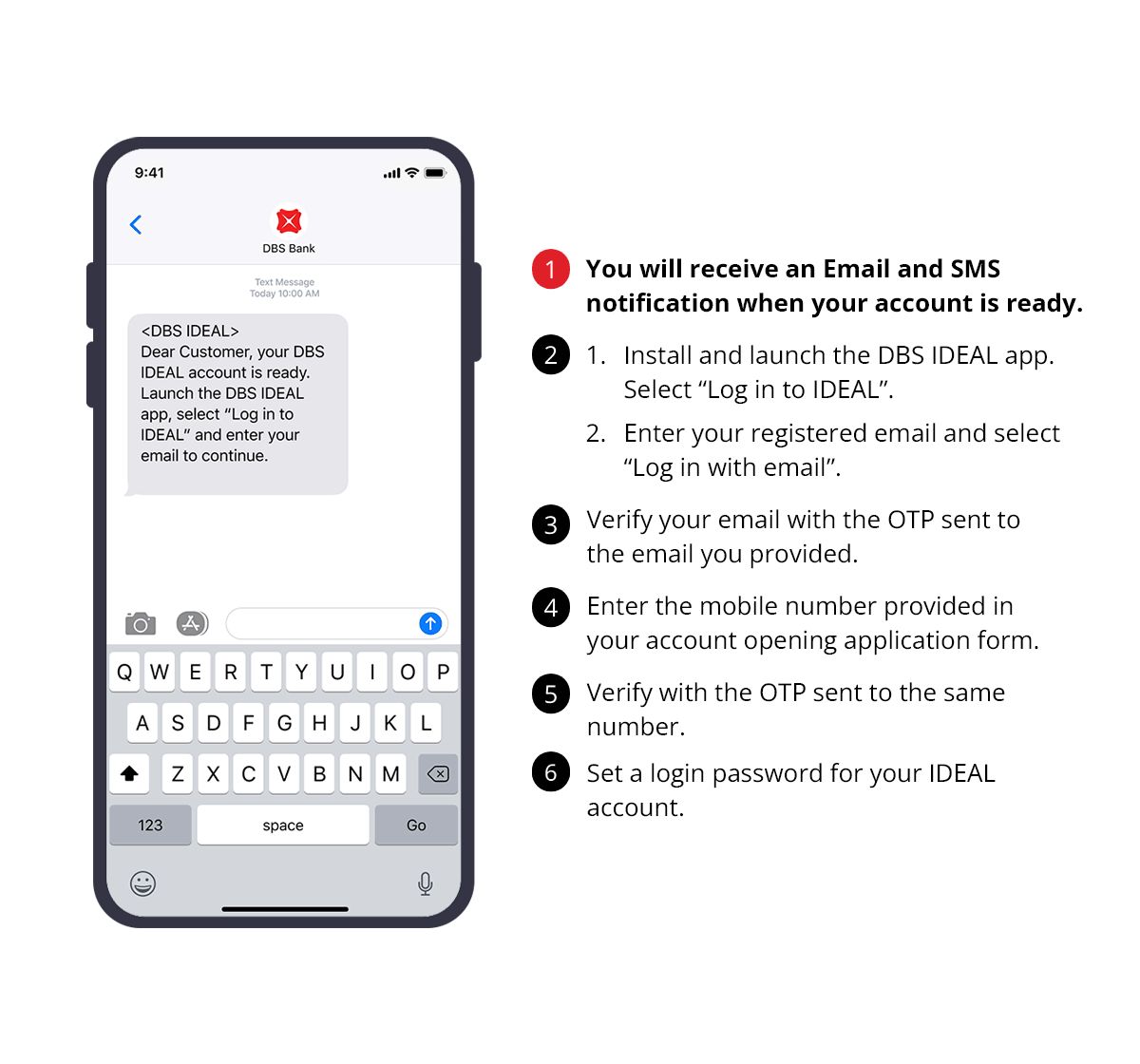
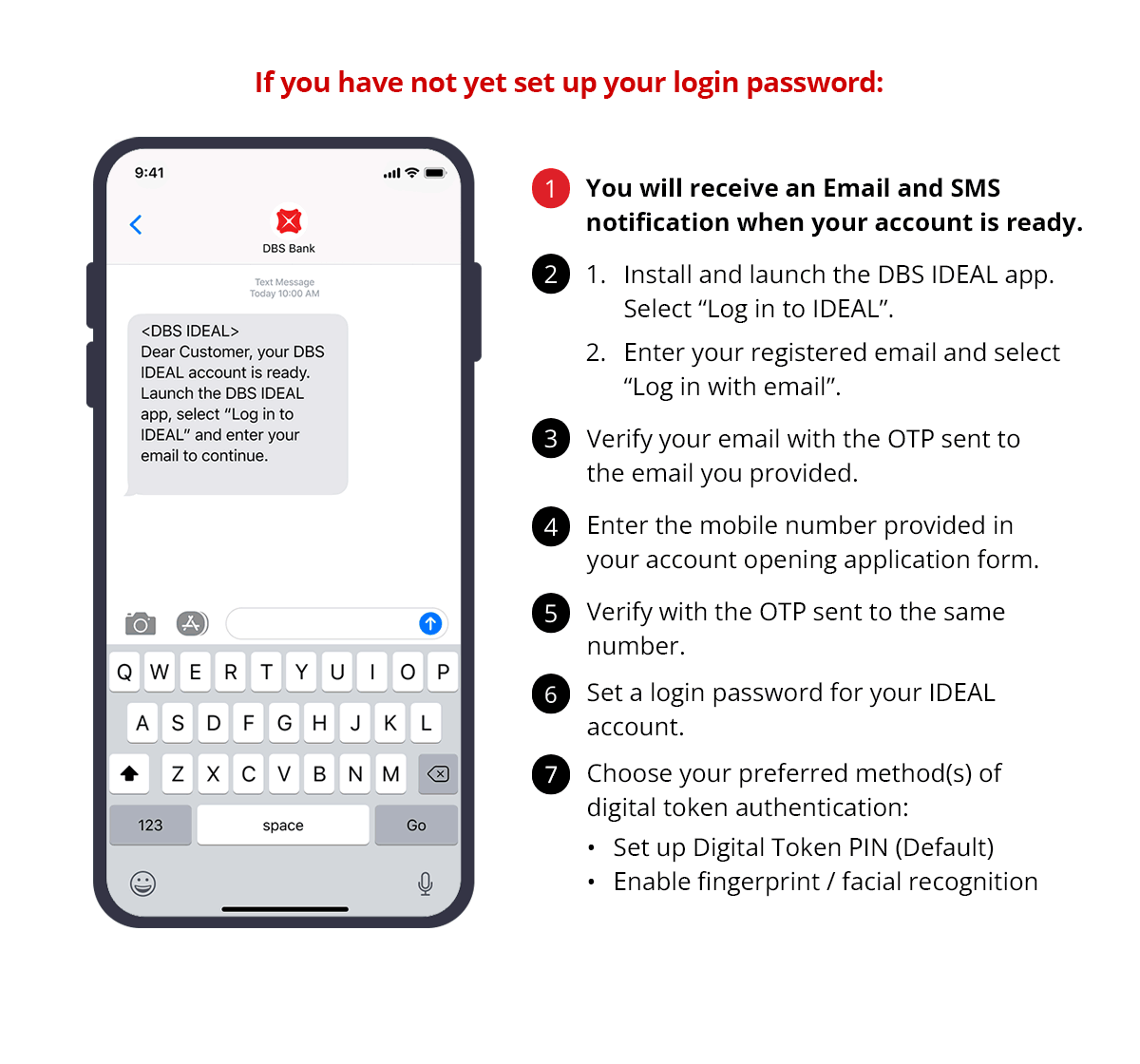
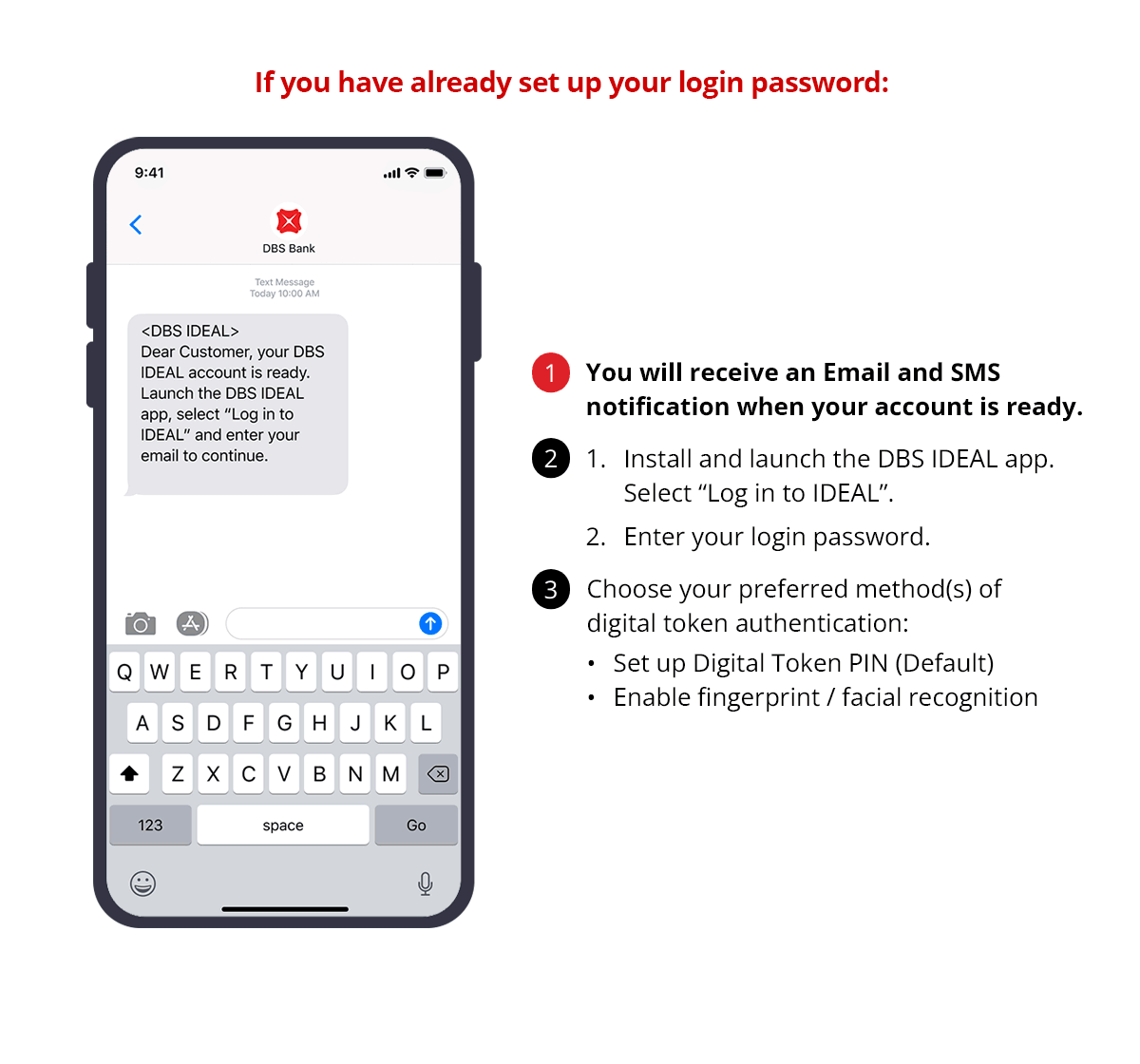
Your email has been used to register for other IDEAL accounts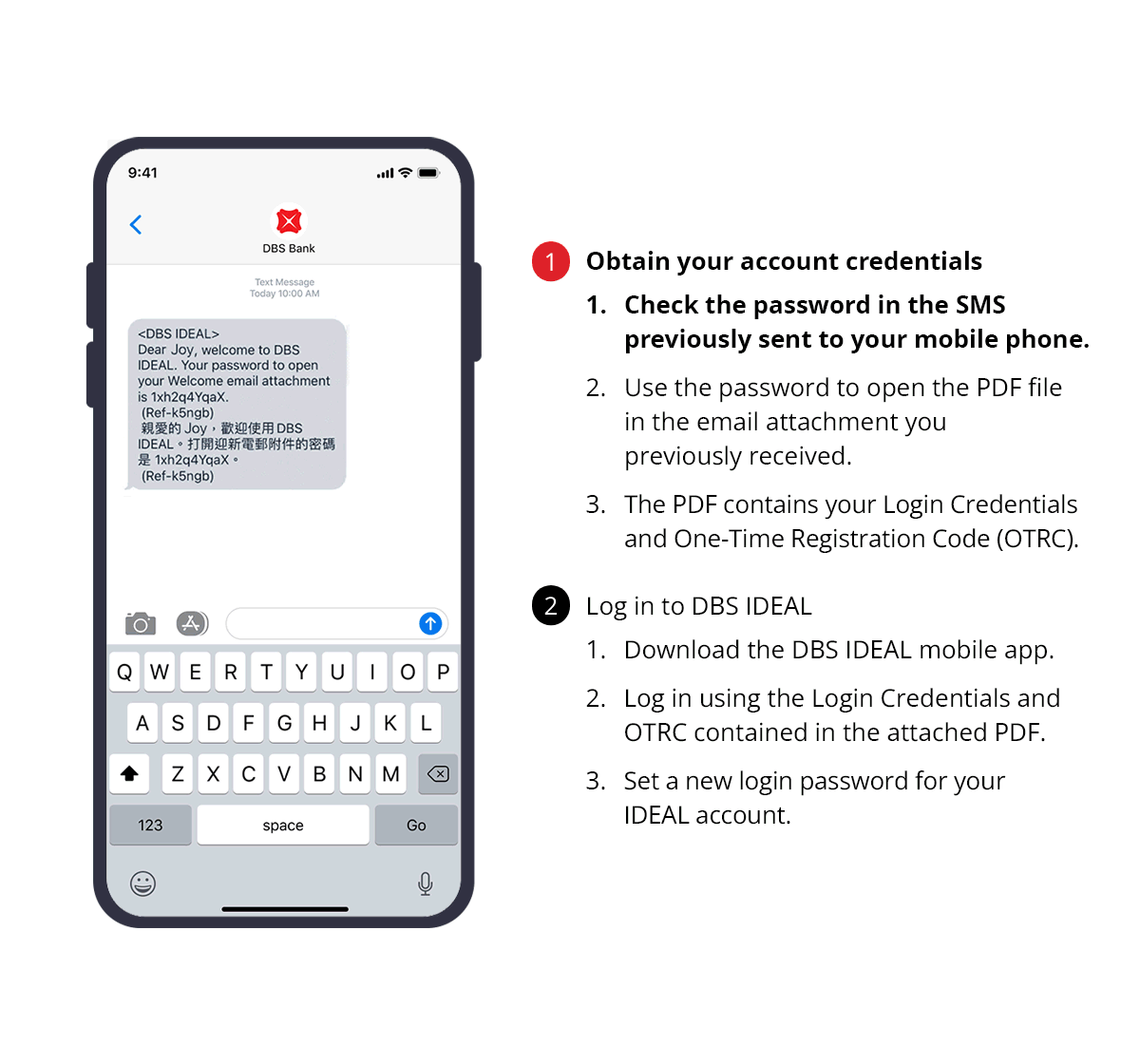
You opt-out from using Digital Token
Group 2: Your company just opened an account and you want to start using IDEAL online banking / You are a new user who was added to an Existing Company Account
Group 3: Your email has been used to register for other IDEAL accounts / You opt-out from using Soft Token
Group 1
You are in the process of opening an account and want to check your Account Opening Status
You are in the process of opening an account and want to check your Account Opening Status
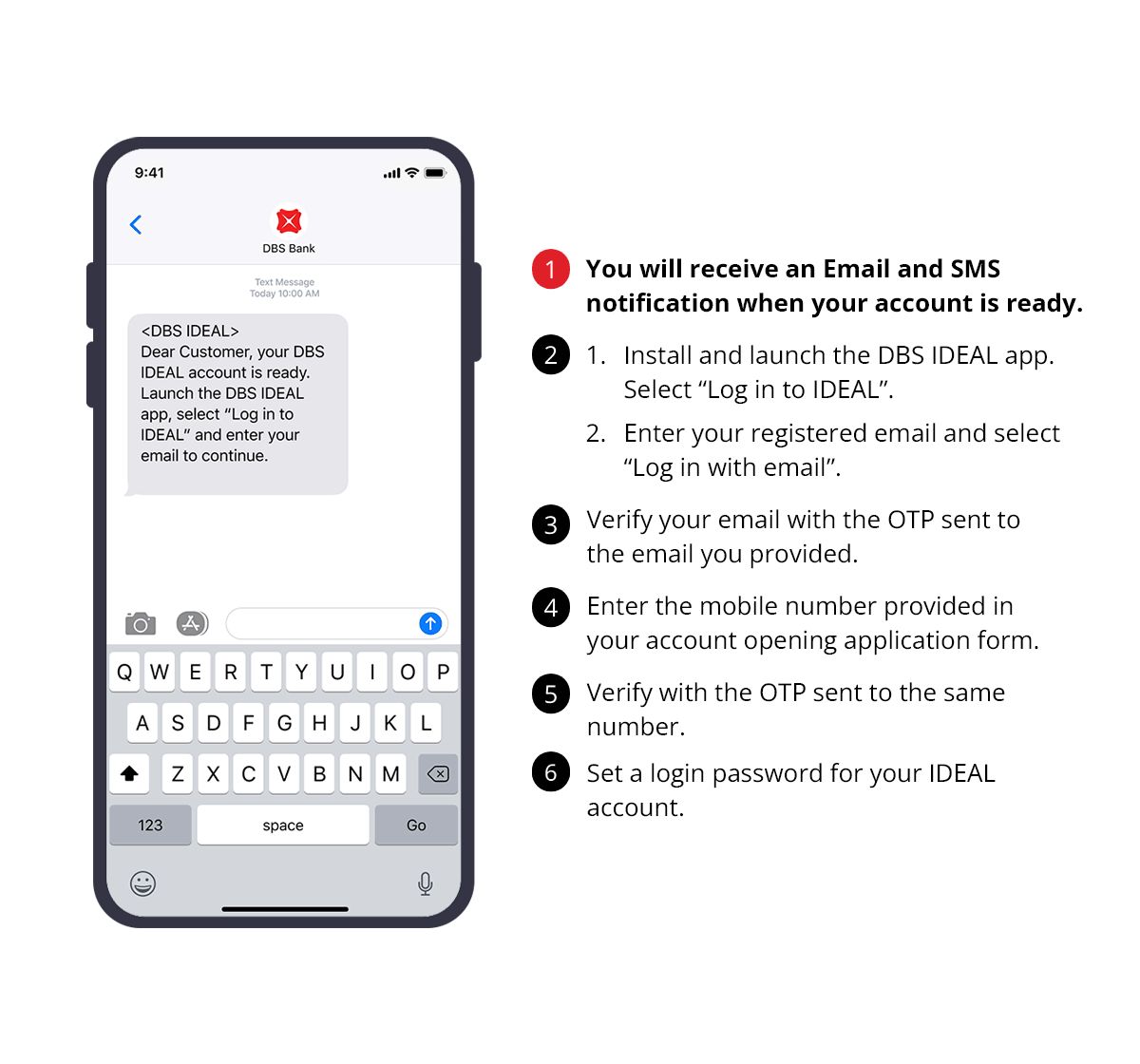
Group 2
Your company just opened an account and you want to start using IDEAL online banking /
You are a new user who was added to an Existing Company Account
Your company just opened an account and you want to start using IDEAL online banking /
You are a new user who was added to an Existing Company Account
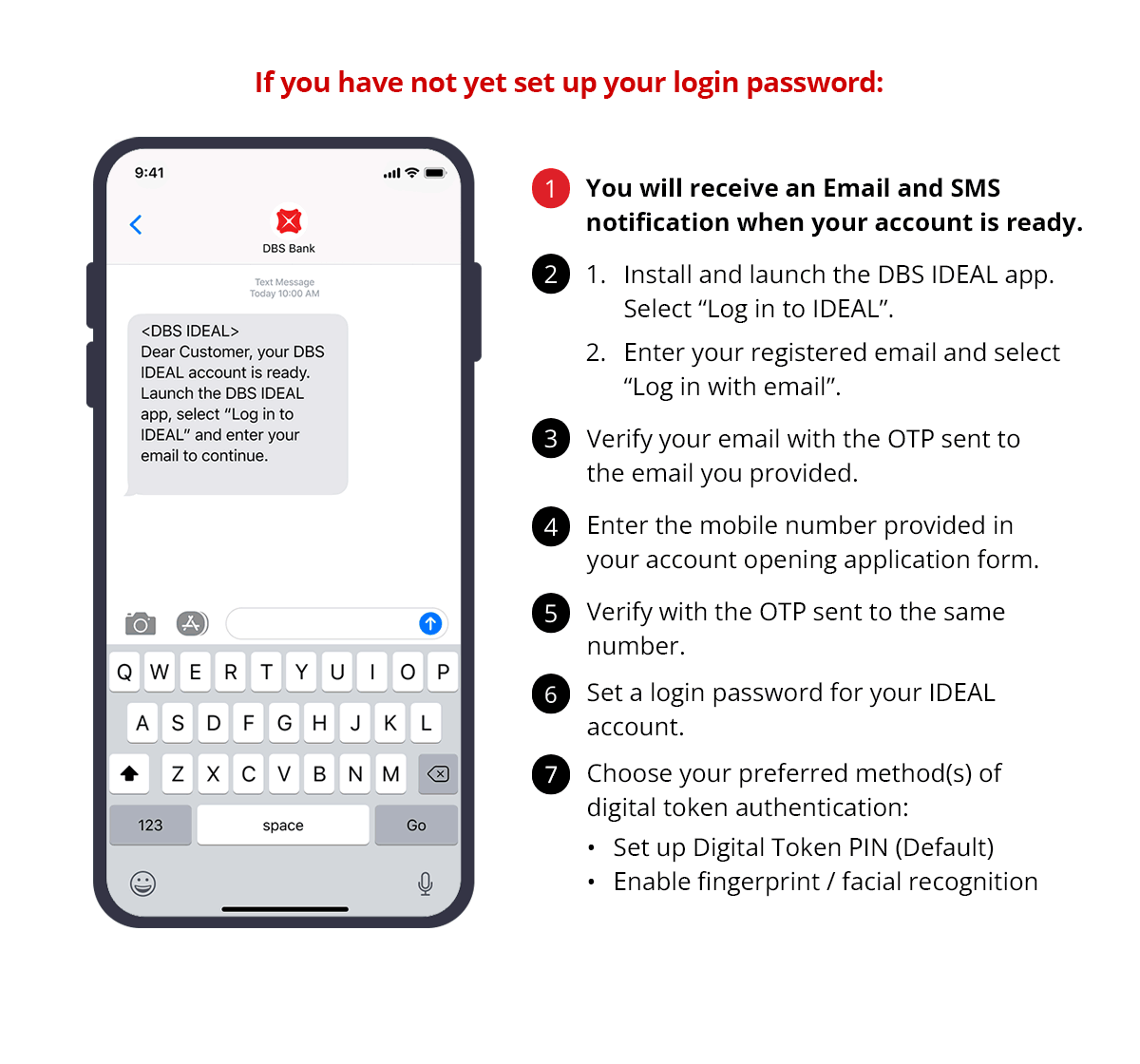
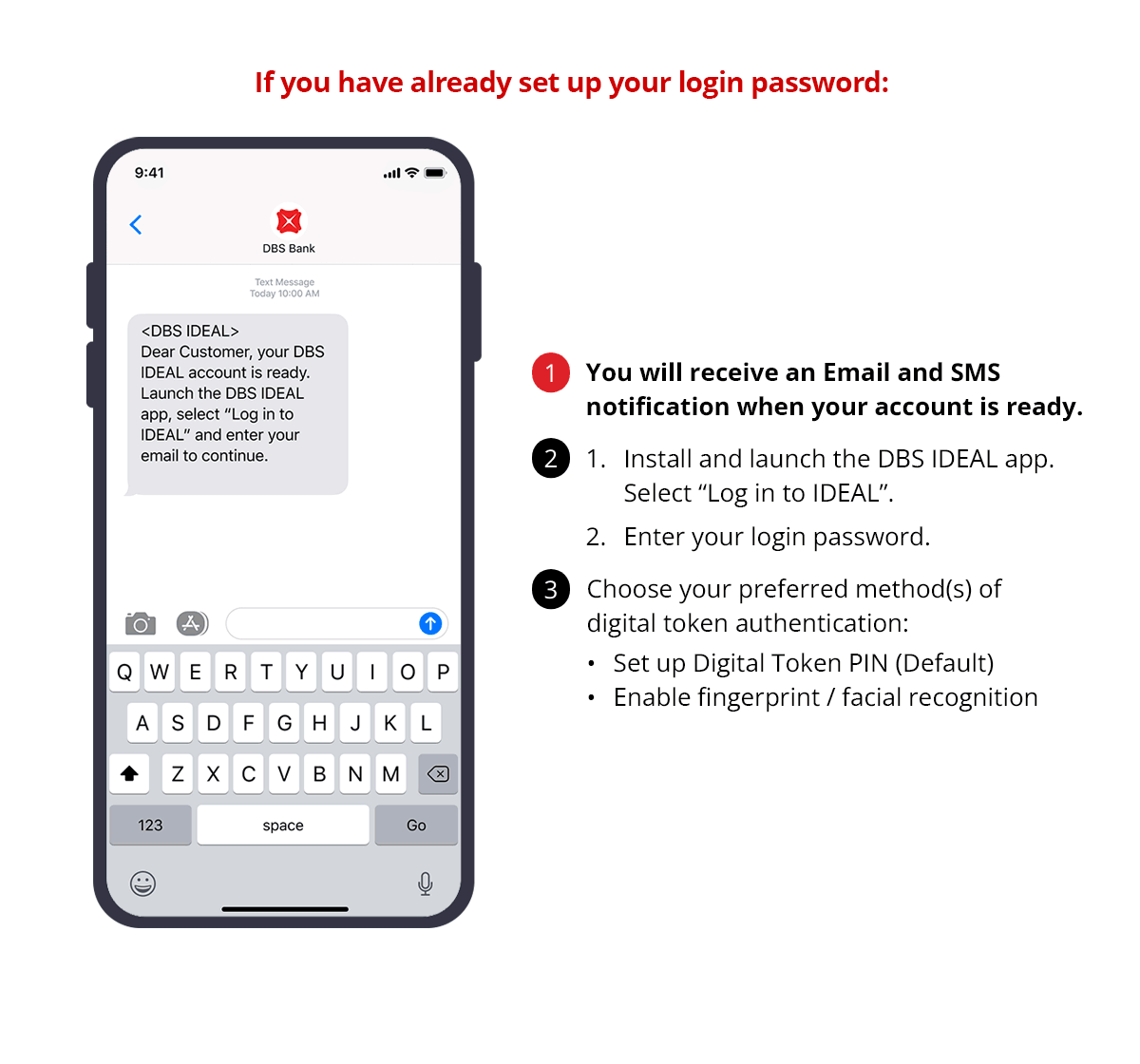
Group 3
Your email has been used to register for other IDEAL accounts /
You opt-out from using Soft Token
Your email has been used to register for other IDEAL accounts /
You opt-out from using Soft Token
Your email has been used to register for other IDEAL accounts
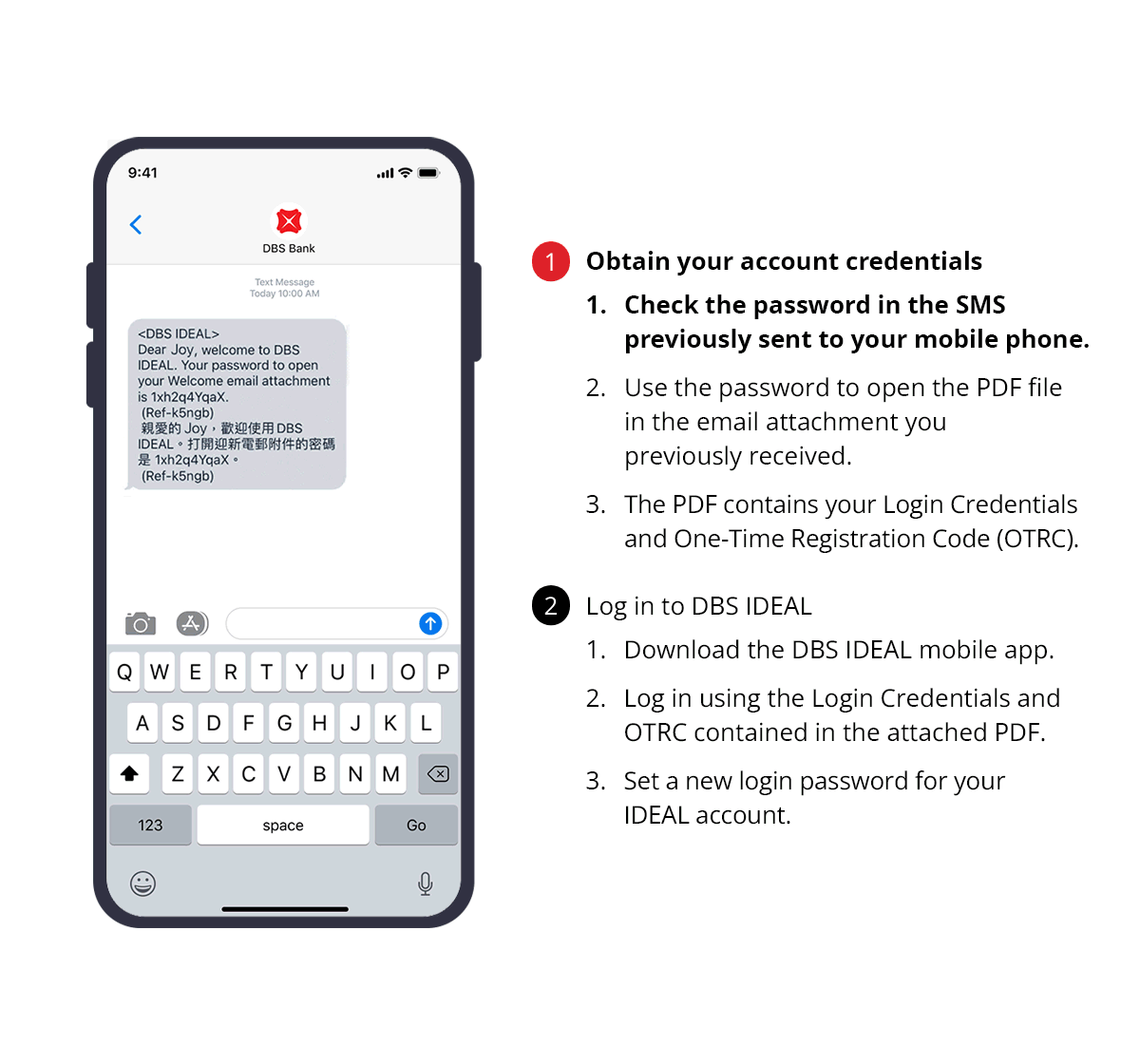
You opt-out from using Digital Token
- You will receive a physical letter containing your credentials.
- Log in to DBS IDEAL using the Login Credentials and One-Time Registration Code contained in the letter.
- Set a new login password for your IDEAL account.
- Activate your Hard Token by providing the token serial number and response code.
Are you facing any of these
problems in the situations below?
problems in the situations below?
1 What should I do if my account was locked due to incorrect attempts? You can click on “Resend first-time login details” to reset your login. You will be asked to verify yourself with an OTP sent to your registered email or mobile number.
2 Which mobile number should I provide for first-time login? Please provide the mobile number you used on the Online Account Opening / Account Opening Form / IDEAL Registration Form.
3 Can I start the process on a desktop or mobile browser? No, you can only complete your first-time login through the DBS IDEAL mobile app. Once you have set up your account and installed the digital token or enabled fingerprint/ facial recognition on your device, you can log in to the desktop version subsequently and use your mobile device to authenticate yourself.
4 What should I do if my IDEAL account was registered before 23-March-2025 and I received a welcome pack? If the welcome pack attachment includes an email and a one-time registration code (OTRC) only, you can log in to the DBS IDEAL mobile app and start your first-time login by entering the email only.
5 Why do I have two login buttons on the homepage? / Why am I asked to provide an email and password after clicking 'login' on the homepage? Please switch to “Hong Kong” using the location switch at the top right of the mobile app homepage.
