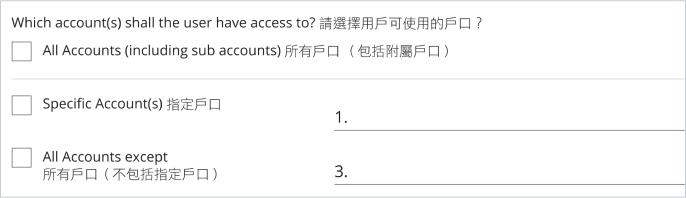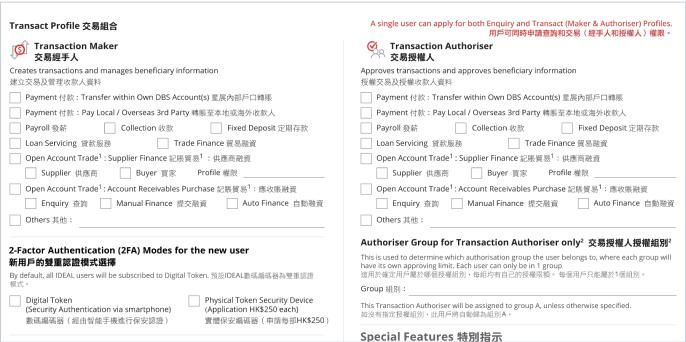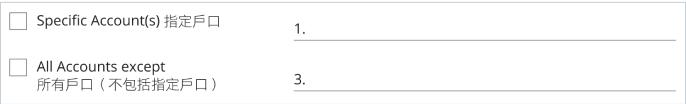| What are the steps to submit an IDEAL maintenance request? | |
*For first time registration of Transaction Authoriser & Customer Self Administrator roles, please submit ID / passport & residential proof (Certified true copy of (i) ID / passport and (ii) residential address proof issued in the last 3 months (e.g. recent utility or phone bill, bank statement or correspondence from a government agency)). |
| What is FX Online? | |
| You can book FX transactions in over 60 currency pairs (up to a year in advance) at competitive pricing. It enables you to perform FX conversion, account and telegraphic transfer seamlessly on our online banking platform. Single Management Control is set as default for your Foreign Exchange (FX) services. Please read the risk disclosure on single management control here. |
| How to make maintenance request for more than 2 users? | |
| You could copy Section 2 for each user's maintenance request. |
| Remove existing user | |||||||||
| Required Sections
|
| Updating existing user information e.g. Name, Contact information, Identity Information etc. | |||||||
| Require Sections
|
| Add new role(s) & service(s) to existing user | |||||||||||||
| Required Sections
|
| Upgrade from inquiry to transact profile | |||||||||||||||||
| Required Sections
|
| Update and replace all existing role(s) & service(s) for existing user | |||||||||||||
| Required Sections
|
| Unlock token | |||||||
| Require Sections
|
| Replace token / replace loss token | |||||||
| Require Sections
|
| Add subsidiary | |||||||
| Require Sections
|
| Add account to IDEAL | |||||||
| Require Sections
|
| Payment : Transfer within Own Account | |
| Make Intra Company Transfer and Account Transfer within your organisation's and/or group's IDEAL profile. |
| Fixed Deposit | |
| Save your money for a fixed period of time and get a higher interest rate than in savings accounts. |
| Open Account Trade : Supplier Finance | |
| Submit request for finance base on the uploaded invoices / approved invoices. Enquire on transaction details and history. |
| Open Account Trade : Accounts Receivable Purchase | |
| Submit request for finance base on the uploaded invoices and supporting documents. Enquire on transaction details and history. |
| Customer Self Administration | |
| Customer Self Administrator(s) will have the full power to administer and operate DBS IDEAL on behalf of the organisation, including but not limited to:
|