- Day to Day
- Ways to Bank
- DBS IDEAL
- Customer Self Administration
Customer Self Administration (CSA)
Manage and control user accesses and your company's profile with ease
- Day to Day
- Ways to Bank
- DBS IDEAL
- Customer Self Administration
Customer Self Administration (CSA)
Manage and control user accesses and your company's profile with ease

Do Away with Forms
Assign administrator access to designated users at no charge

Admin Power at Your Fingertips
Add, modify or remove DBS IDEAL users and manage user permissions to company's accounts and online banking functions

Notifications
Enjoy peace of mind on changes to your company's user accesses and profile. Receive a notification when a user is added or accesses are changed.

Managing Users
Add, modify or delete DBS IDEAL users

Managing Access to Accounts and Functions
Maintain control over your company’s DBS IDEAL users’ accounts and access, including access to functions such as Payment Initiation, Account Transfer and Information Reporting

Managing Security Credentials
Distribute DBS IDEAL user IDs, activate/deactivate users and unlock security devices of existing users

Managing your Company’s Profile on DBS IDEAL
Enrol for new features, manage your company’s authorisation policy, change limits, and much more.
The DBS IDEAL Customer Self Administration on DBS IDEAL allows you to nominate a User to be an Administrator in your company. The Administrator can grant access rights to other DBS IDEAL users and perform important functions. For instance, the Administrator could delegate viewing and payment rights to specific DBS IDEAL users in your company.

New to DBS?
Apply Business Account and enjoy the convenience of IDEAL online banking.
Already a DBS SME Banking customer?
Apply DBS IDEAL now.
IDEAL user
Download DBS IDEAL Mobile for your first-time login and enjoy the convenience of DBS IDEAL digital token+.




| How do I assign an Administrator for DBS IDEAL? | |
| For security reasons, DBS IDEAL Administrator can only be added by DBS. Simply fill up the IDEAL Maintenance Form and submit to DBS, along with the supporting documents for processing. Please contact DBS BusinessCare hotline for more information. |
| Can I change my DBS IDEAL Administrator? | |
| Yes, you can. If a change is required, IDEAL Maintenance Form should be completed by the company and submitted to DBS for processing. |

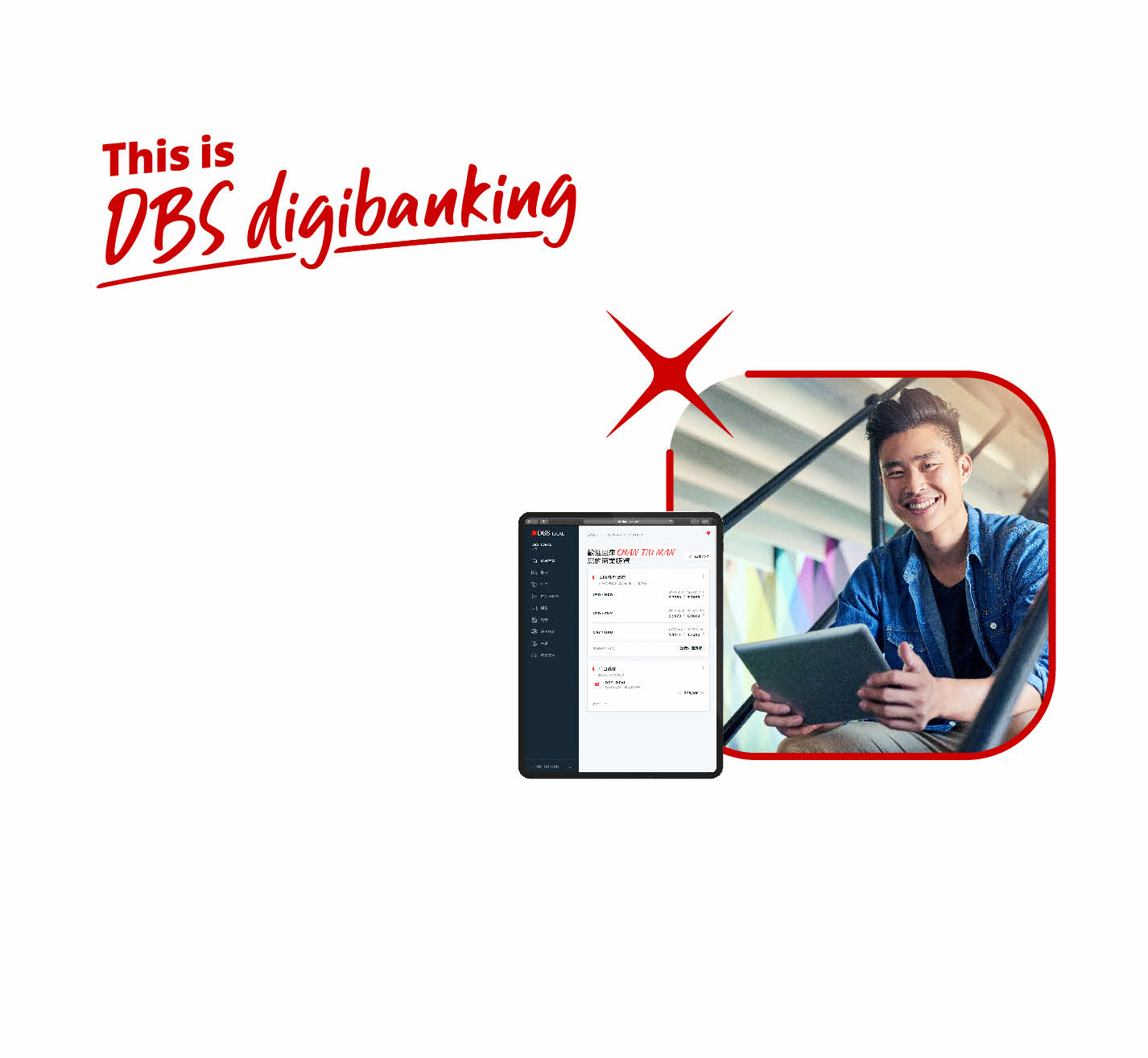
That's great to hear. Anything you'd like to add?
We're sorry to hear that. How can we do better?