- Day to Day
- Payments
- Autopay
Autopay
Effective way to process your recurrent high volume of transactions
- Day to Day
- Payments
- Autopay
Autopay
Effective way to process your recurrent high volume of transactions

HKD and RMB
High volume, low value domestic HKD and RMB payments

Same Day Payroll
Submit payroll transactions before cutoff time to enjoy same day processing

Bulk submission
Send transactions in bulk for streamlined process

Fast and simple
Make your Autopay submission fast and simple through IDEAL

Greater convenience
Create multiple transactions in one file

Secure way to pay your employees
Consolidated debit for Payroll protects confidentiality of individual payment details.
Arrange a call with our Relationship Managers to learn more about our FPS services.
Call us at 2290 8068.
New to DBS?
Apply DBS Online Account Opening for Business and enjoy the convenience of IDEAL online banking.
Already a DBS SME Banking customer?
Apply for DBS IDEAL now.
| Can I create Autopay payments from overseas? | |
| Although Autopay is Hong Kong local payment, you can still create and submit the payment instruction from overseas via IDEAL. |
| How to update AutoCash? | |
|

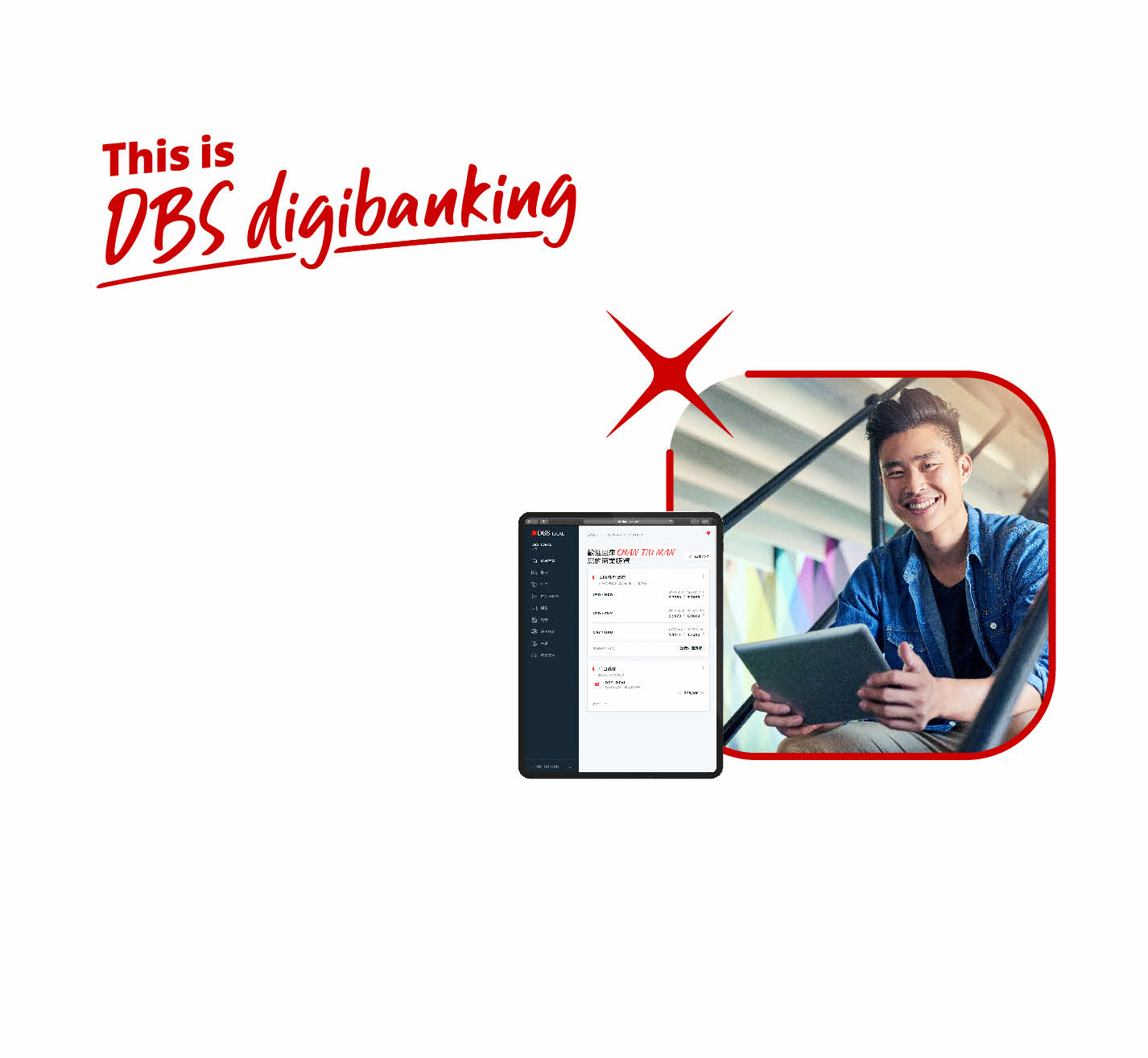

That's great to hear. Anything you'd like to add?
We're sorry to hear that. How can we do better?