arrow_forward Get started in 2 easy steps! Step-by-step Video Guide Cannot find your Login Credentials? FAQs
Get started in 2 easy steps! Below are instructions to help you quickly and easily set up
your account. Get ready to take your business to the next level!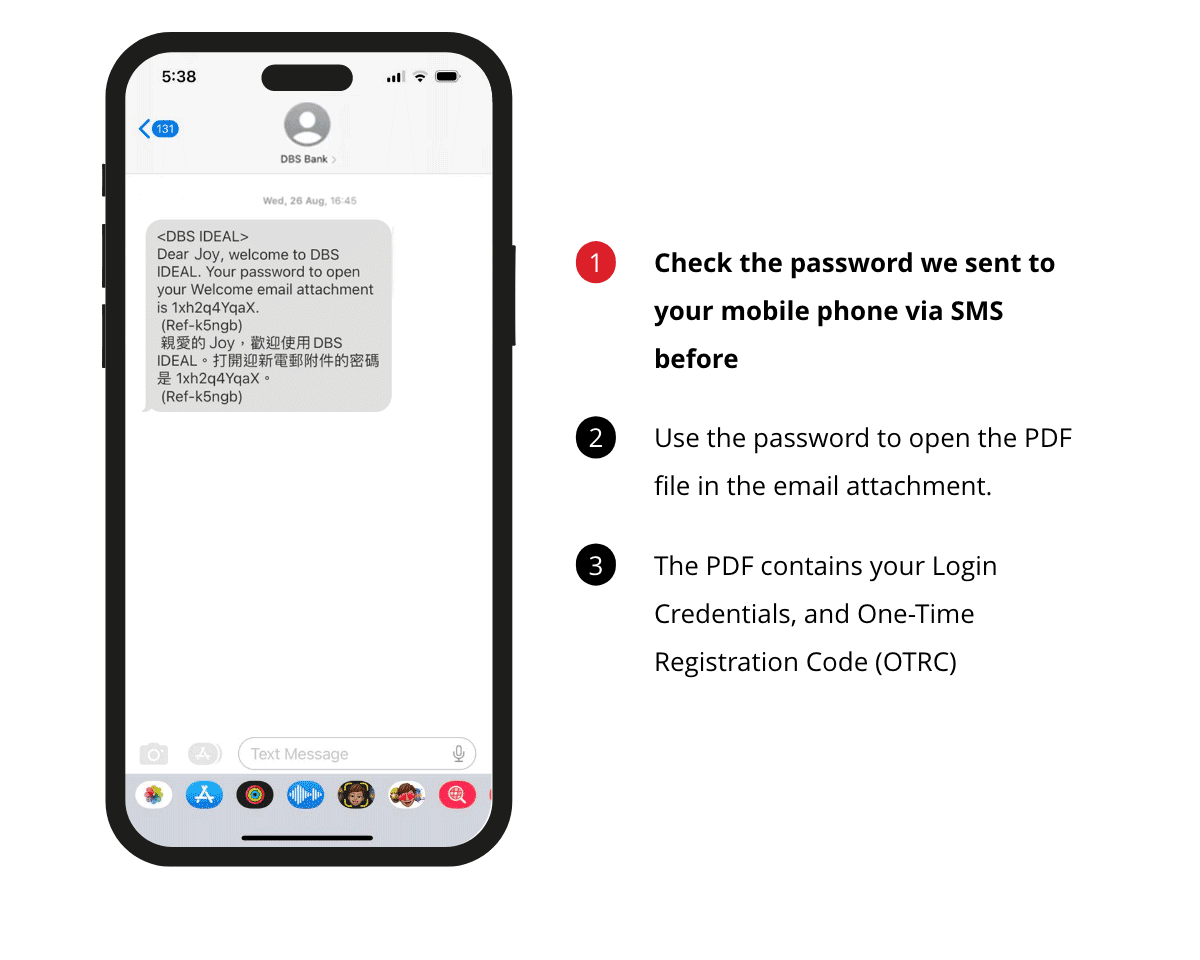
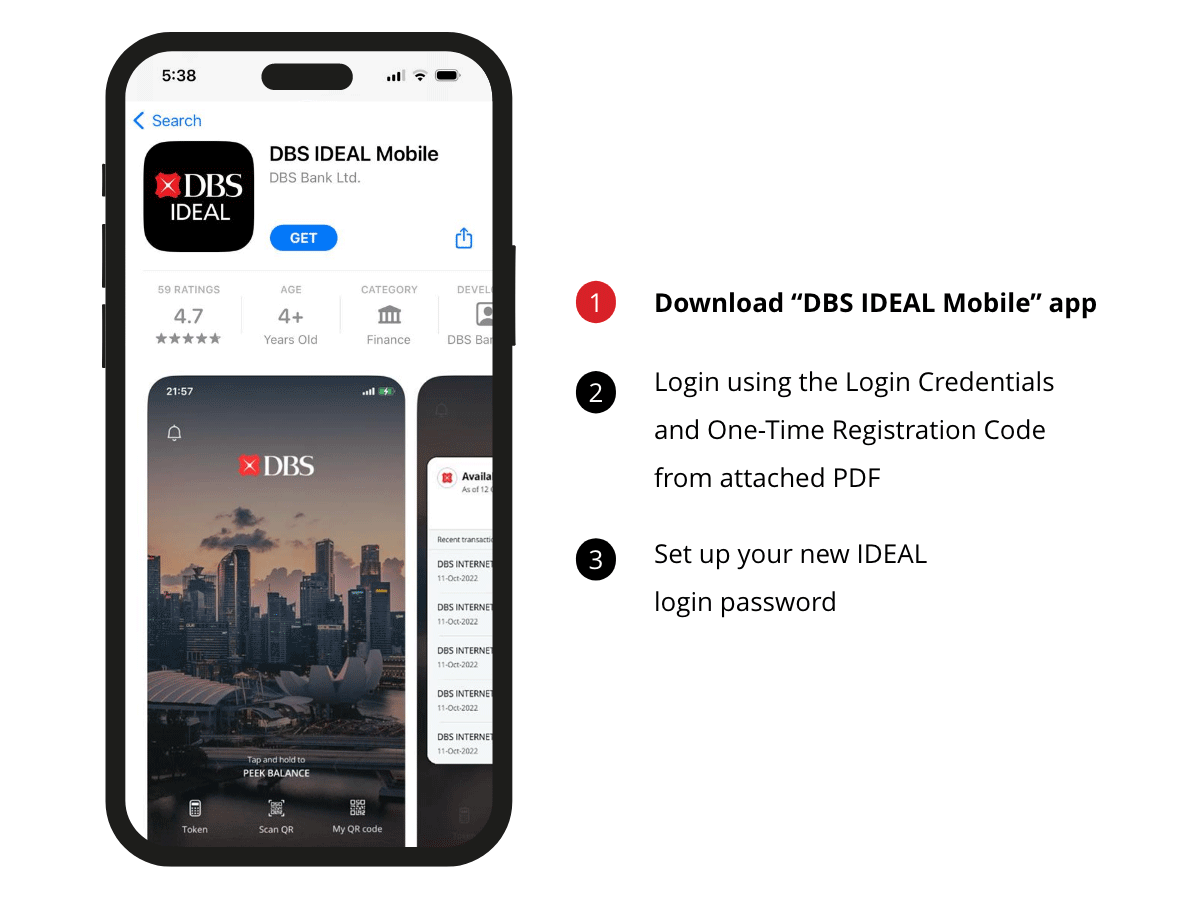
your account. Get ready to take your business to the next level!
Step 1 Obtain your Account Credentials
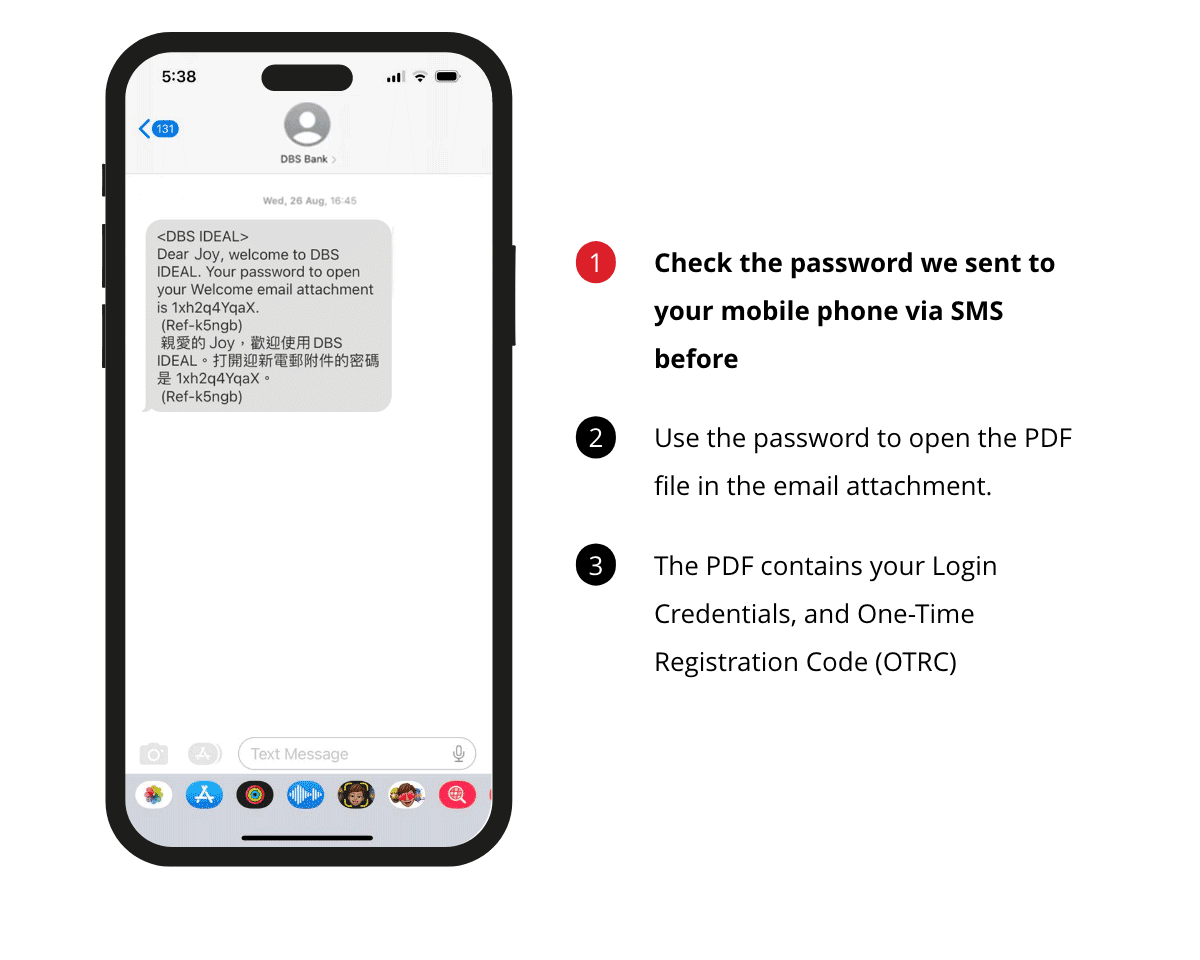
Step 2 Login to DBS IDEAL
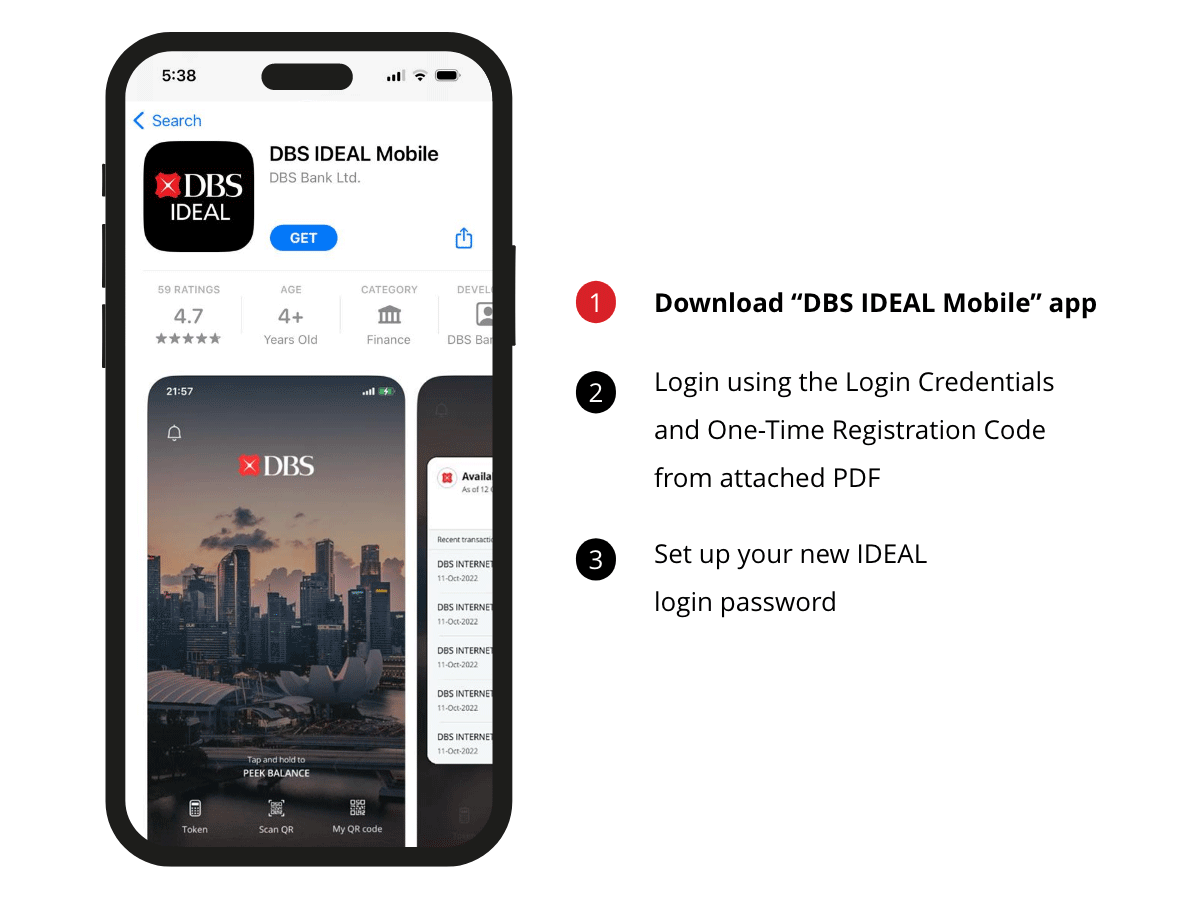
Step-by-step Video Guide Watch the video now to set up your DBS IDEAL account on mobile device and desktop.
Cannot find your Login Credentials? Visit ideal.dbs.com and click "Resend first-time login details". 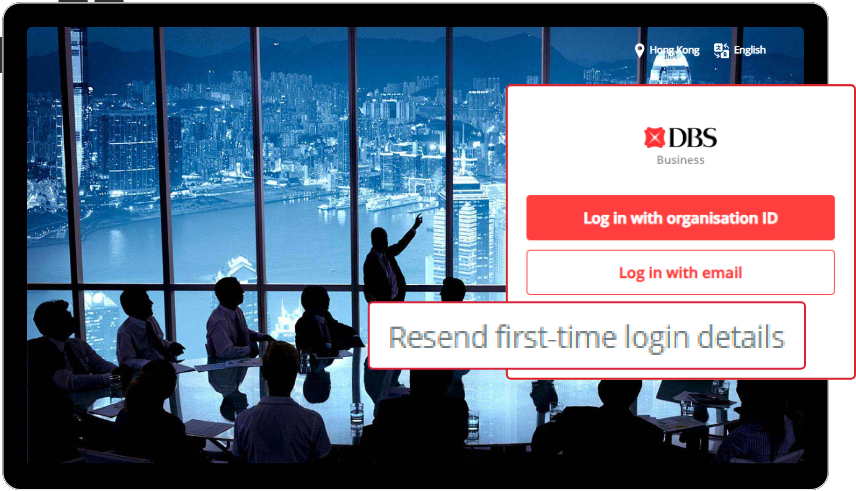
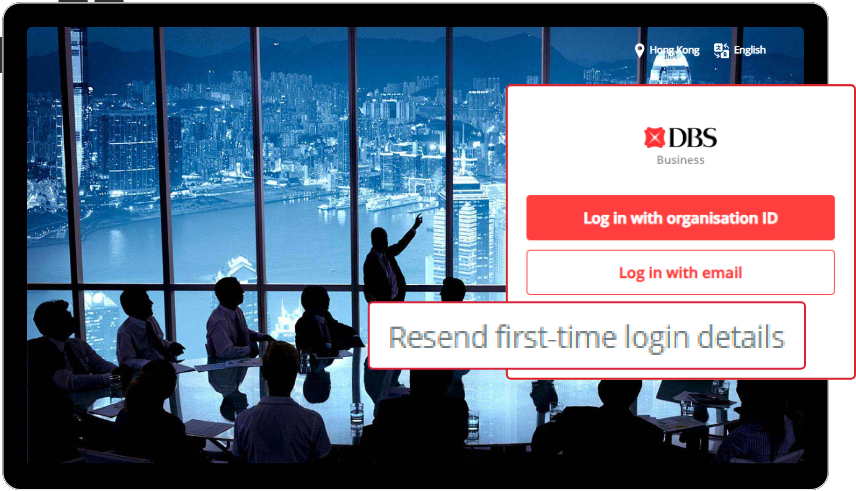
Are you facing any of these
problems in the situations below?
problems in the situations below?
1 How do I unlock the PDF file of login credential? We have sent the password to your mobile phone via SMS before. You can use it to unlock the login credential PDF (this PDF has been sent to you via email at [email protected], subject: Welcome to DBS). Please note that the password in the SMS is only intended for unlocking the login credential PDF, not for logging into DBS IDEAL.
2 What is the Registration Code for? The Registration Code is only for the first-time login and must be used before its expiration date, which is displayed in the login credential PDF. After the first-time login, please set a personal login password to protect the security of your account.
3 Why does the IDEAL timeout when I try to log in automatically? All login sessions will time out after 100 seconds, and you may need to repeat the entire login process.
4 I can't find my login credential email what should I do? You can request to have the login credential email re-sent from the DBS IDEAL main page via desktop and click "Resend first-time login details".
5 Why can't I open the login credential PDF? We have sent the password to your mobile phone via SMS before to unlock the login credential PDF. Please note that your DBS IDEAL One-Time Registration Code (OTRC) will expire after 30 days, starting from the date of the login credential email was sent.
