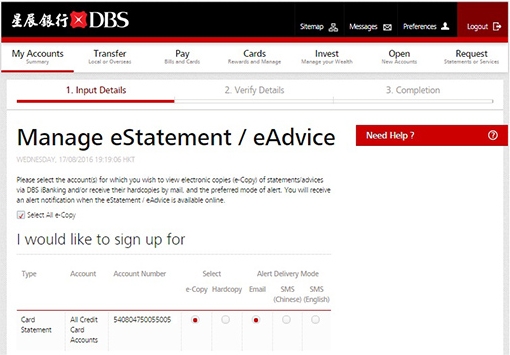How to view eStatement after login DBS iBanking?
Step 1: Select "eStatement" under "My Accounts"

Step 2: Input One-Time Password received via SMS/ Secure PIN received via Secure Device
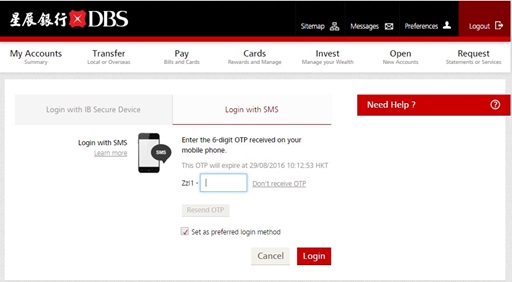
Step 3: Select your account and Statement Date to view your eStatement
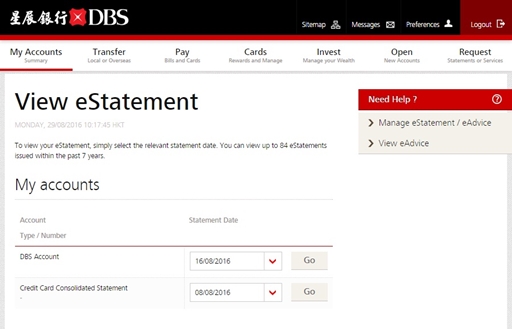
If you have not subscribe eStatement, click "Manage eStatement/ eAdvice" and choose to receive e-Copy of your selected credit card account(s)